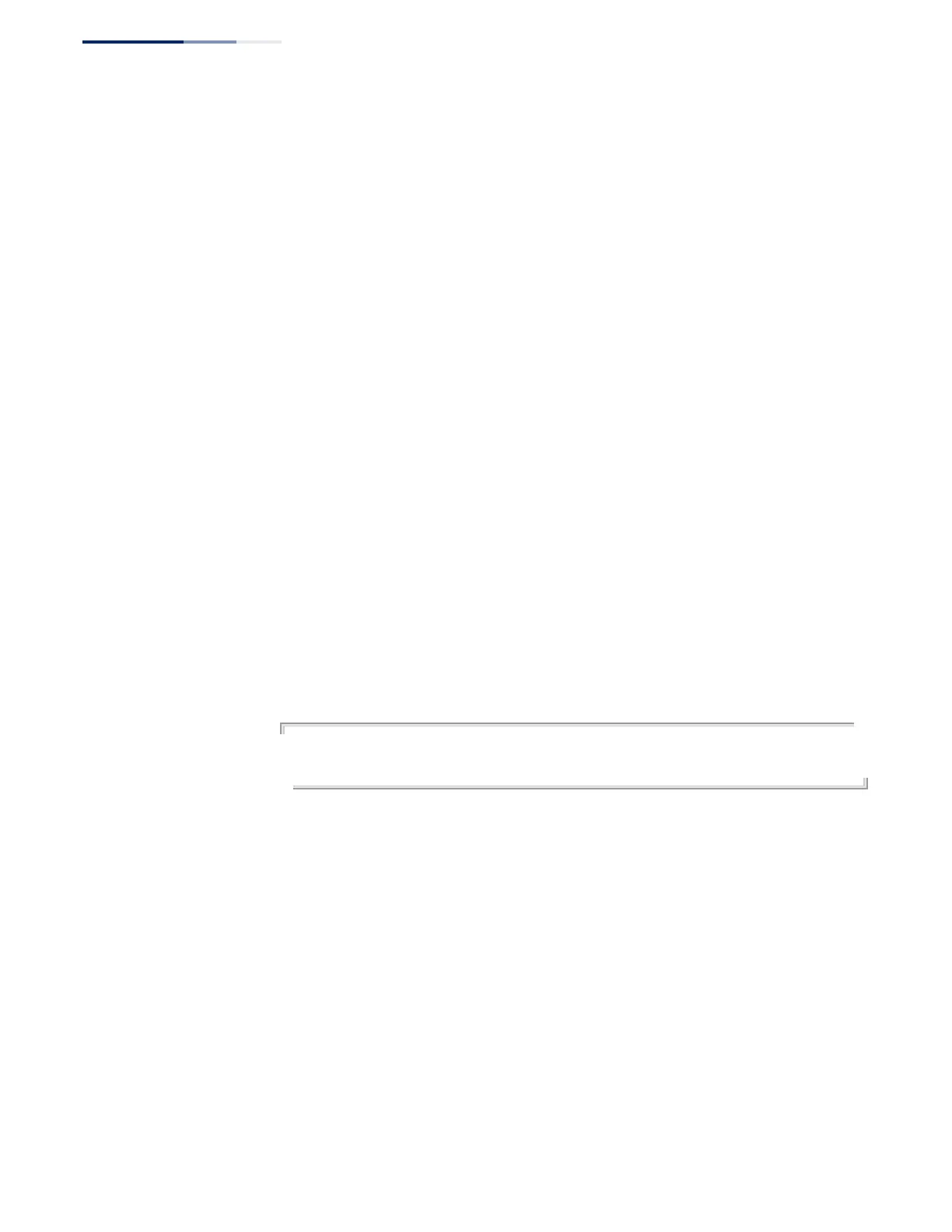Chapter 4
| System Management Commands
File Management
– 136 –
EXT3-fs (sda1): warning: checktime reached, running e2fsck is
recommended
filemapping file write OK!!
FS_GenFilemappingFile OK
Updating U-Boot environment variables
ONIE:/ # umount: can't remount rootfs read-only
The system is going down NOW!
Sent SIGTERM to all processes
Sent SIGKILL toRestarting system.
umount usbdisk This command prepares the USB memory device to be safely removed from the
switch.
Syntax
umount usbdisk
Default Setting
None
Command Mode
Privileged Exec
Command Usage
Before disconnecting a USB memory device, you must unmount it first. This is
similar to “Safely Remove Hardware” in Windows where the device will not
unmount until all data transfers have been finished.
Example
Console#umount usbdisk
You can safely remove your usbdisk.
Console#
whichboot This command displays which files were booted when the system powered up.
Syntax
whichboot
Default Setting
None
Command Mode
Privileged Exec
