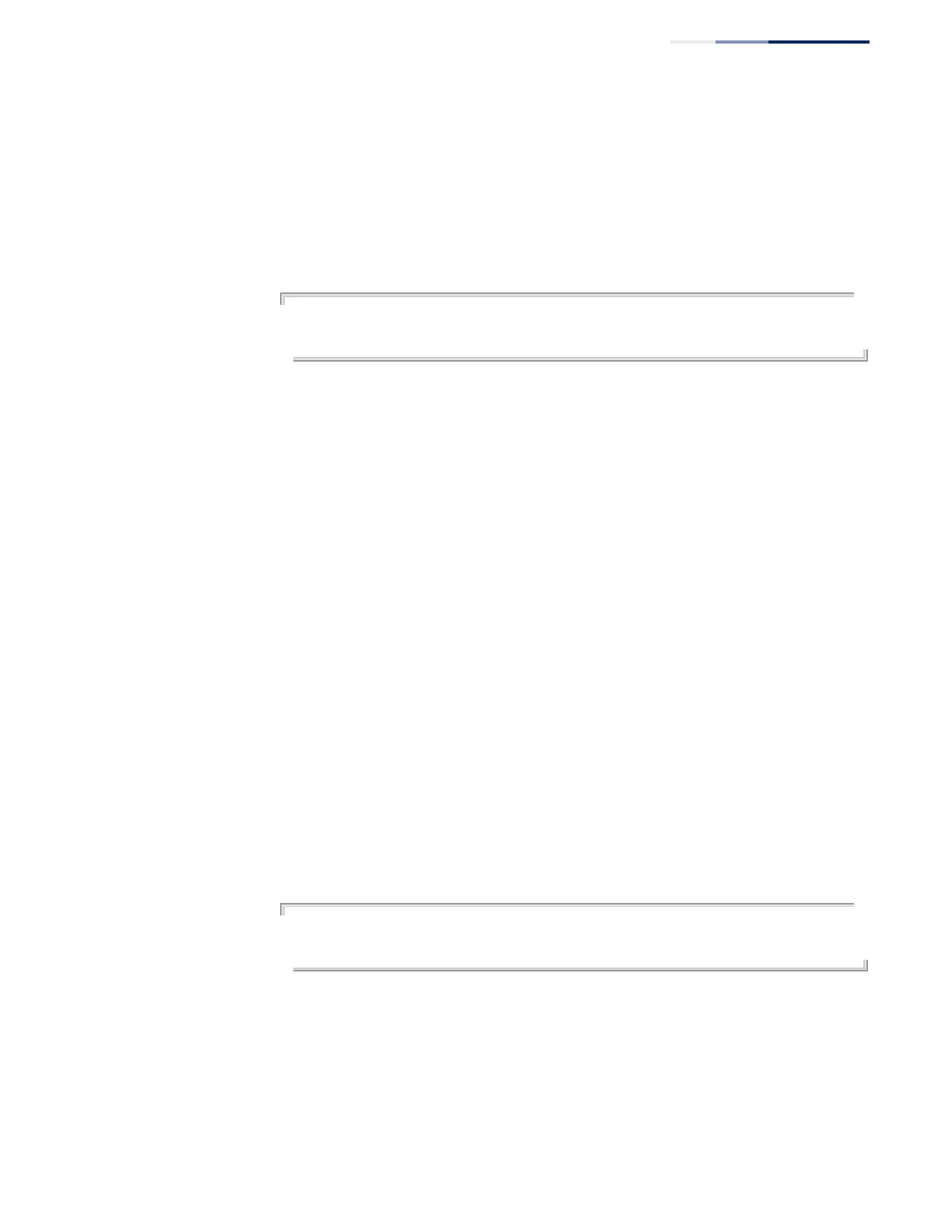Chapter 23
| LLDP Commands
– 663 –
◆ If you configure ETS on an interface (using the ets mode command), DCBX
advertises each priority group on the interface, the priorities in each priority
group, and the bandwidth properties of each priority group and priority.
◆ If you do not configure ETS on an interface, DCBX advertises the default priority
group, its priorities, and the assigned bandwidth.
Example
Console(config)#interface ethernet 1/1
Console(config-if)#lldp dcbx-tlv ets-config
Console(config-if)#
lldp dcbx-tlv
ets-recommend
This command configures an LLDP-enabled port to advertise the ETS settings that
the switch wants the connected peer interface to use. Use the no form to disable
this feature.
Syntax
[no] lldp dcbx-tlv ets-recommend
Default Setting
Enabled
Command Mode
Interface Configuration (Ethernet)
Command Usage
◆ If the peer interface is “willing,” it changes its configuration to match the
configuration in the ETS Recommendation TLV.
◆ If you disable the ETS Recommendation TLV, the switch still sends the ETS
Configuration TLV to the connected peer. The connected peer is informed
about the switch DCBX ETS configuration, but even if the peer is “willing,” the
peer does not change its configuration to match the switch configuration.
Example
Console(config)#interface ethernet 1/1
Console(config-if)#lldp dcbx-tlv ets-recommend
Console(config-if)#
