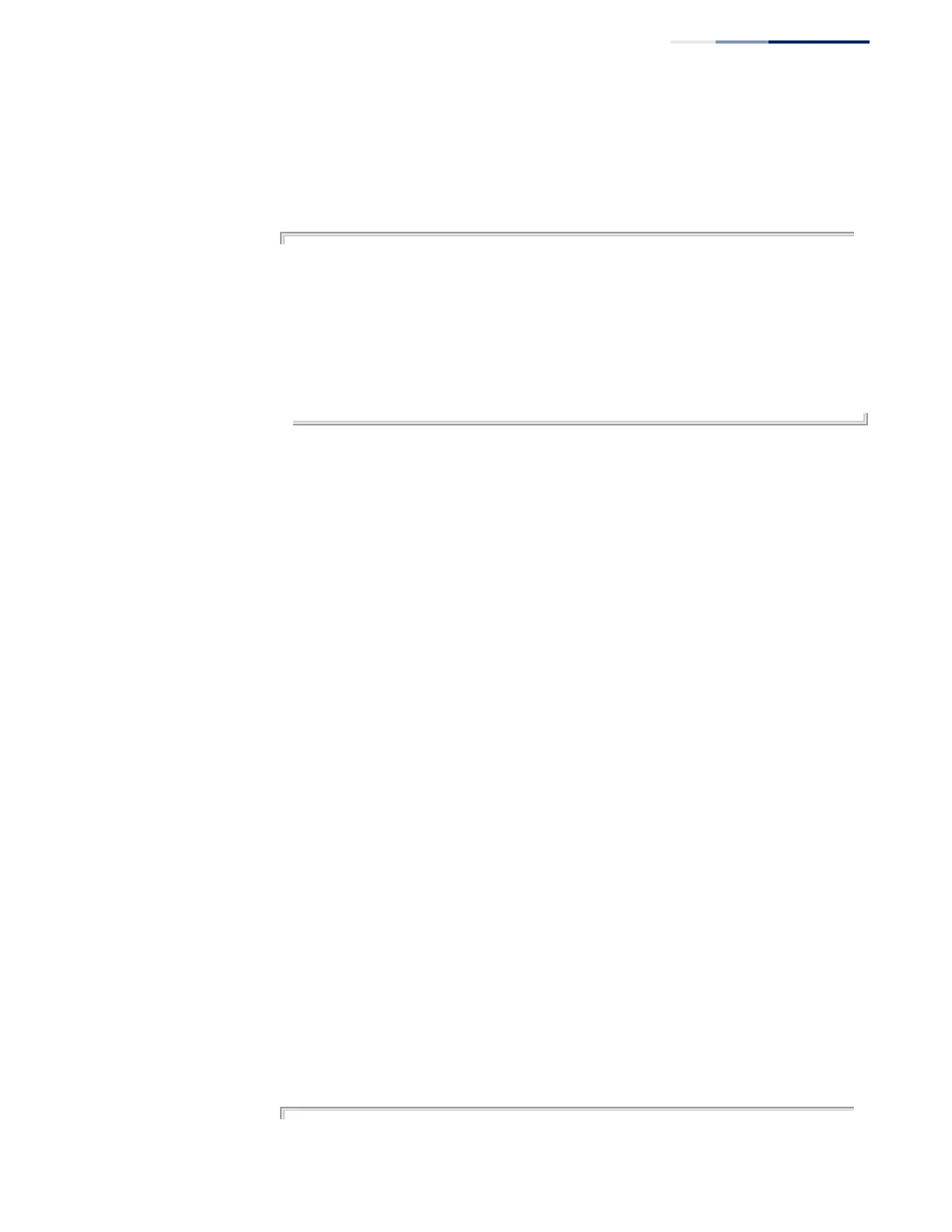Chapter 18
| VLAN Commands
Configuring VXLAN Tunneling
– 501 –
◆ If a VNI is already configured to flood by multicast, you can still add a remote
VTEP. If a VNI is already configured to flood to a remote VTEP, you can still
configure it to flood by multicast.
Example
Console(config)#vxlan vni 16777 flood r-vtep 10.1.2.3
Console(config)#end
Console#show vxlan flood
VNI Remote VTEP IP address
-------- ----------------------
100 3.3.3.3
101 11.1.1.1
101 11.2.2.2
102 11.1.1.1
102 224.1.1.1
Console#
vxlan vlan vni This command associates a VLAN ID with a virtual network identifier (VNI). Use the
no form to remove the specfied VLAN-VNI association.
Syntax
[no] vxlan vlan vid vni vni-id
vid - The VLAN associated with this VNI.
vni-id - A 24-bit segment ID used to identify each VXLAN segment, termed
the VXLAN Network Identifier. The VNI is used in an outer header that
encapsulates the inner MAC frame originated by the virtual machine (VM).
Default Setting
None
Command Mode
Global Configuration
Command Usage
◆ The VLAN associated with the VNI is used for carrying the VXLAN transport
traffic across the network.
◆ Each VNI can be assigned to only one VLAN; and each VLAN can be assigned a
maximum of one VNI.
◆ The specified VLAN must be configured as a Layer 3 interface, IGMP snooping
enabled on the switch, IGMP querier enabled on the associated VLAN, and the
MTU set to a sufficiently large size to prevent fragmented packets from being
recieved at the VTEP.
Example
Console(config)#vxlan vlan 1 vni 16777
Console(config)#end
