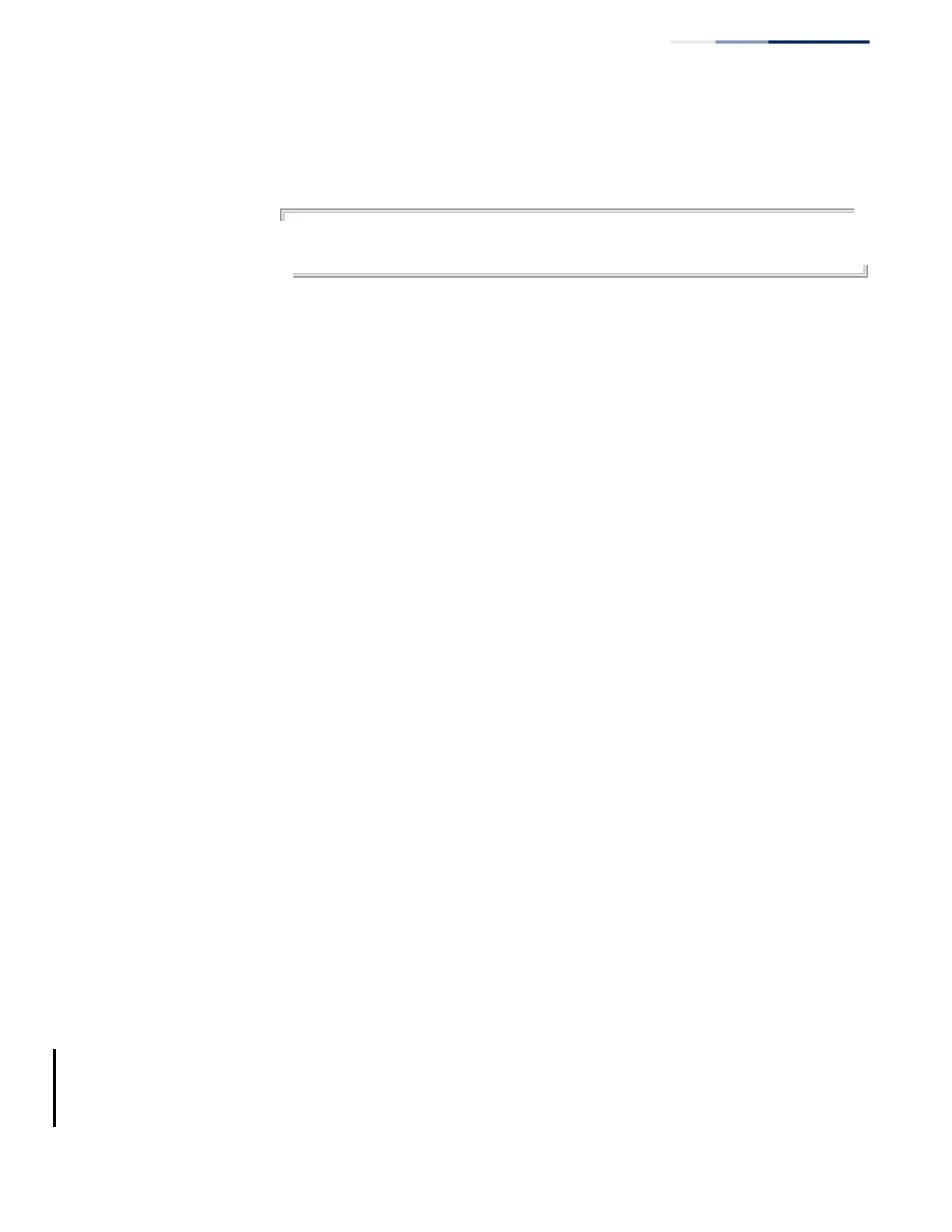Chapter 29
| IP Routing Commands
Open Shortest Path First (OSPFv3)
– 895 –
Example
This example assigns area 0.0.0.1 to the currently selected interface under routing
process “1.”
Console(config)#interface vlan 1
Console(config-if)#ipv6 router ospf tag 1 area 0.0.0.1
Console(config-if)#
Related Commands
router ipv6 ospf (882)
router-id (885)
ipv6 router ospf area (893)
Interface Configuration
ipv6 ospf cost This command explicitly sets the cost of sending a protocol packet on an interface,
where higher values indicate slower ports. Use the no form to restore the default
value.
Syntax
ipv6 ospf cost cost [instance-id instance-id]
no ipv6 ospf cost [instance-id instance-id]
cost - Link metric for this interface. Use higher values to indicate slower
ports. (Range: 1-65535)
instance-id - Identifies a specific OSPFv3 routing process on the link-local
network segment attached to this interface. (Range: 0-255)
Command Mode
Interface Configuration (VLAN)
Default Setting
1
Command Usage
◆ The interface cost indicates the overhead required to send packets across a
certain interface. This is advertised as the link cost in router link state
advertisements.
◆ Routes are assigned a metric equal to the sum of all metrics for each interface
link in the route.
◆ This router uses a default cost of 1 for all interfaces. Therefore, if you install a
40 Gigabit module, you may need to reset the cost for all other VLAN interfaces
with only 1 Gbps ports to a value greater than 1 to reflect the actual interface
bandwidth.