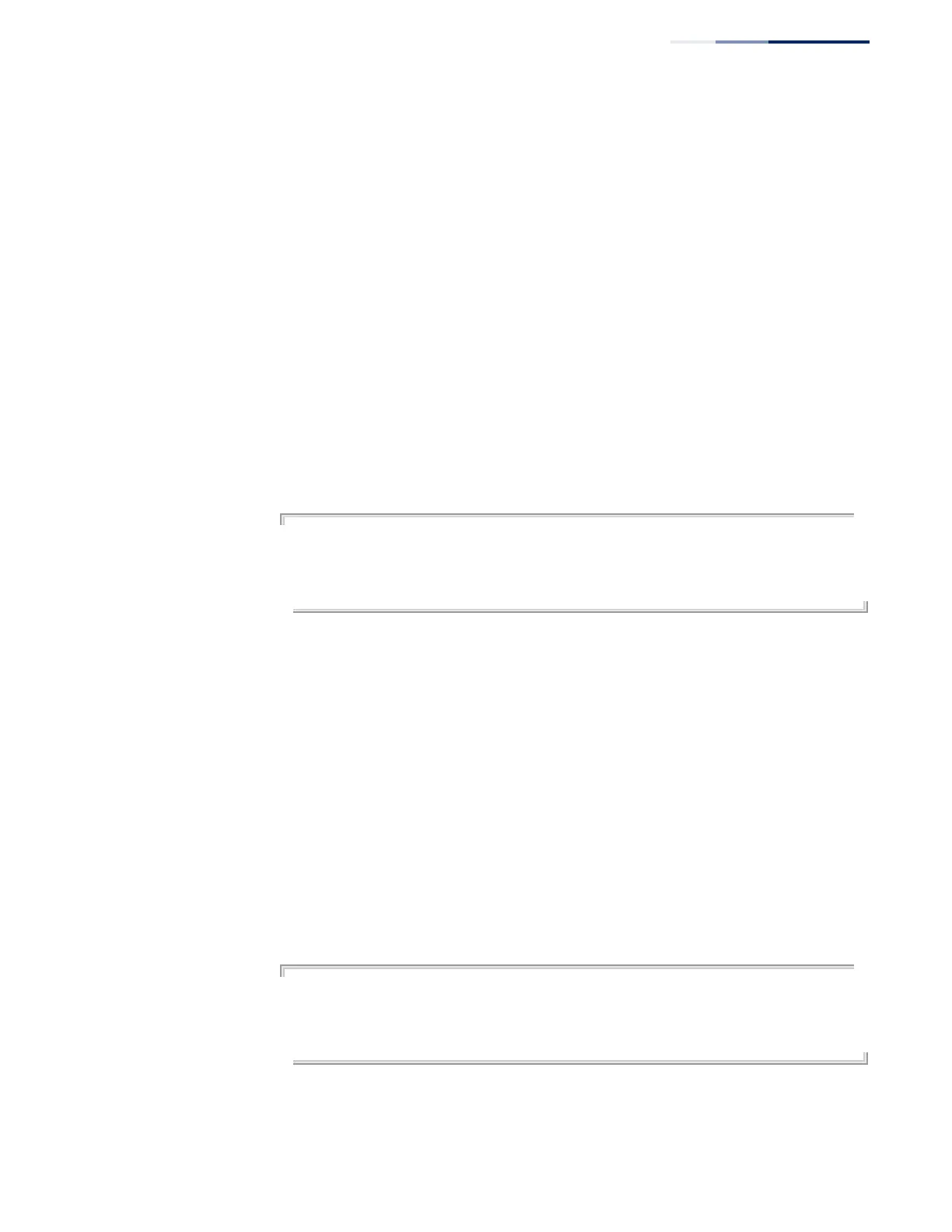Chapter 29
| IP Routing Commands
Policy-based Routing for BGP
– 995 –
continue This command goes to a route-map entry with a higher sequence number after a
successful match occurs. Use the no form to remove this entry from a route map.
Syntax
continue [sequence-number]
no continue
sequence-number – Sequence number at which to continue processing.
(Range: 1-65535)
Command Mode
Route Map
Command Usage
If no match statements precede the call entry, the call is automatically executed. If
no sequence number is specified by the call entry, the next entry is executed.
Example
Console(config)#route-map RD permit 1
Console(config-route-map)#match as-path 60
Console(config-route-map)#set weight 30
Console(config-route-map)#continue 3
Console(config-route-map)#
description This command creates a description of an entry in the route map. Use the no form
to remove the description.
Syntax
description text
no description
text – Comment describing this route-map rule. (Maximum
length: 128 characters, no spaces or other special characters)
Command Mode
Route Map
Example
Console(config)#route-map RD permit 1
Console(config-route-map)#description AS-Path rule
Console(config-route-map)#match as-path 60
Console(config-route-map)#set weight 30
Console(config-route-map)#
