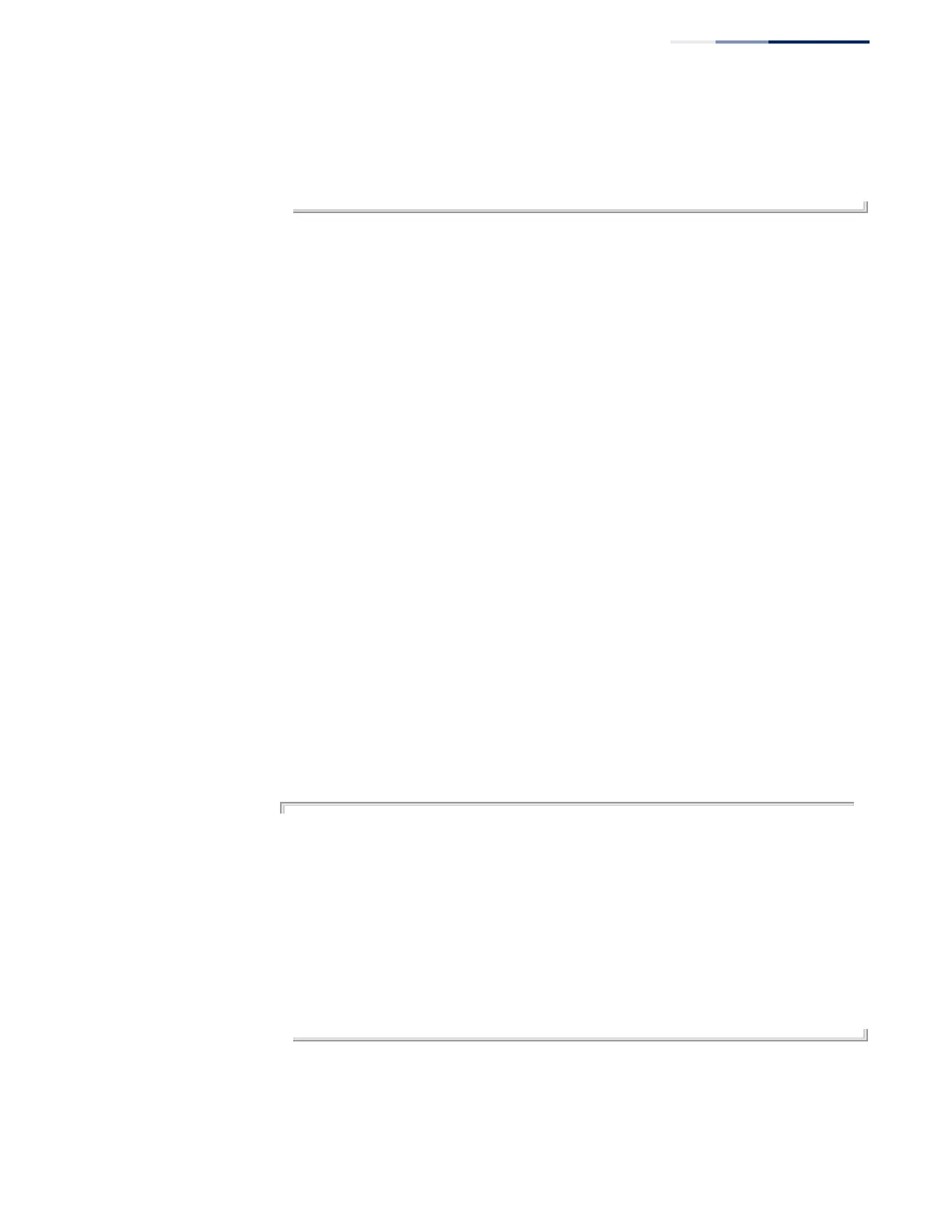Chapter 10
| Interface Commands
Interface Configuration
– 377 –
Up Time : 0w 0d 1h 41m 8s (6068 seconds)
Flow Control Type : None
Max Frame Size : 1518 bytes (1522 bytes for tagged frames)
MAC Learning Status : Enabled
Console#
show interfaces
switchport
This command displays the administrative and operational status of the specified
interfaces.
Syntax
show interfaces switchport [interface]
interface
ethernet unit/port
unit - Unit identifier. (Range: 1)
port - Port number. (Range: 1-32/54)
port-channel channel-id (Range: 1-16/27)
Default Setting
Shows all interfaces.
Command Mode
Normal Exec, Privileged Exec
Command Usage
If no interface is specified, information on all interfaces is displayed.
Example
This example shows the configuration setting for port 1.
Console#show interfaces switchport ethernet 1/1
Information of Eth 1/1
Broadcast Threshold : Enabled, 500 packets/second
Multicast Threshold : Disabled
Unknown Unicast Threshold : Disabled
LACP Status : Disabled
VLAN Membership Mode : Hybrid
Ingress Rule : Disabled
Acceptable Frame Type : All frames
Native VLAN : 1
Priority for Untagged Traffic : 0
Allowed VLAN : 1(u)
Forbidden VLAN :
Console#
