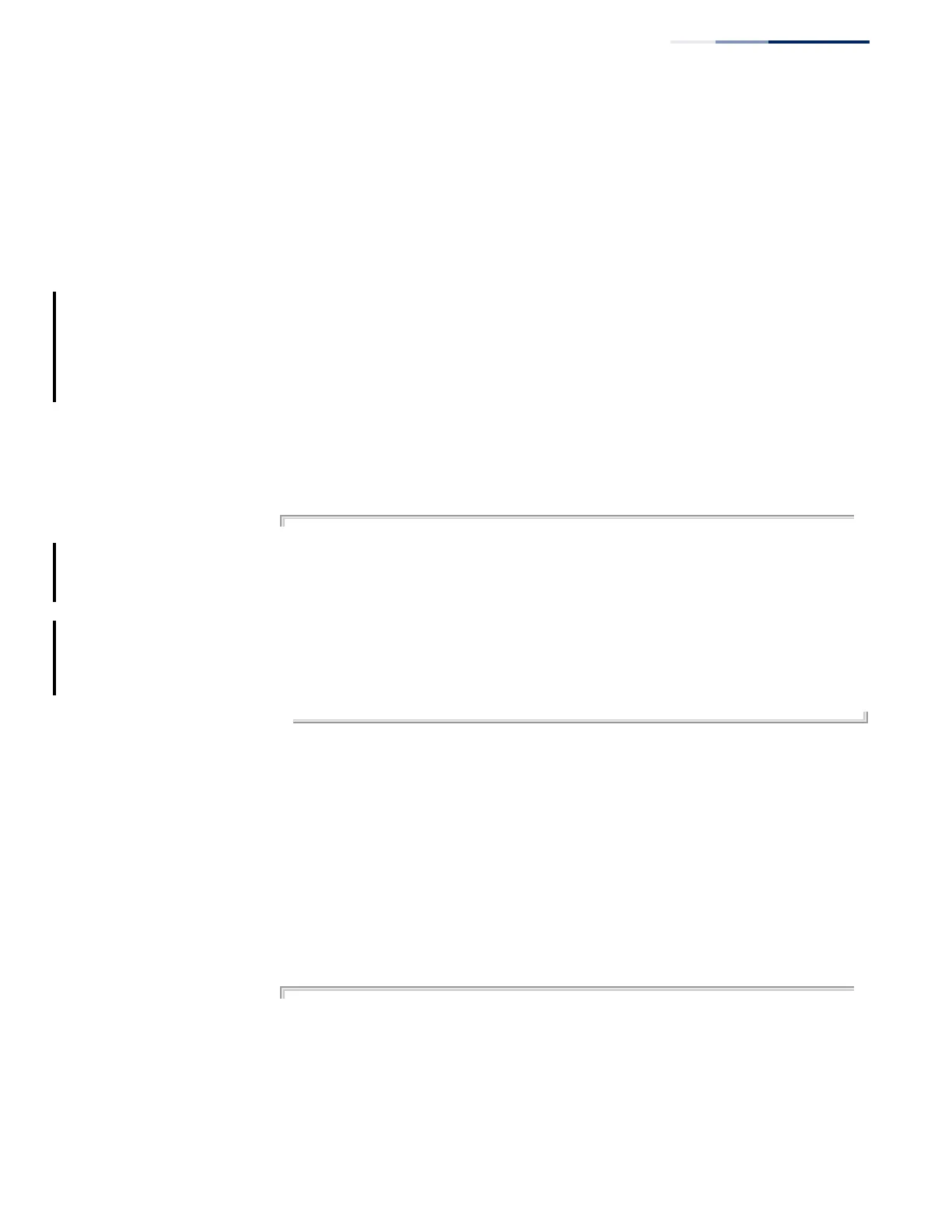Chapter 27
| IP Interface Commands
IPv4 Interface
– 747 –
Related Commands
ip address (742)
ip route (803)
ipv6 default-gateway (755)
show ip interface This command displays the settings of an IPv4 interface.
show ip interface [vlan vlan-id]
vlan-id - VLAN ID (Range: 1-4094)
Default Setting
VLAN 1
Command Mode
Privileged Exec
Example
Console#show ip interface
VLAN 1 is Administrative Up - Link Down
Address is 70-72-CF-EA-1B-71
Index: 1001, MTU: 1500
Address Mode is DHCP
IP Address: 192.168.2.9 Mask: 255.255.255.0
Proxy ARP is disabled
DHCP Vendor Class-ID: AOS5700-54X
DHCP relay server:
Craft interface is Administrative Up
IP Address: 192.168.3.9 Mask: 255.255.255.0
Console#
Related Commands
ip address (742)
show ipv6 interface (763)
show ip traffic This command displays statistics for IP, ICMP, UDP, TCP and ARP protocols.
Command Mode
Privileged Exec
Example
Console#show ip traffic
IP Statistics:
IP received
4877 total received
header errors
unknown protocols
address errors
discards
4763 delivers
