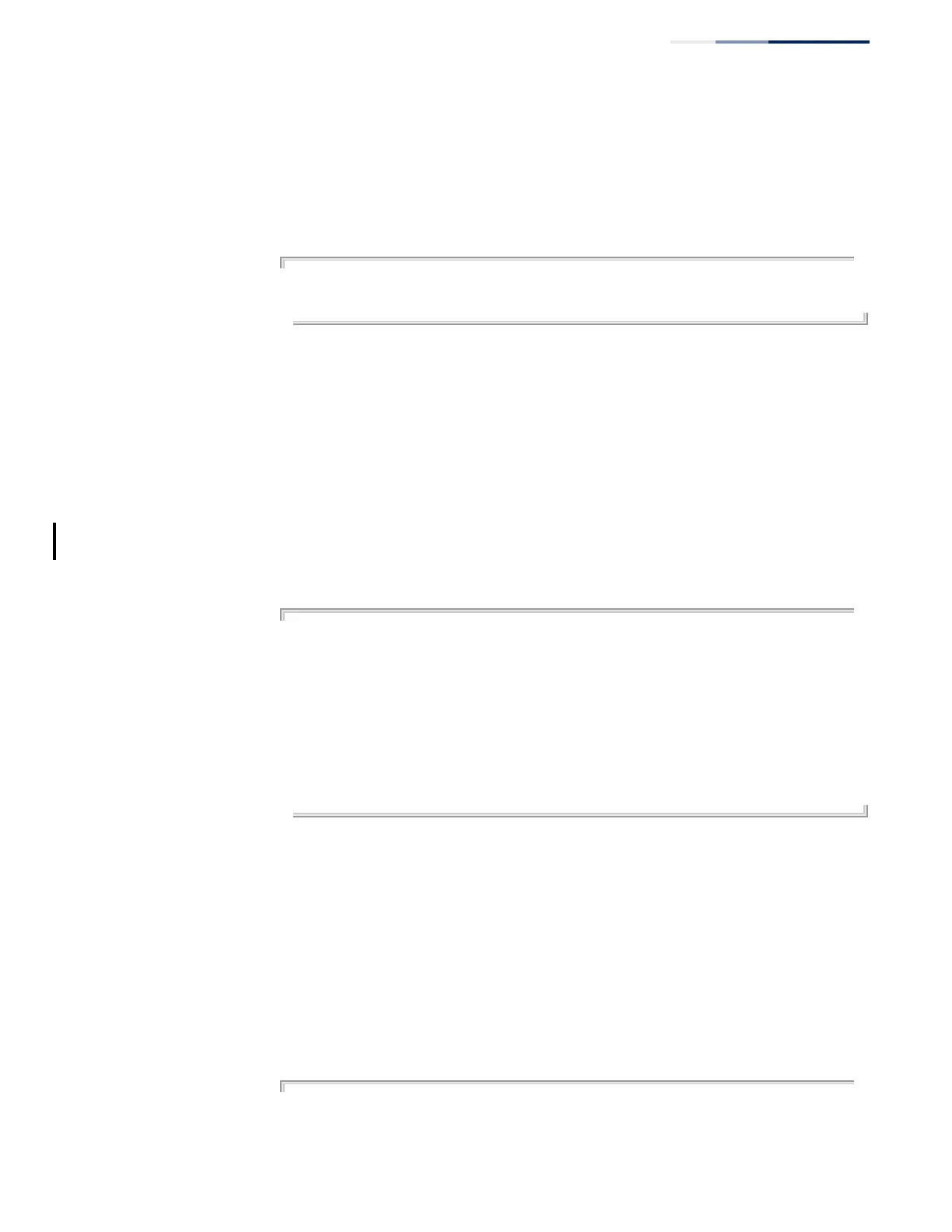Chapter 4
| System Management Commands
System Status
– 117 –
show location-led
status
This command shows if location LED function is enabled or not.
Command Mode
Privileged Exec
Example
Console#show location-led status
Location Led Status:On
Console#
show memory This command shows memory utilization parameters, and alarm thresholds.
Command Mode
Normal Exec, Privileged Exec
Command Usage
This command shows the amount of memory currently free for use, the amount of
memory allocated to active processes, the total amount of system memory, and the
alarm thresholds.
Example
Console#show memory
Status Bytes %
------ ---------- ---
Free 404119552 18
Used 1743364096 82
Total 2147483648
Alarm Configuration
Rising Threshold : 90%
Falling Threshold : 70%
Console#
Related Commands
memory (201)
show process cpu This command shows the CPU utilization parameters, alarm status, and alarm
configuration.
Command Mode
Normal Exec, Privileged Exec
Example
Console#show process cpu
CPU Utilization in the past 5 seconds : 7%
