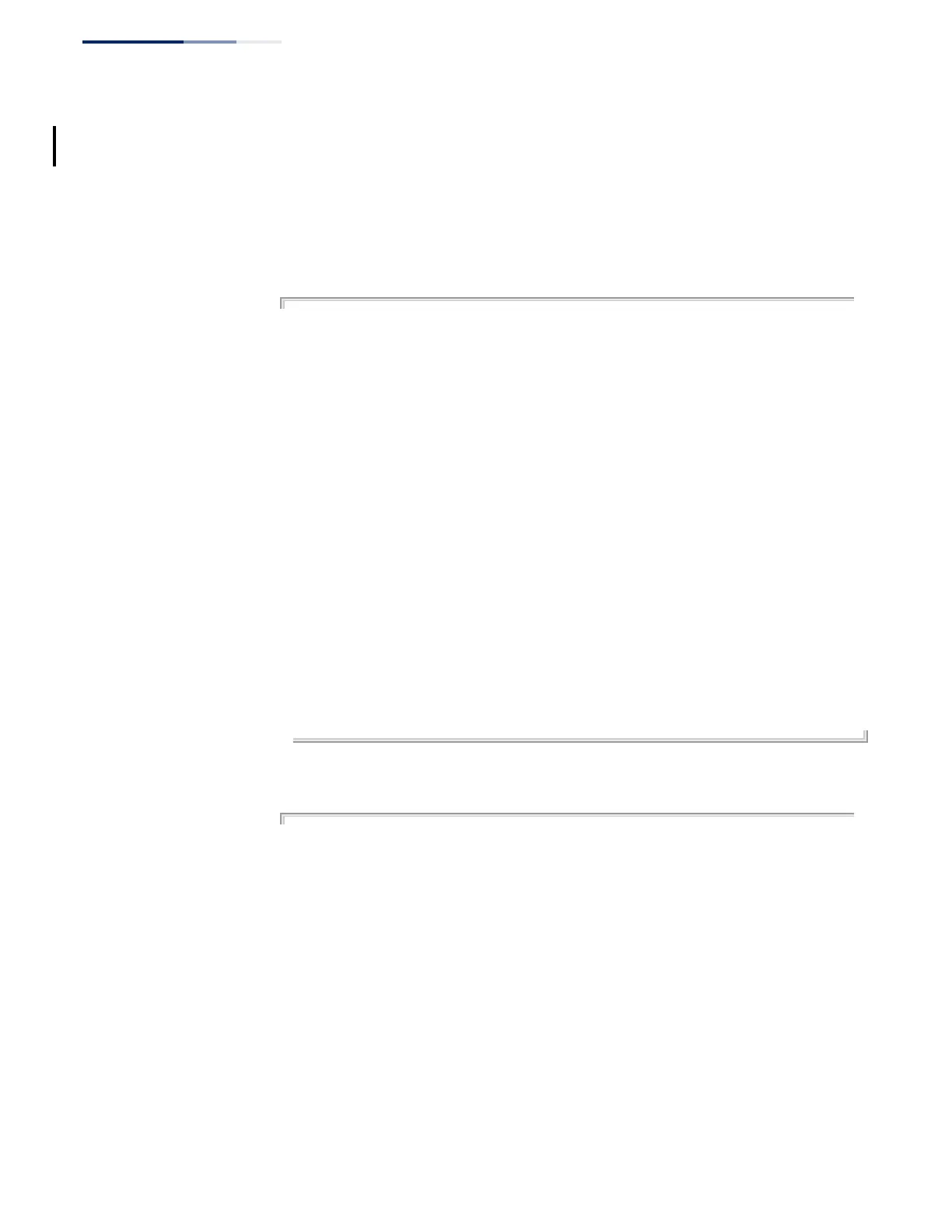Chapter 10
| Interface Commands
Interface Configuration
– 368 –
show hardware profile
portmode
This command displays the configuration settings for 40G operation.
Command Mode
Privileged Exec
Example
This example shows the default 40G settings for the AS6700-32X.
Console#show hardware profile portmode
40G 10G Config Oper
Interfaces Interfaces Mode Mode
---------- ---------- ------ ------
1/1 1/33-36 - 1x40g
1/2 1/37-40 - 1x40g
1/3 1/41-44 - 1x40g
1/4 1/45-48 - 1x40g
1/5 1/49-52 - 1x40g
1/6 1/53-56 - 1x40g
1/7 1/57-60 - 1x40g
1/8 1/61-64 - 1x40g
1/9 1/65-68 - 1x40g
1/10 1/69-72 - 1x40g
1/11 1/73-76 - 1x40g
1/12 1/77-80 - 1x40g
1/13 1/81-84 - 1x40g
1/14 1/85-88 - 1x40g
1/15 1/89-92 - 1x40g
1/16 1/93-96 - 1x40g
1/17 1/97-100 - 1x40g
1/18 1/101-104 - 1x40g
1/19 1/105-108 - 1x40g
1/20 1/109-112 - 1x40g
1/21 - 1x40g
1/22 - 1x40g
.
.
.
This example shows the default 40G and 10G port settings for the AS6700-54X.
Console#show hardware profile portmode
40G 10G Config Oper
Interfaces Interfaces Mode Mode
---------- ---------- ------ ------
1/1 1/1-4 - 4x10g
1/5 1/5-8 - 4x10g
1/9 1/9-12 - 4x10g
1/13 1/13-16 - 4x10g
1/17 1/17-20 - 4x10g
1/21 1/21-24 - 4x10g
1/25 1/25-28 - 4x10g
1/29 1/29-32 - 4x10g
1/33 1/33-36 - 4x10g
1/37 1/37-40 - 4x10g
1/41 1/41-44 - 4x10g
1/45 1/45-48 - 4x10g
1/49 1/55-58 - 1x40g
1/50 1/59-62 - 1x40g
1/51 1/63-66 - 1x40g
1/52 1/67-70 - 1x40g
1/53 1/71-74 - 1x40g
