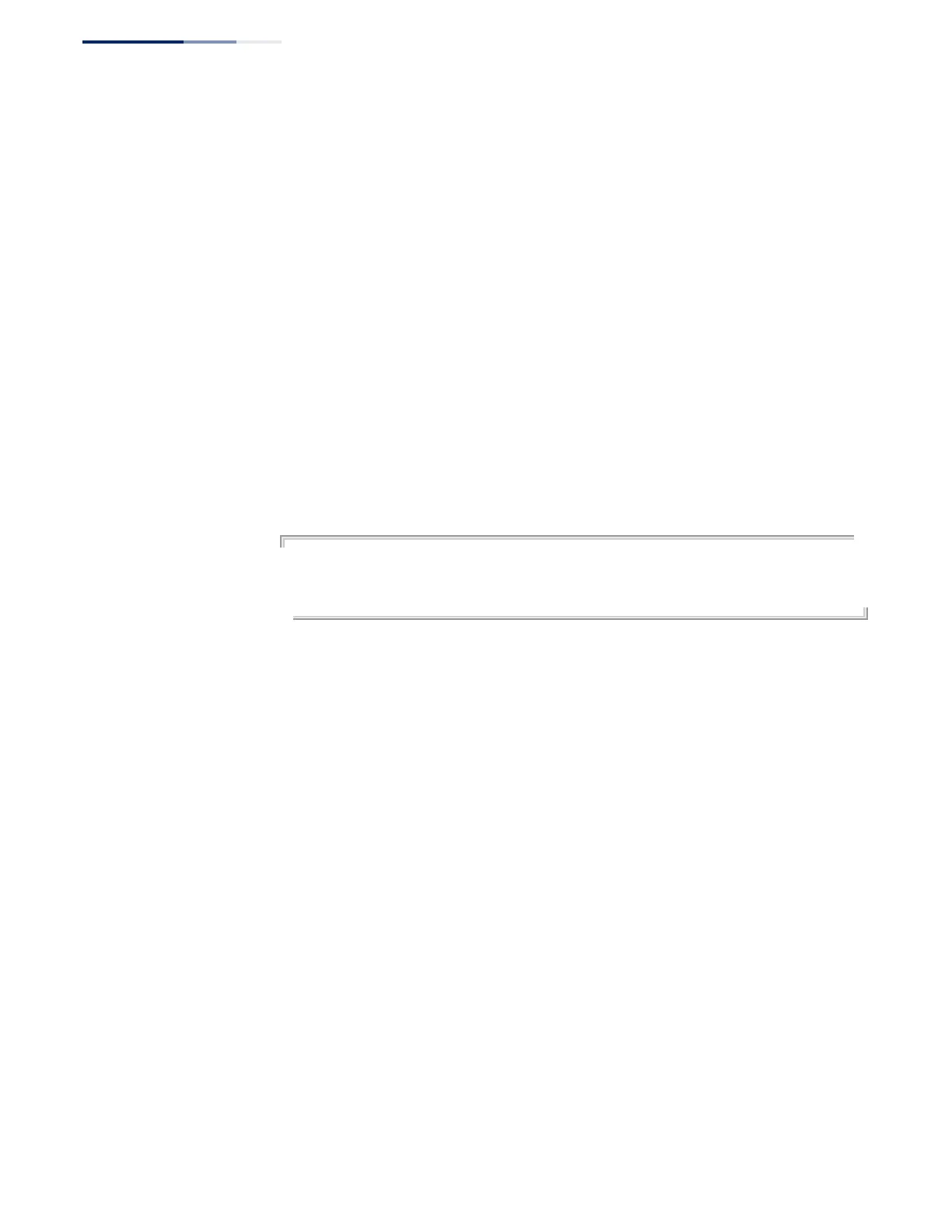Chapter 10
| Interface Commands
Transceiver Threshold Configuration
– 380 –
be generated until the sampled value has fallen below the high threshold and
reaches the low threshold.
◆ If trap messages are enabled with the transceiver-monitor command, and a
low-threshold alarm or warning message is sent if the current value is less than
or equal to the threshold, and the last sample value was greater than the
threshold. After a falling event has been generated, another such event will not
be generated until the sampled value has risen above the low threshold and
reaches the high threshold.
◆ Threshold events are triggered as described above to avoid a hysteresis effect
which would continuously trigger event messages if the power level were to
fluctuate just above and below either the high threshold or the low threshold.
◆ Trap messages enabled by the transceiver-monitor command are sent to any
management station configured by the snmp-server host command.
Example
The following example sets alarm thresholds for the transceiver current at port 1.
Console(config)interface ethernet 1/1
Console(config-if)#transceiver-threshold current low-alarm 100
Console(config-if)#transceiver-threshold rx-power high-alarm 700
Console#
transceiver-threshold
rx-power
This command sets thresholds for the transceiver power level of the received signal
which can be used to trigger an alarm or warning message.
Syntax
transceiver-threshold rx-power {high-alarm | high-warning | low-alarm |
low-warning} threshold-value
high-alarm – Sets the high power threshold for an alarm message.
high-warning – Sets the high power threshold for a warning message.
low-alarm – Sets the low power threshold for an alarm message.
low-warning – Sets the low power threshold for a warning message.
threshold-value – The power threshold of the received signal.
(Range: -9999 - 9999 in units of 0.01 dBm)
Default Setting
High Alarm: -3.00 dBm
HIgh Warning: -3.50 dBm
Low Warning: -21.00 dBm
Low Alarm: -21.50 dBm
