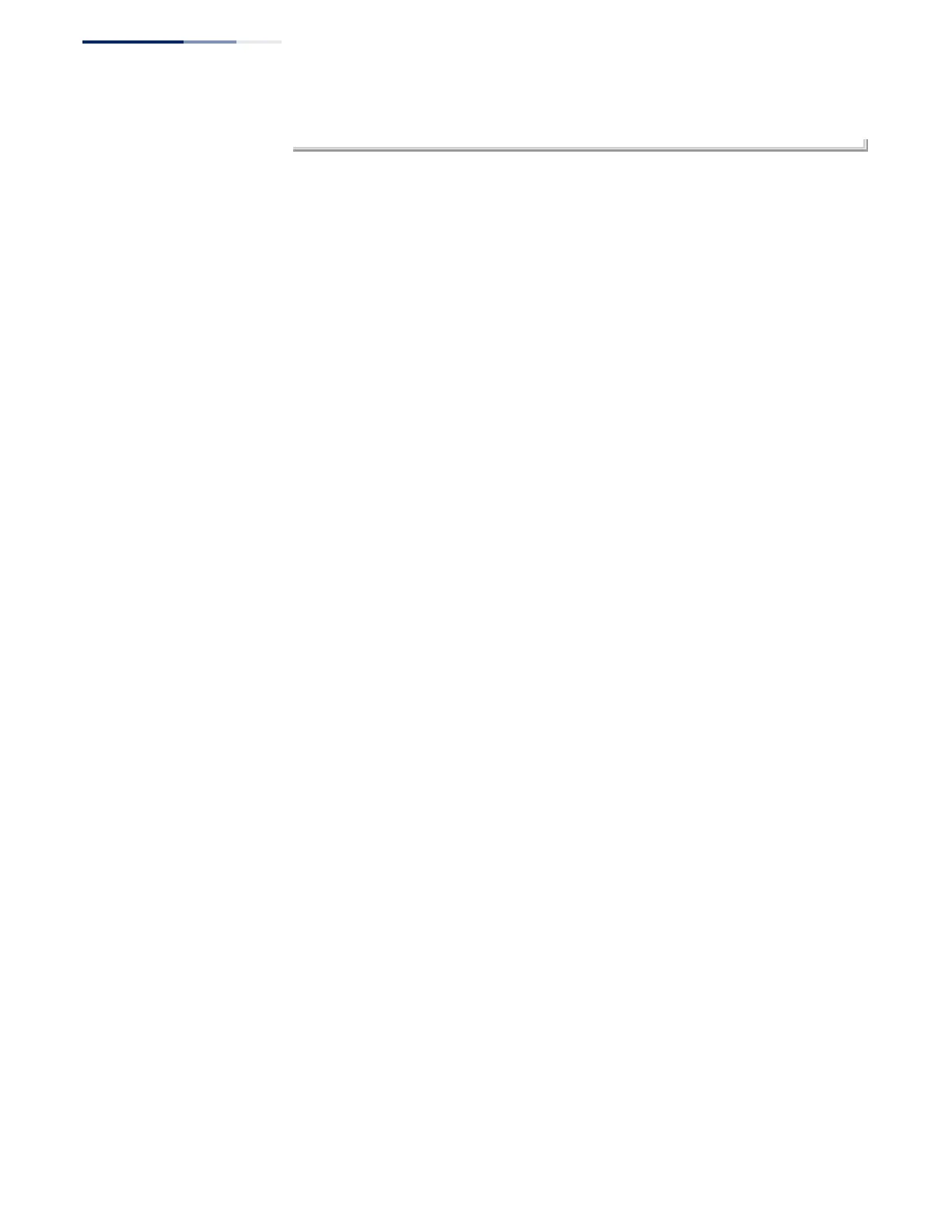Chapter 29
| IP Routing Commands
Open Shortest Path First (OSPFv3)
– 894 –
Console(config-if)#
Related Commands
router ipv6 ospf (882)
router-id (885)
ipv6 router ospf tag area (894)
ipv6 router ospf tag
area
This command binds an OSPF area to the selected interface and process. Use the
no form to remove the specified area from an interface.
[no] ipv6 router ospf tag process-name area area-id [instance-id instance-id]
area-id - Area to bind to the current Layer 3 interface. An OSPF area
identifies a group of routers that share common routing information.
The area ID can be in the form of an IPv4 address or as a four octet unsigned
integer ranging from 0-4294967295.
process-name - A process name used to distinguish between multiple
routing instances configured on the local router. (Range: Alphanumeric
string up to 16 characters)
instance-id - Identifies a specific OSPFv3 routing process on the link-local
network segment attached to this interface. (Range: 0-255)
Command Mode
Interface Configuration (VLAN)
Default Setting
No areas are defined.
Command Usage
◆ An area ID uniquely defines an OSPF broadcast area. The area ID 0.0.0.0
indicates the OSPF backbone for an autonomous system. Each router must be
connected to the backbone via a direct connection or a virtual link.
◆ Set the area ID to the same value for all routers on a network segment.
◆ The process-name is only used on the local router to distinguish between
different routing processes (and must be configured with the router ipv6 ospf
command before using it in this command.
◆ The instance-id is used on the link-local network segment to distinguish
between different routing processes running on the same link, and allows
routers participating in a common routing process to form adjacencies and
exchange routing information.
◆ The backbone (area 0.0.0.0) must be created before any other area.
