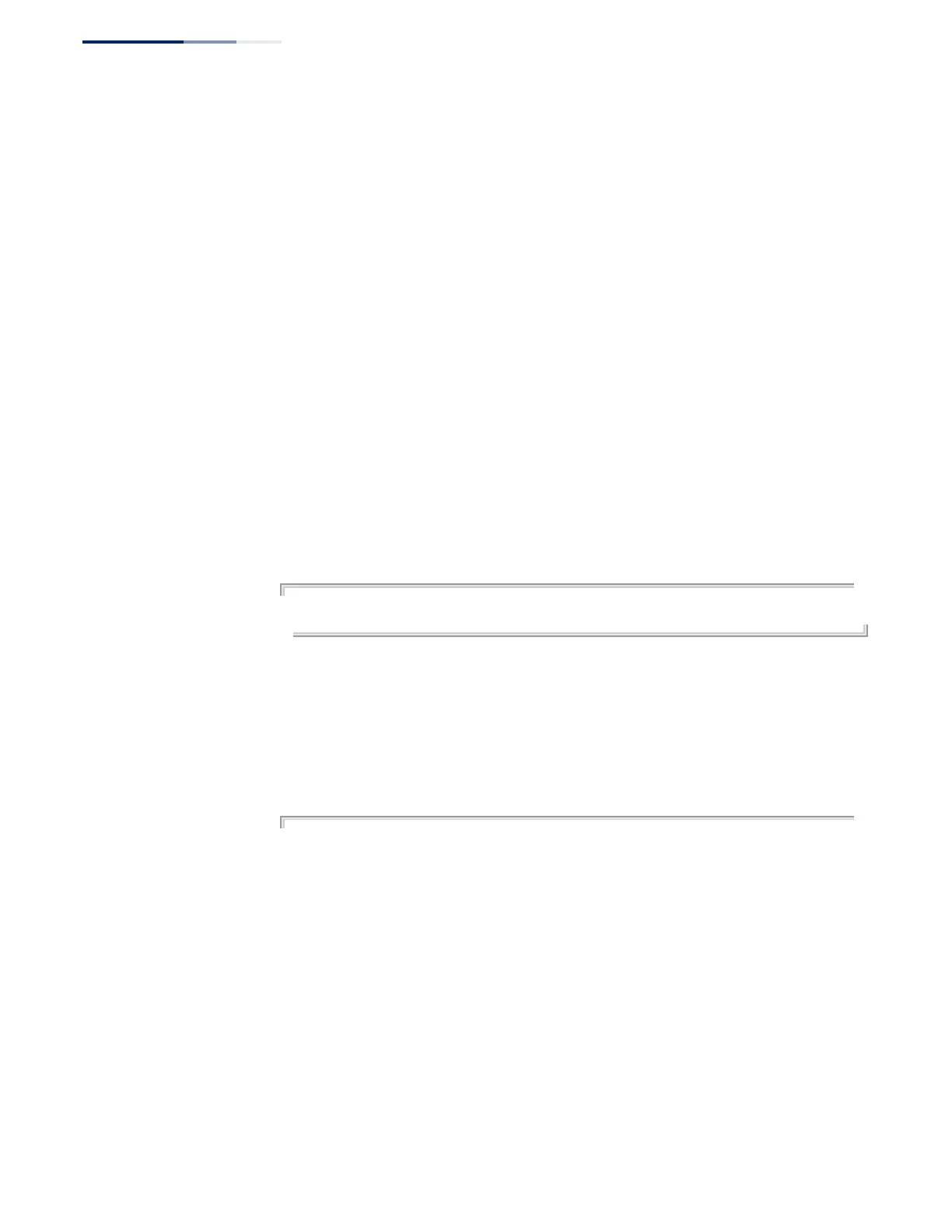Chapter 29
| IP Routing Commands
Routing Information Protocol (RIP)
– 836 –
ospf - Deletes all entries learned through the Open Shortest Path First
routing protocol.
rip - Deletes all entries learned through the Routing Information Protocol.
static - Deletes all static entries.
Default Setting
None
Command Mode
Privileged Exec
Command Usage
Using this command with the “all” parameter clears the RIP table of all routes. To
avoid deleting the entire RIP network, use the redistribute connected command to
make the RIP network a connected route. To delete the RIP routes learned from
neighbors and also keep the RIP network intact, use the “rip” parameter with this
command (clear ip rip route rip).
Example
This example clears one specific route.
Console#clear ip rip route 192.168.1.0 255.255.255.0
Console#
show ip protocols rip This command displays RIP process parameters.
Command Mode
Privileged Exec
Example
Console#show ip protocols rip
Routing Protocol is "rip"
Sending updates every 30 seconds with +/-5 seconds
Timeout after 180 seconds, garbage collect after 120 seconds
Outgoing update filter list for all interface is not set
Incoming update filter list for all interface is not set
Default redistribution metric is 1
Redistributing:
Default version control: send version by interface set,receive version by
interface set
Interface Send Recv
VLAN1 1-compatible 1 2
Routing for Networks:
10.0.0.0/24
Routing Information Sources:
Gateway Distance Last Update Bad Packets Bad Routes
10.0.0.2 120 00:00:13 0 0
The maximum number of RIP routes allowed: 7872
