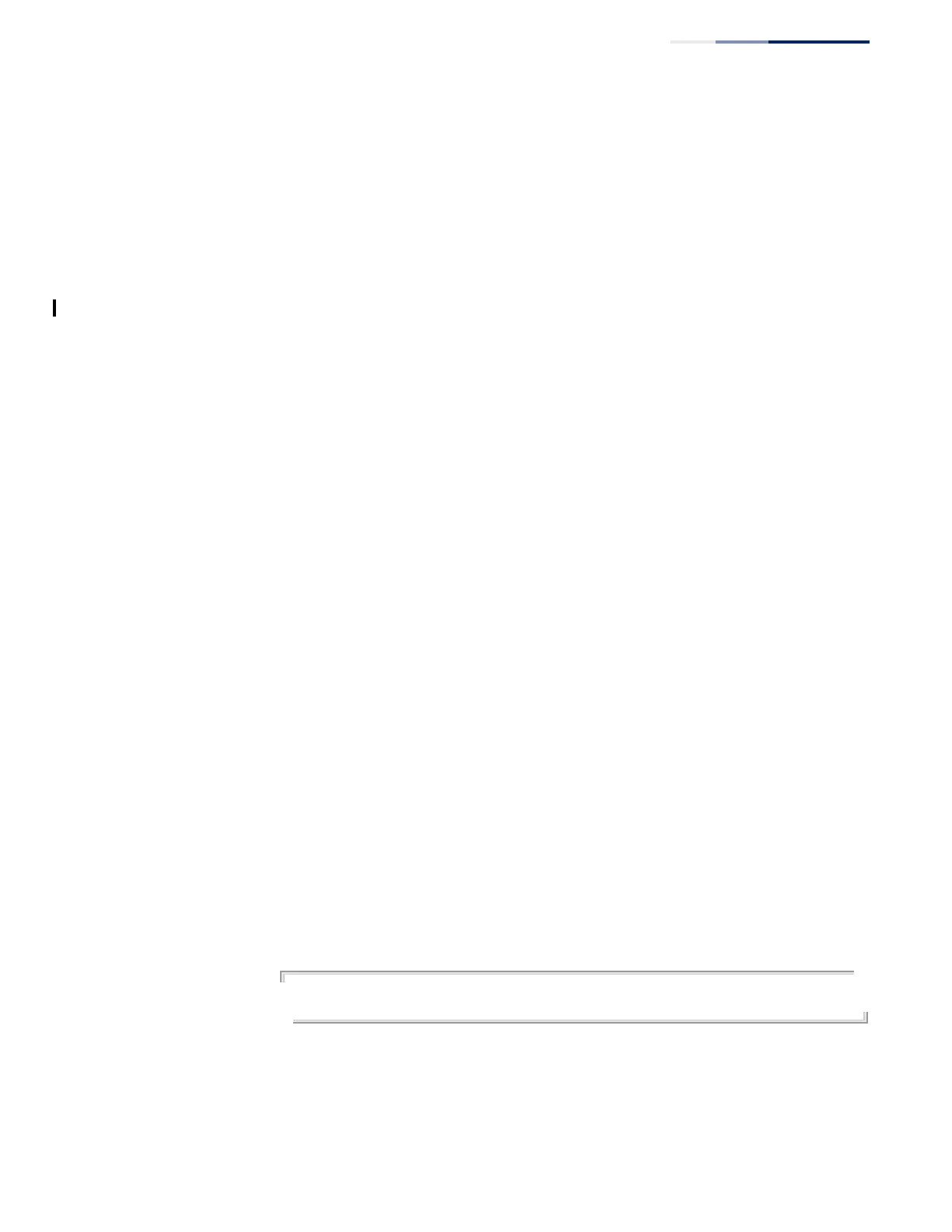Chapter 28
| VRRP Commands
– 795 –
vrrp priority This command sets the priority of this router in a VRRP group. Use the no form to
restore the default setting.
Syntax
vrrp group priority level
no vrrp group priority
group - Identifies the VRRP group. (Range: 1-255)
The maximum number or groups which can be defined is 64.
level - Priority of this router in the VRRP group. (Range: 1-254)
Default Setting
Master: 255
Backup: 100
Command Mode
Interface (VLAN)
Command Usage
◆ A router that has a physical interface with the same IP address as that used for
the virtual router (that is, the owner of the VRRP IP address) will become the
master virtual router. The backup router with the highest priority will become
the master router if the current master fails. When the original master router
recovers, it will take over as the active master router again.
◆ If two or more routers are configured with the same VRRP priority, the router
with the highest IP address is elected as the new master router if the current
master fails.
◆ If the backup preempt function is enabled with the vrrp preempt command,
and a backup router with a priority higher than the current acting master
comes on line, this backup router will take over as the new acting master.
However, note that if the original master (i.e., the owner of the VRRP IP address)
comes back on line, it will always resume control as the master.
◆ If the virtual IP address for the VRRP group is the same as that of the configured
device, the priority will automatically be set to 255 prior to using this
command.
Example
Console(config-if)#vrrp 1 priority 1
Console(config-if)#
Related Commands
vrrp preempt (794)
