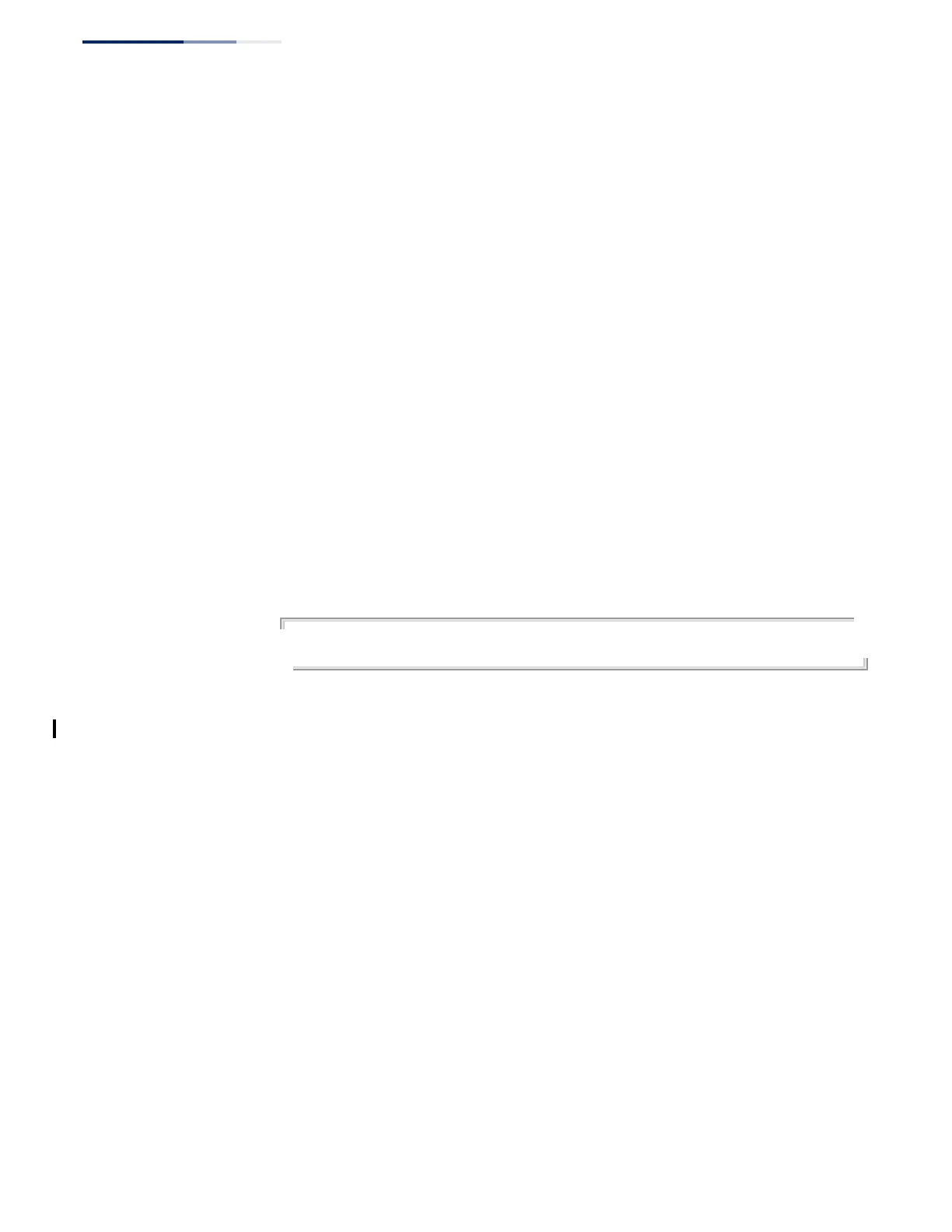Chapter 29
| IP Routing Commands
Border Gateway Protocol (BGPv4)
– 962 –
neighbor passive This command passively forms a connection with the specified neighbor, not
sending a TCP connection request, but waiting a connection request from the
specified neighbor. Use the no form to disable this feature.
Syntax
[no] neighbor {ip-address | group-name} passive
ip-address – IP address of a neighbor.
group-name – A BGP peer group containing a list of neighboring routers
configured with the neighbor peer-group command.
Command Mode
Router Configuration
Default Setting
Disabled
Command Usage
This command configures the local router so that it remains in Active state, waiting
for an inbound connection request from a neighbor, and not initiating any
outbound connections with the neighbor via an Open message.
Example
Console(config-router)#neighbor 10.1.1.64 passive
Console(config-router)#
neighbor password This command enables message-digest (MD5) authentication for the specified
neighbor and assigns a password (key) to be used. Use the no form to remove an
existing key.
Syntax
neighbor {ip-address | group-name} password
no neighbor {ip-address | group-name}
ip-address – IP address of a neighbor.
group-name – A BGP peer group containing a list of neighboring routers
configured with the neighbor peer-group command.
password - Alphanumeric password used to generate a 128 bit message
digest or “fingerprint.” (Range: 1-16 characters)
Command Mode
Router Configuration
Default Setting
No authentication