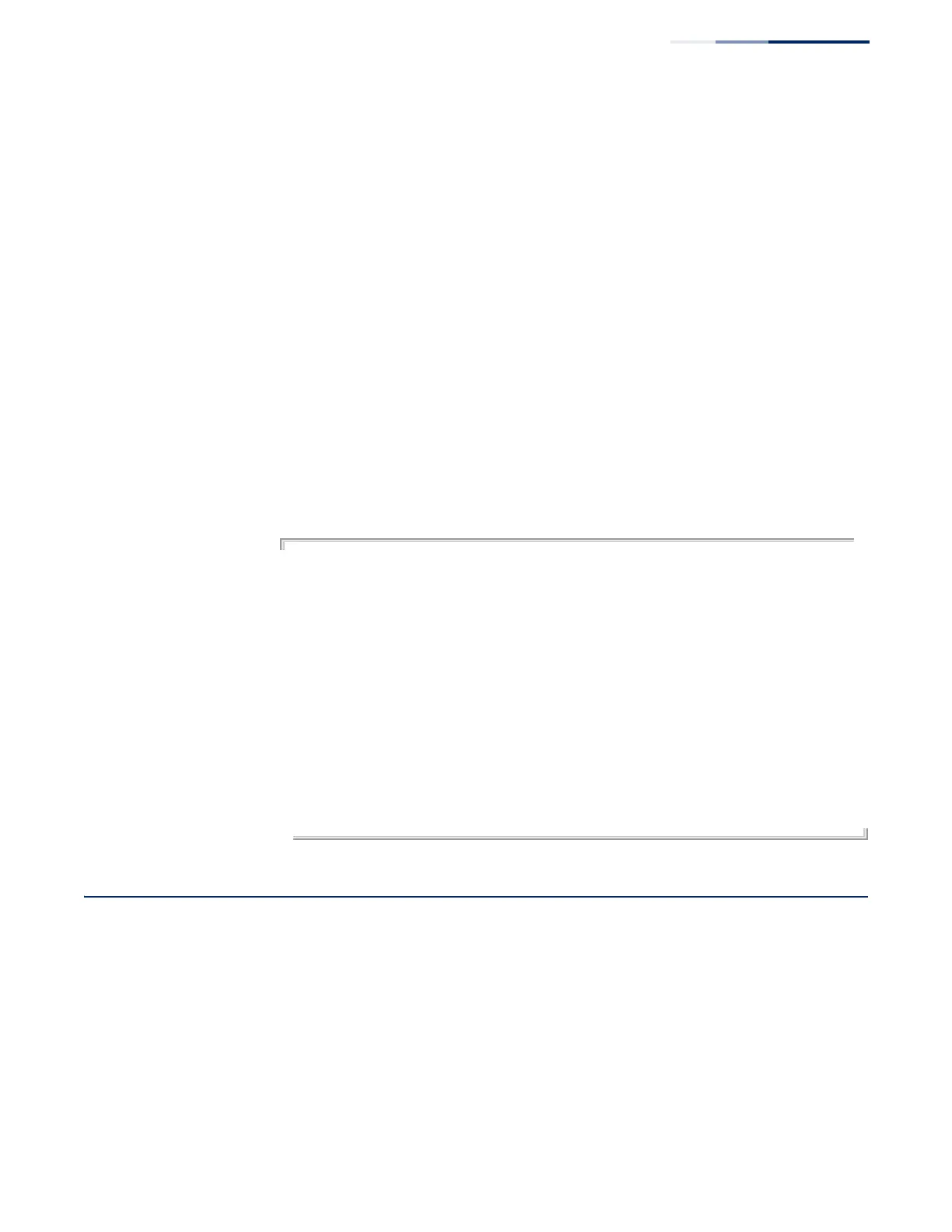Chapter 21
| Data Center Bridging Commands
Congestion Notification Commands
– 559 –
show ets weight Use this command to display the bandwidth allocation for selected TCGs.
Syntax
show ets mapping [interface interface]
interface
ethernet unit/port
unit - Unit identifier. (Range: 1)
port - Port number. (Range: 1-32/54)
port-channel channel-id (Range: 1-16/27)
Command Mode
Privileged Exec
Example
This example shows both the locally configured settings, and current operational
settings.
Console#show ets weight interface ethernet 1/5
Configuration:
ETS Mode: Auto
Traffic Class Tx Selection Mode Weight%
------------- ----------------- -------
0 Strict 0
1 Strict 0
2 Strict 0
Operational:
ETS Mode: On
Traffic Class Tx Selection Mode Weight%
------------- ----------------- -------
0 Strict 0
1 Strict 0
2 Strict 0
Console#
Congestion Notification Commands
Overview
If congestion is left uncontrolled, it can cause head-of-line blocking, and spread
congestion across the network. Congestion Notification (CN) is a mechanism used
to transmit congestion information on an end-to-end basis per traffic flow back to
the edge of the network where the flow that causes the congestion can be easily
isolated and rate limited.
When congestion notification is used, a congested switch (CP – Congestion Point)
sends messages toward the source of the congestion (RP – Reaction Point) to signal
