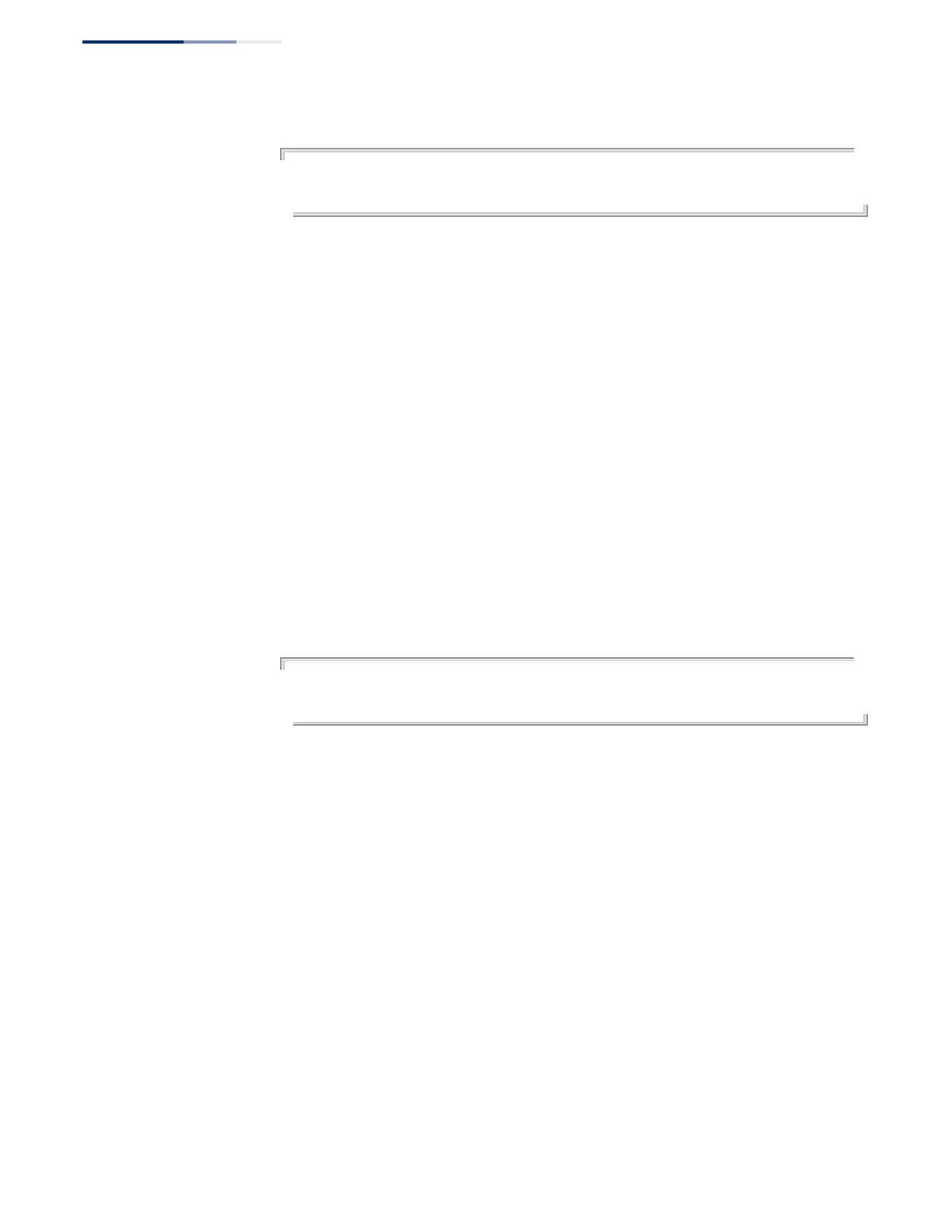Chapter 23
| LLDP Commands
– 662 –
Example
Console(config)#interface ethernet 1/1
Console(config-if)#lldp basic-tlv system-description
Console(config-if)#
lldp basic-tlv
system-name
This command configures an LLDP-enabled port to advertise the system name. Use
the no form to disable this feature.
Syntax
[no] lldp basic-tlv system-name
Default Setting
Enabled
Command Mode
Interface Configuration (Ethernet, Port Channel)
Command Usage
The system name is taken from the sysName object in RFC 3418, which contains the
system’s administratively assigned name, and is in turn based on the hostname
command.
Example
Console(config)#interface ethernet 1/1
Console(config-if)#lldp basic-tlv system-name
Console(config-if)#
lldp dcbx-tlv
ets-config
This command configures an LLDP-enabled port to advertise ETS configuration
settings. Use the no form to disable this feature.
Syntax
[no] lldp dcbx-tlv ets-config
Default Setting
Enabled
Command Mode
Interface Configuration (Ethernet)
Command Usage
◆ This command will take effect when DCBX is enabled (using the dcbx
command).
