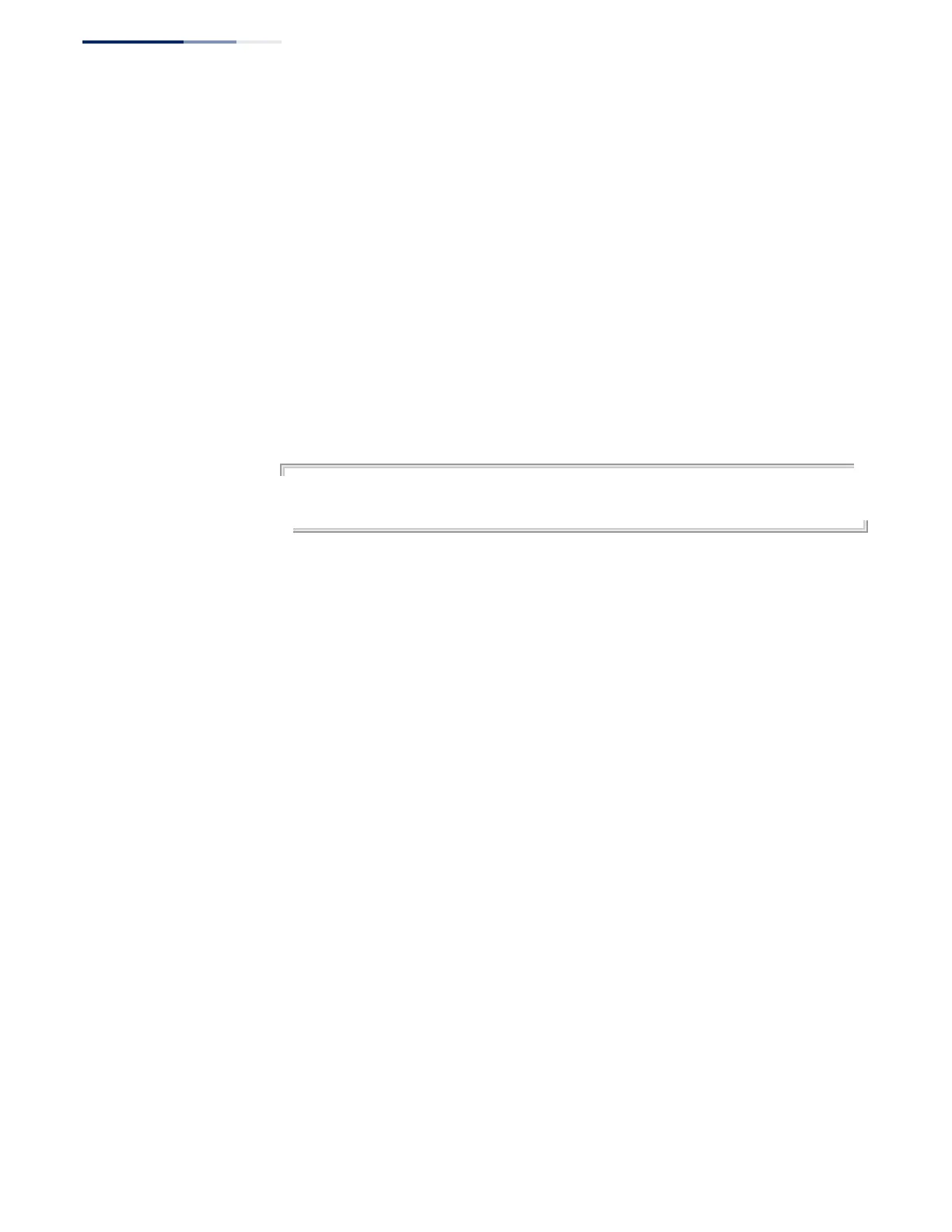Chapter 21
| Data Center Bridging Commands
Enhanced Transmission Selection Commands
– 556 –
ets - Processes packets with priority values specified for a TCG using
Weighted Deficit Round Robin (WDRR).
Default Setting
strict
Command Mode
Interface Configuration (Ethernet, Port Channel)
Command Usage
Packets with priority values not specified for a TCG use strict priority and therefore
are processed ahead of the packets in the weighted queues.
Example
The following example sets the traffic-class algorithm for port 5 to use ETS.
Console(config)#interface ethernet 1/5
Console(config-if)#traffic-class algo ets
Console(config-if)#
traffic-class map Use this command to map a given priority to a traffic class group (TCG). Use the no
form to restore the default mapping for a priority value.
Syntax
traffic-class map priority traffic-class-group
no traffic-class algo priority
priority - 802.1p priority value in ingress packets. (Range: 0-7)
traffic-class-group - The TCG to which packets with specified priorities are
assigned. (Range: 0-2)
Default Setting
All priorities are mapped to TCG 0.
Command Mode
Interface Configuration (Ethernet, Port Channel)
Command Usage
◆ One or more priorities may be assigned to a TCG using multiple commands.
◆ Interfaces where ETS is not enabled discard any received ETS TLVs.
