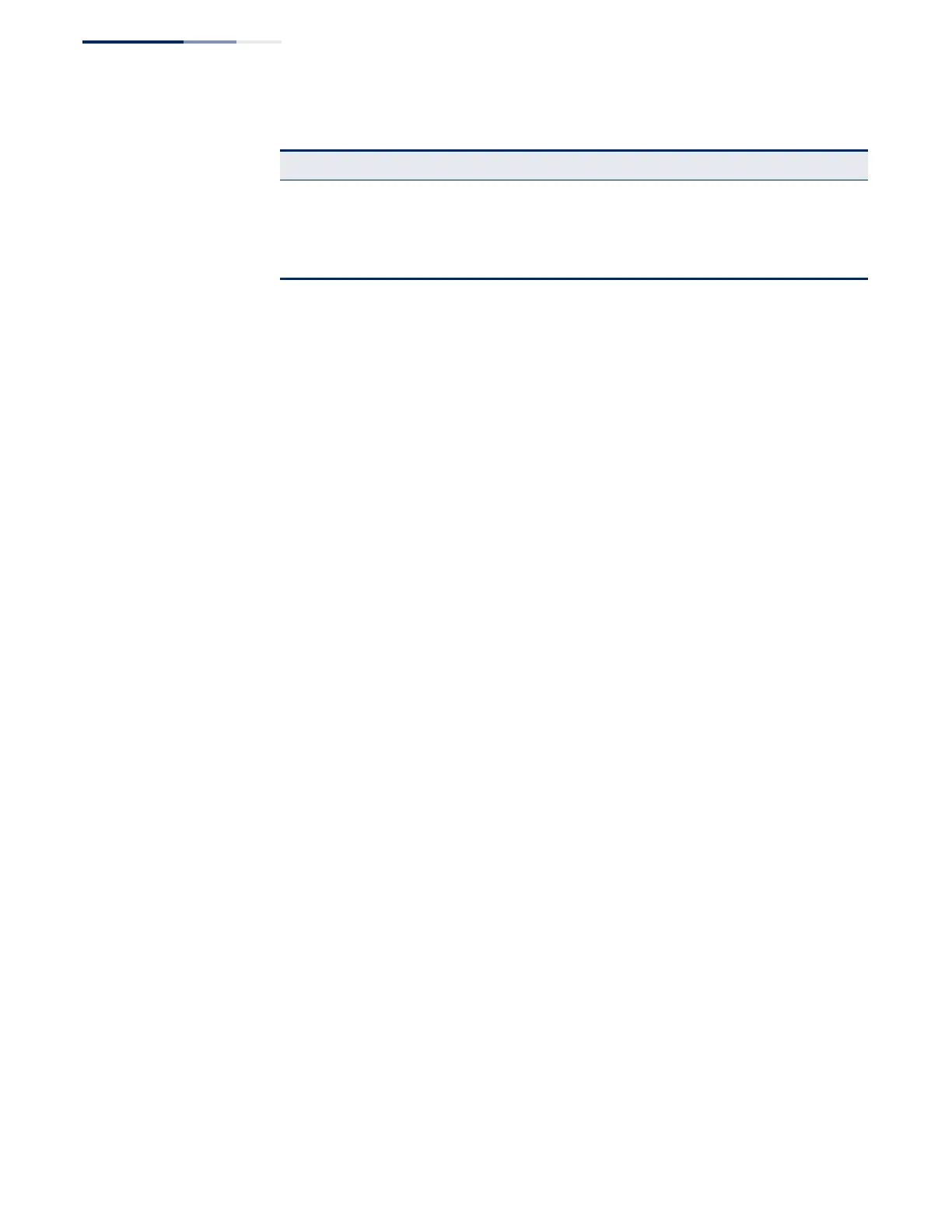Chapter 21
| Data Center Bridging Commands
Priority-based Flow Control Commands
– 550 –
Configuration Guidelines
Take the following steps to configure PFC:
1. Ensure that tagging is enabled on the interfaces using PFC so that the 802.1p
priority values are carried through the network (using the switchport allowed
vlan command).
2. Use the pfc mode command to enable priority-based flow control on the
interface.
3. Use the pfc priority command to specify the CoS values that should be paused
(i.e., not dropped) due to greater loss sensitivity.
pfc mode Use this command to sets the PFC mode to negotiate capability through DCBX or
by forcing it to on state. Use the no form to disable this feature.
Syntax
pfc mode {auto | on}
no pfc mode
auto – Negotiates PFC capability using DCBX. The operational capability of
PFC depends on the result of DCBX negotiations.
on – Forces PFC to enabled state
Default Setting
Disabled
Command Mode
Interface Configuration (Ethernet, Port Channel)
Command Usage
◆ Operator configuration of PFC is used only when the port is configured in DCBX
manual mode. When interoperating with other equipment in manual mode,
the peer equipment must be configured with identical PFC priorities and VLAN
assignments. Ports configured in auto-upstream or auto-downstream DCBX
roles receive their PFC configuration from the configuration source and ignore
clear pfc statistics Clears PFC statistics PE
show pfc Shows PFC configuration settings PE
show pfc statistics Shows PFC statistics for the number of PFC frames
received and transmitted for each priority
PE
Table 110: Priority-based Flow Control Commands (Continued)
Command Function Mode
