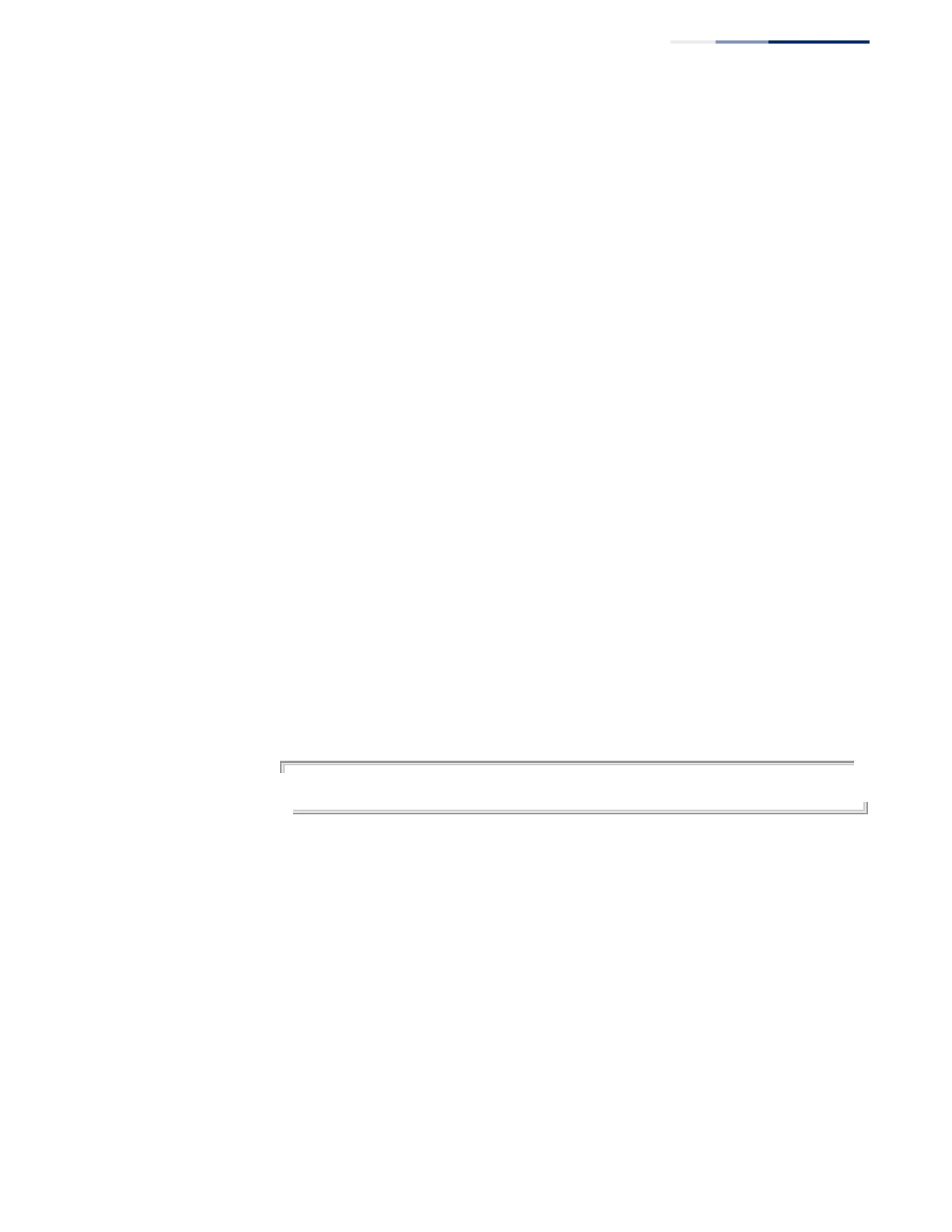Chapter 22
| Multicast Filtering Commands
IGMP (Layer 3)
– 633 –
Command Mode
Interface Configuration (VLAN)
Command Usage
◆ Group addresses within the entire multicast group address range can be
specified with this command. However, if any address within the source-
specific multicast (SSM) address range (default 232/8) is specified, but no
source address is included in the command, the request to join the multicast
group will fail unless the next node up the reverse path tree has statically
mapped this group to a specific source address. Also, if an address outside of
the SSM address range is specified, and a specific source address is included in
the command, the request to join the multicast group will also fail if the next
node up the reverse path tree has enabled the PIM-SSM protocol.
◆ If a static group is configured for an any-source multicast (*,G), a source address
cannot subsequently be defined for this group without first deleting the entry.
◆ If a static group is configured for one or more source-specific multicasts (S,G),
an any-source multicast (*,G) cannot subsequently be defined for this group
without first deleting all of the associated (S,G) entries.
◆ Using the no form of this command to delete a static group without specifying
the source address will delete all any-source and source-specific multicast
entries for the specified group.
◆ The switch supports a maximum of 16 static group entries.
Example
The following example assigns VLAN 1 as a static member of the specified multicast
group.
Console(config)#interface vlan1
Console(config-if)#ip igmp static-group 225.1.1.1
ip igmp version This command configures the IGMP version used on an interface. Use the no form
of this command to restore the default.
Syntax
ip igmp version {1 | 2 | 3}
no ip igmp version
1 - IGMP Version 1
2 - IGMP Version 2
3 - IGMP Version 3
