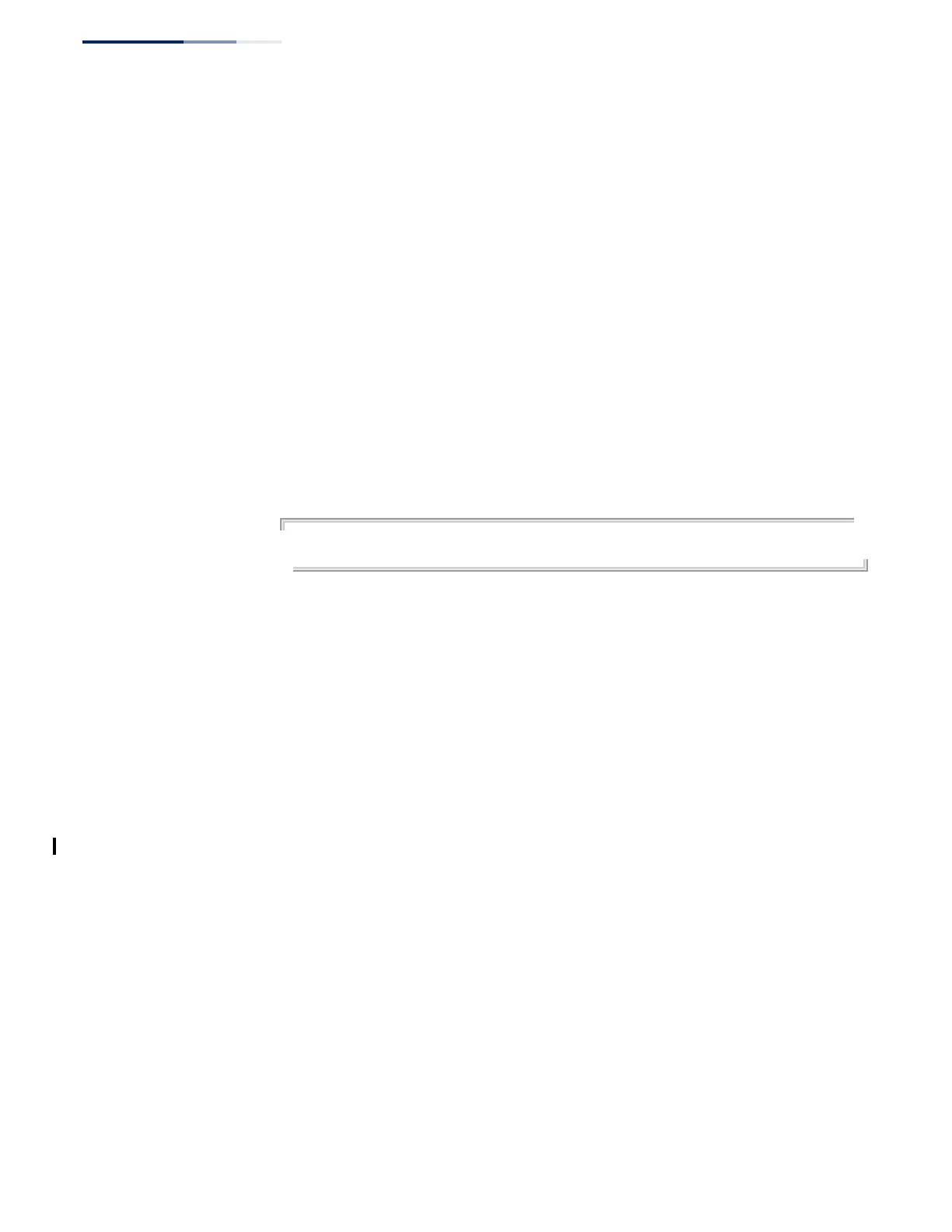Chapter 28
| VRRP Commands
– 792 –
Default Setting
Disabled
Command Usage
When a host cannot communicate, the first debug method is to ping the host's
default gateway to determine whether the problem is in the first hop of the path to
the destination. When the default gateway is a virtual router that does not respond
to pings, this debug method is unavailable. This vrrp ping-enable command
allows the system to respond to pings sent to the virtual IP address.
This capability adds support for responding to pings, but does not allow the VRRP
Master to accept other types of packets. The VRRP Master responds to pings sent to
the virtual router's primary address or any of its secondary addresses. Members of
the virtual router group who are in backup state discard ping packets destined to
VRRP addresses. When the VRRP master responds to a ping request, the source IPv4
address is the VRRP address and source MAC address is the virtual router's MAC
address.
Example
Console(config)#vrrp ping-enable
Console(config)#
Related Commands
vrrp ip (793)
vrrp authentication This command specifies the key used to authenticate VRRP packets received from
other routers. Use the no form to prevent authentication.
Syntax
vrrp group authentication key
no vrrp group authentication
group - Identifies the virtual router group. (Range: 1-64)
key - Authentication string. (Range: 1-8 alphanumeric characters)
Default Setting
No key is defined.
Command Mode
Interface (VLAN)
Command Usage
◆ All routers in the same VRRP group must be configured with the same
authentication key.
