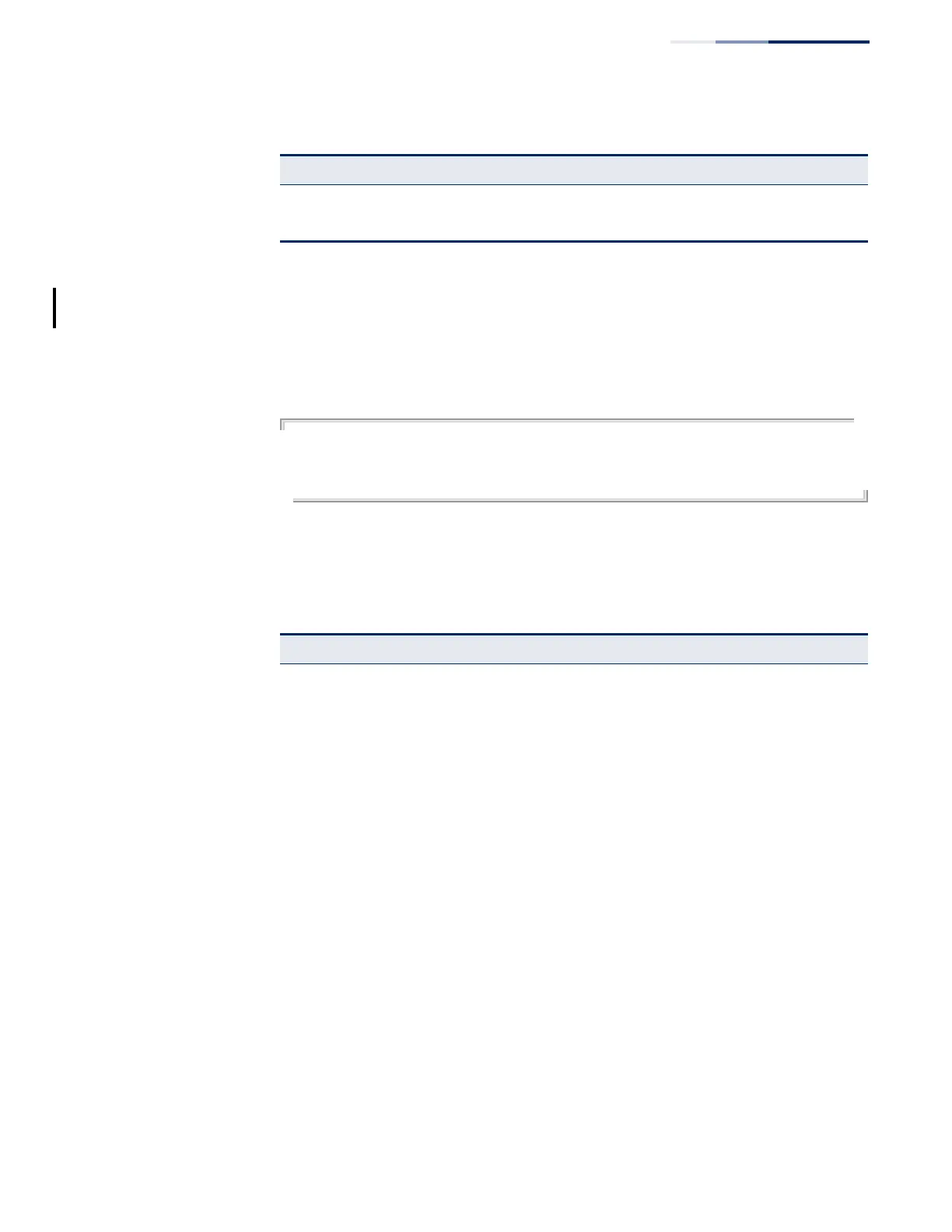Chapter 30
| Multicast Routing Commands
PIM Multicast Routing
– 1047 –
show ip pim ssm
range
This command displays the range for source-specific multicast (SSM) addresses.
Command Mode
Privileged Exec
Example
Console#show ip pim ssm range
Group-address: 224.2.151.0
Group-mask: 255.255.255.0
Console#
IPv6 PIM Commands This section describes commands used to configure IPv6 PIM dynamic multicast
routing on the switch.
Table 204: show ip pim rp-hash - display description
Field Description
RP address
IP address of the RP used for the specified multicast group
Info source
RP that advertised the mapping, and how the RP was selected
Table 205: PIM-DM and PIM-SM Multicast Routing Commands
Command Function Mode
Shared Mode Commands
router pim6 Enables IPv6 PIM globally for the router GC
ipv6 pim Enables PIM-DM or PIM-SM on the specified interface IC
ipv6 pim hello-holdtime Sets the time to wait for hello messages from a
neighboring PIM router before declaring it dead
IC
ipv6 pim hello-interval Sets the interval between sending PIM hello messages IC
ipv6 pim
join-prune-holdtime
Configures the hold time for the prune state IC
ipv6 pim lan-prune-delay Informs downstream routers of the delay before it prunes a
flow after receiving a prune request
IC
ipv6 pim override-interval Specifies the time it takes a downstream router to respond
to a lan-prune-delay message
IC
ipv6 pim propagation-delay Configures the propagation delay required for a LAN prune
delay message to reach downstream routers
IC
ipv6 pim
trigger-hello-delay
Configures the trigger hello delay IC
show ipv6 pim interface Displays information about interfaces configured for PIM NE, PE
show ipv6 pim neighbor Displays information about PIM neighbors NE, PE
