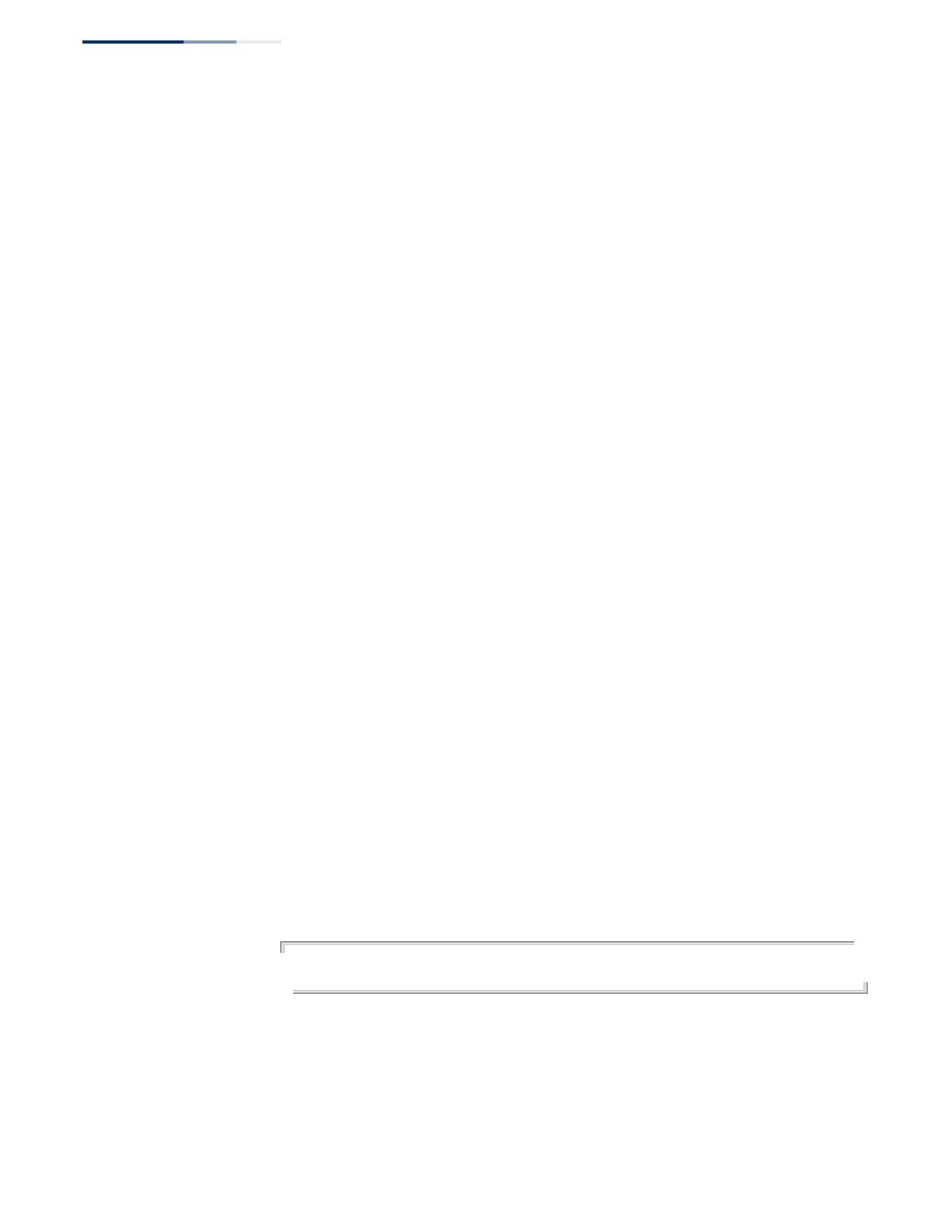Chapter 29
| IP Routing Commands
Routing Information Protocol (RIP)
– 822 –
default-metric This command sets the default metric assigned to external routes imported from
other protocols. Use the no form to restore the default value.
Syntax
default-metric metric-value
no default-metric
metric-value – Metric assigned to external routes. (Range: 1-15)
Default Setting
1
Command Mode
Router Configuration
Command Usage
◆ This command does not override the metric value set by the redistribute
command. When a metric value has not been configured by the redistribute
command, the default-metric command sets the metric value to be used for
all imported external routes.
◆ The default metric must be used to resolve the problem of redistributing
external routes with incompatible metrics.
◆ It is advisable to use a low metric when redistributing routes from another
protocol into RIP. Using a high metric limits the usefulness of external routes
redistributed into RIP. For example, if a metric of 10 is defined for redistributed
routes, these routes can only be advertised to routers up to 5 hops away, at
which point the metric exceeds the maximum hop count of 15. By defining a
low metric of 1, traffic can follow a imported route the maximum number of
hops allowed within a RIP domain. However, note that using a low metric can
increase the possibility of routing loops For example, this can occur if there are
multiple redistribution points and the router learns about the same external
network with a better metric from a redistribution point other than that
derived from the original source.
Example
This example sets the default metric to 5.
Console(config-router)#default-metric 5
Console(config-router)#
Related Commands
redistribute (826)
