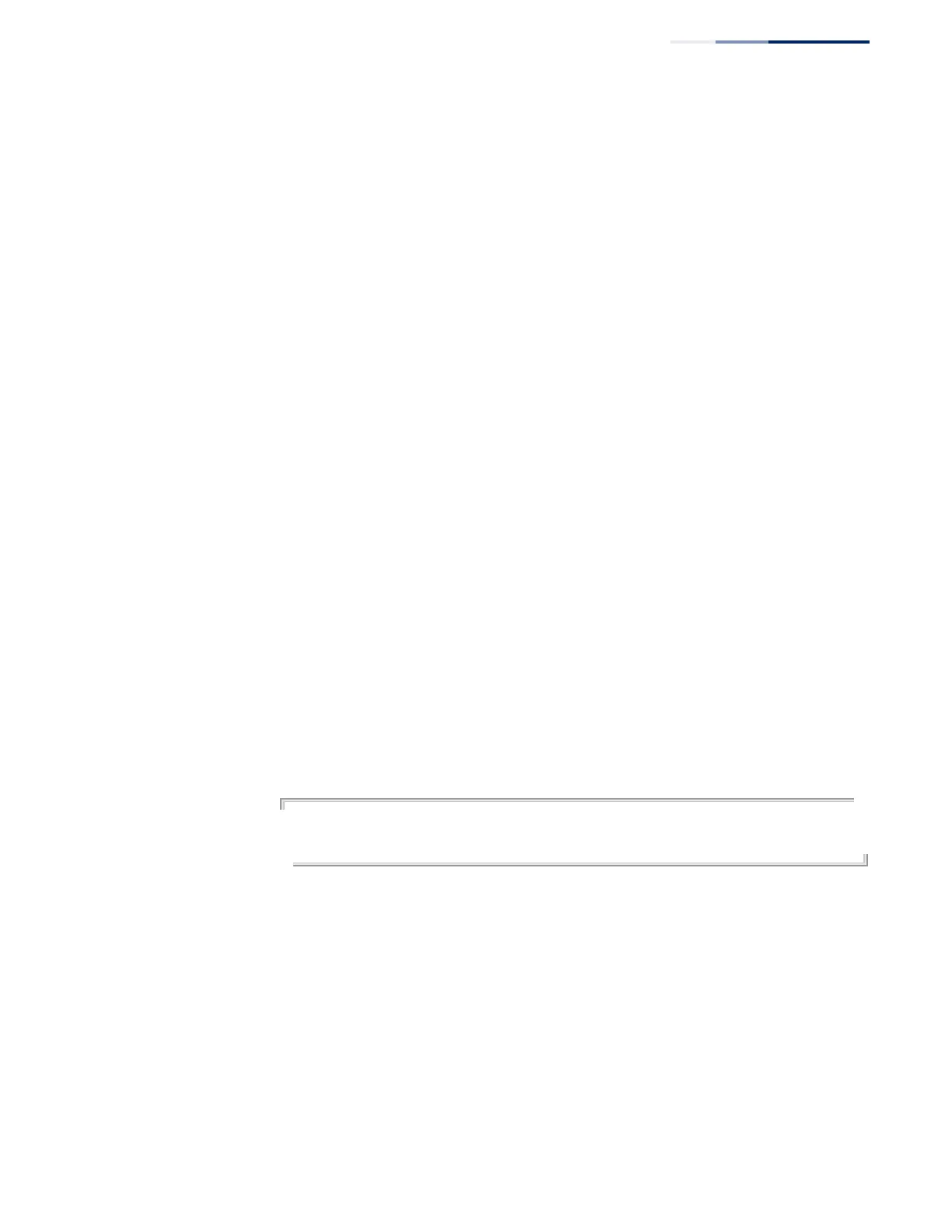Chapter 18
| VLAN Commands
Configuring VLAN Interfaces
– 479 –
switchport mode This command configures the VLAN membership mode for a port. Use the no form
to restore the default.
Syntax
switchport mode {access | hybrid | trunk}
no switchport mode
access - Specifies an access VLAN interface. The port transmits and receives
untagged frames on a single VLAN only.
hybrid - Specifies a hybrid VLAN interface. The port may transmit tagged or
untagged frames.
trunk - Specifies a port as an end-point for a VLAN trunk. A trunk is a direct
link between two switches, so the port transmits tagged frames that
identify the source VLAN. Note that frames belonging to the port’s default
VLAN (i.e., associated with the PVID) are also transmitted as tagged frames.
Default Setting
All ports are in hybrid mode with the PVID set to VLAN 1.
Command Mode
Interface Configuration (Ethernet, Port Channel)
Command Usage
Access mode is mutually exclusive with VLAN trunking (see the vlan-trunking
command). If VLAN trunking is enabled on an interface, then that interface cannot
be set to access mode, and vice versa.
Example
The following shows how to set the configuration mode to port 1, and then set the
switchport mode to hybrid:
Console(config)#interface ethernet 1/1
Console(config-if)#switchport mode hybrid
Console(config-if)#
Related Commands
switchport acceptable-frame-types (475)
