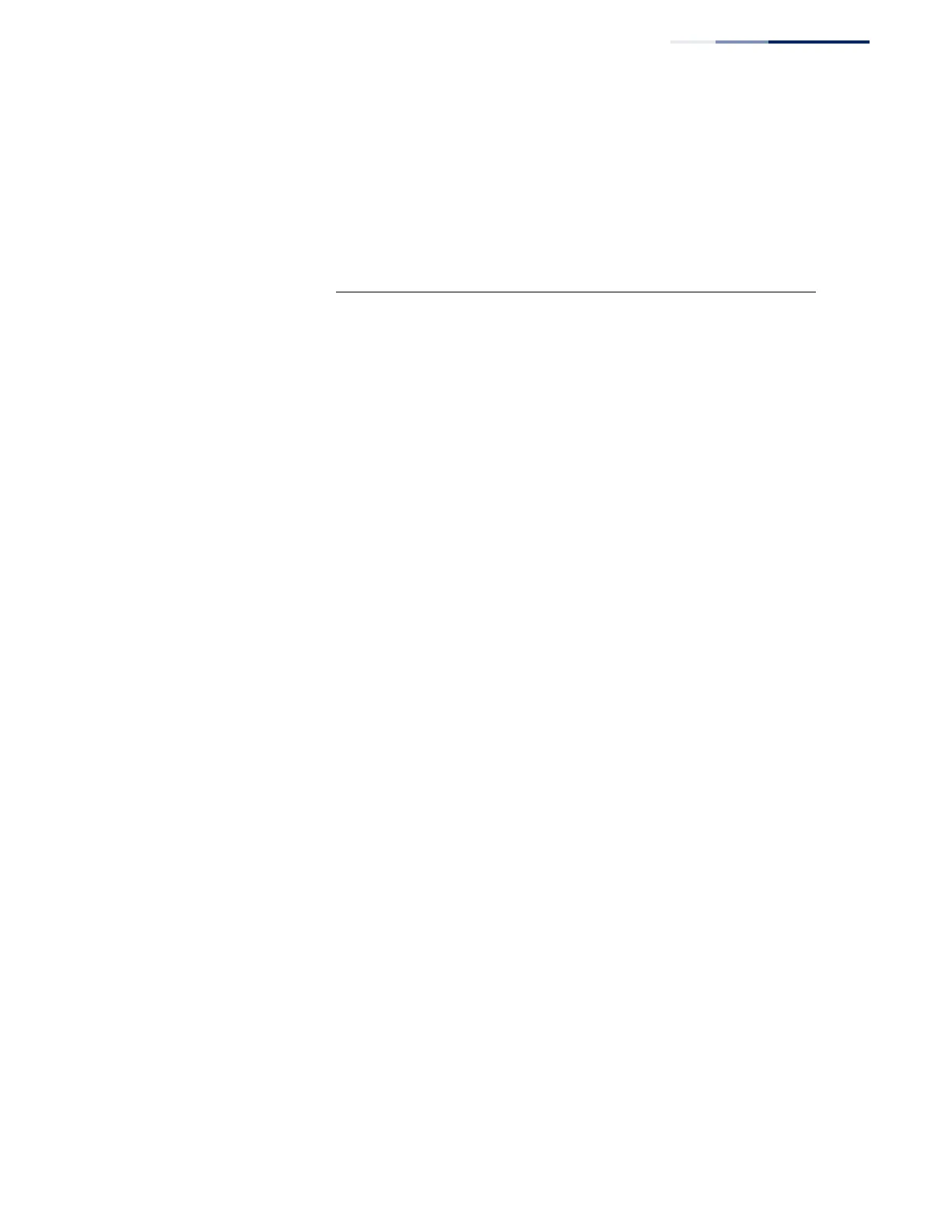Chapter 9
| Access Control Lists
IPv4 ACLs
– 339 –
dport – Protocol
3
destination port number. (Range: 0-65535)
port-bitmask – Decimal number representing the port bits to match.
(Range: 0-65535)
control-flags – Decimal number (representing a bit string) that specifies flag
bits in byte 14 of the TCP header. (Range: 0-63)
flag-bitmask – Decimal number representing the code bits to match.
time-range-name
- Name of the time range. (Range: 1-32 characters)
Default Setting
None
Command Mode
Extended IPv4 ACL
Command Usage
◆ All new rules are appended to the end of the list.
◆ Address bit masks are similar to a subnet mask, containing four integers from 0
to 255, each separated by a period. The binary mask uses 1 bits to indicate
“match” and 0 bits to indicate “ignore.” The bit mask is bitwise ANDed with the
specified source IP address, and then compared with the address for each IP
packet entering the port(s) to which this ACL has been assigned.
◆ You can specify both Precedence and ToS in the same rule. However, if DSCP is
used, then neither Precedence nor ToS can be specified.
◆ The control-code bitmask is a decimal number (representing an equivalent bit
mask) that is applied to the control code. Enter a decimal number, where the
equivalent binary bit “1” means to match a bit and “0” means to ignore a bit.
The following bits may be specified:
■
1 (fin) – Finish
■
2 (syn) – Synchronize
■
4 (rst) – Reset
■
8 (psh) – Push
■
16 (ack) – Acknowledgement
■
32 (urg) – Urgent pointer
For example, use the code value and mask below to catch packets with the
following flags set:
■
SYN flag valid, use “control-code 2 2”
■
Both SYN and ACK valid, use “control-code 18 18”
■
SYN valid and ACK invalid, use “control-code 2 18”
