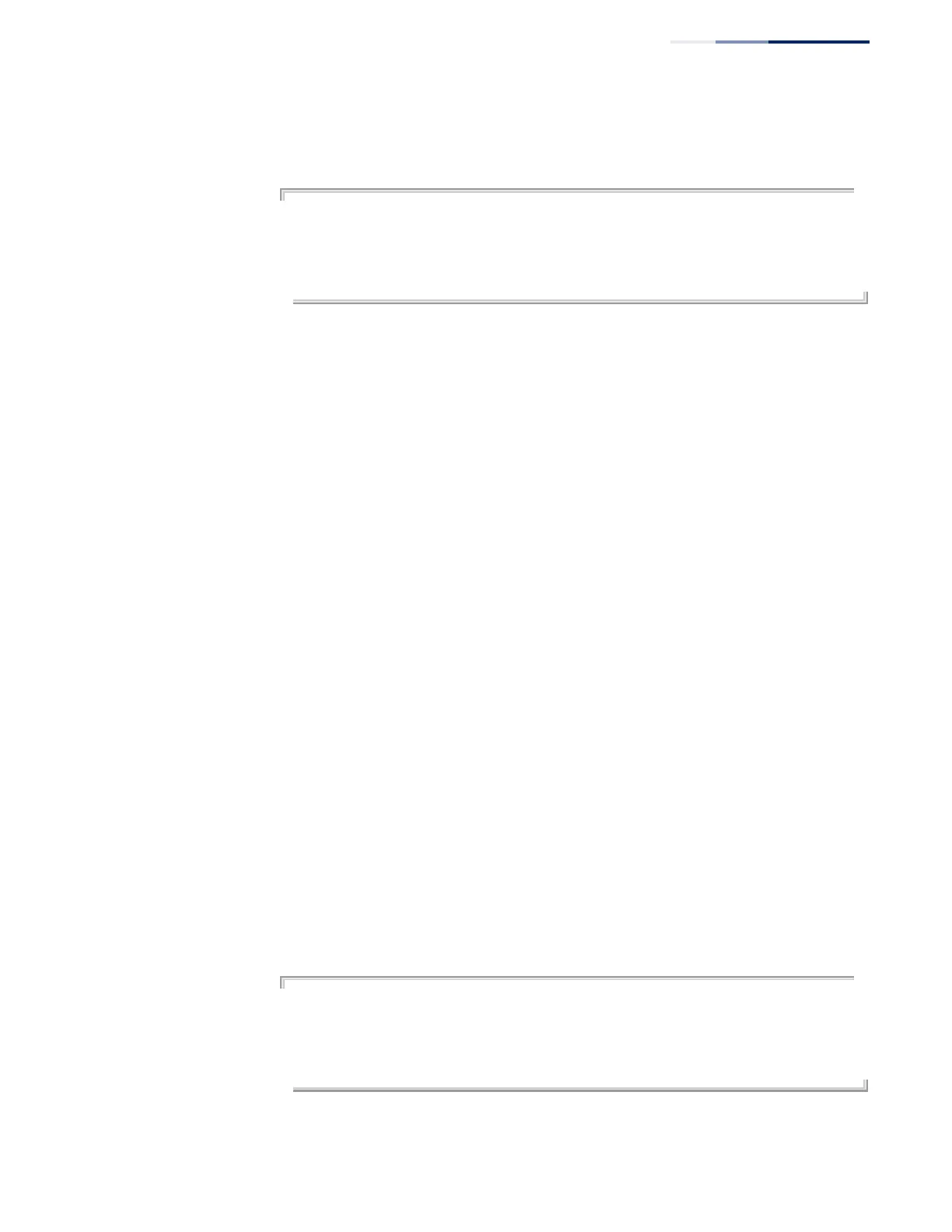Chapter 20
| Quality of Service Commands
– 539 –
to 6000, to remark any packets exceeding the committed burst size, and to drop
any packets exceeding the peak information rate.
Console(config)#policy-map rd-policy
Console(config-pmap)#class rd-class
Console(config-pmap-c)#set phb 3
Console(config-pmap-c)#police trtcm-color-blind 100000 4000 100000 6000
conform-action transmit exceed-action 0 violate-action drop
Console(config-pmap-c)#
set cos This command modifies the class of service (CoS) value for a matching packet (as
specified by the match command) in the packet’s VLAN tag. Use the no form to
remove this setting.
Syntax
[no] set cos cos-value
cos-value
- Class of Service value. (Range: 0-7)
Default Setting
None
Command Mode
Policy Map Class Configuration
Command Usage
◆ The set cos command is used to set the CoS value in the VLAN tag for matching
packets.
◆ The set cos and set phb command function at the same level of priority.
Therefore setting either of these commands will overwrite any action already
configured by the other command.
Example
This example creates a policy called “rd-policy,” uses the class command to specify
the previously defined “rd-class,” uses the set cos command to classify the service
that incoming packets will receive, and then uses the police flow command to limit
the average bandwidth to 100,000 Kbps, the burst rate to 4000 bytes, and configure
the response to drop any violating packets.
Console(config)#policy-map rd-policy
Console(config-pmap)#class rd-class
Console(config-pmap-c)#set cos 3
Console(config-pmap-c)#police flow 10000 4000 conform-action transmit
violate-action drop
Console(config-pmap-c)#
