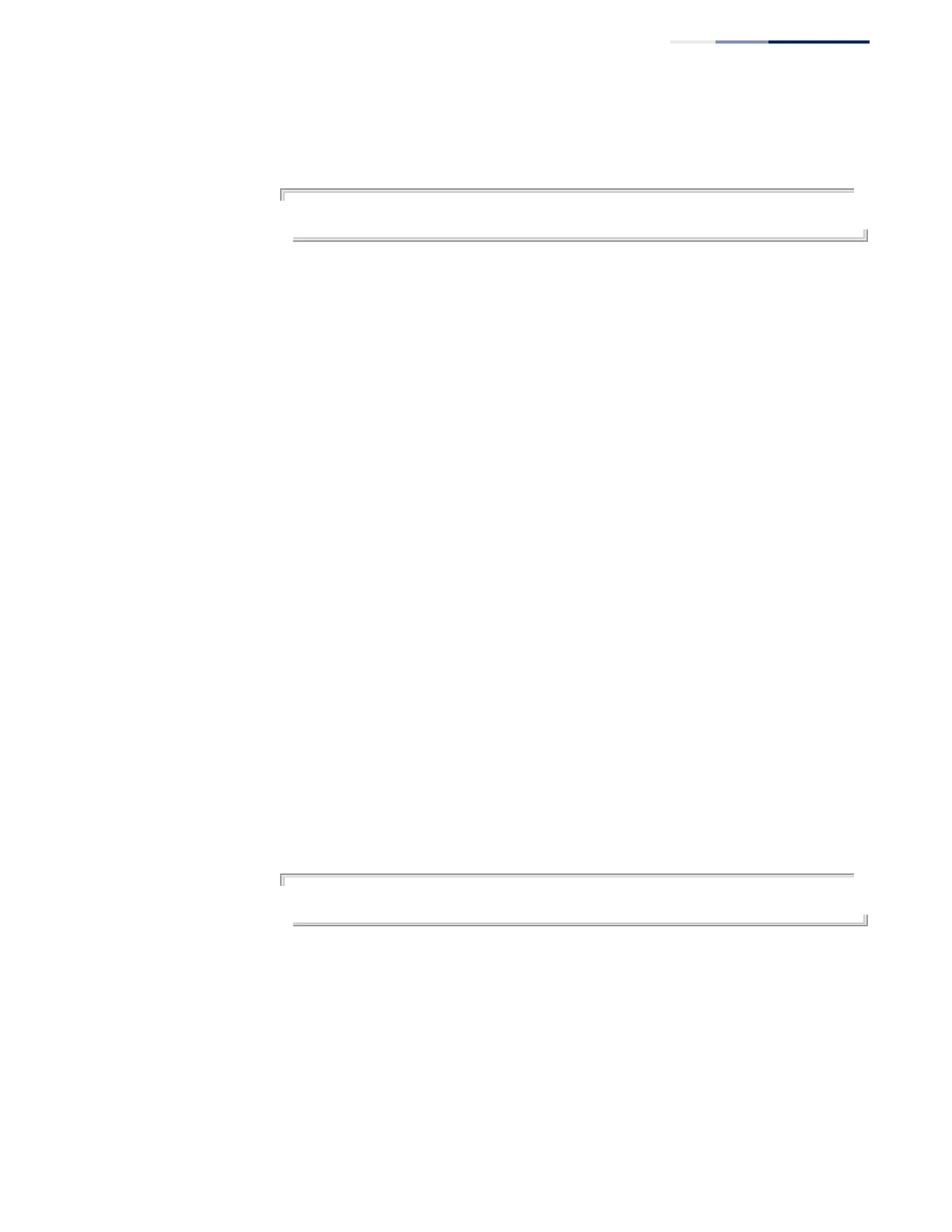Chapter 21
| Data Center Bridging Commands
Congestion Notification Commands
– 563 –
Example
The following example sets the CNM transmit priority to 1.
Console(config)#cn cnm-transmit-priority 1
Console(config)#
cn cnpv Use this command to set a dot1p priority to be a Congestion Notification Priority
Value (CNPV). Use the no form to change a CNPV back to a dot1p priority value.
Syntax
[no] cn cnpv cnpv-priority
cnpv-priority - CNPV assigned to Congestion Control Flows (CFF) on this
port. (Range: 0-7)
Default Setting
None
Command Mode
Global Configuration
Command Usage
◆ Up to 7 CNPVs can be set for the system.
◆ When a CNPV is changed to be non-CNPV using the no form of this command,
other CNPVs which are not administratively disabled on a port may be
operationally enabled if the operational defense mode is still disabled.
◆ When the number of CPs reaches the maximum for a port, the operational
defense mode for related CNPVs on that port is disabled.
Example
The following example sets a CNPV to 2.
Console(config)#cn cnpv 2
Console(config)#
