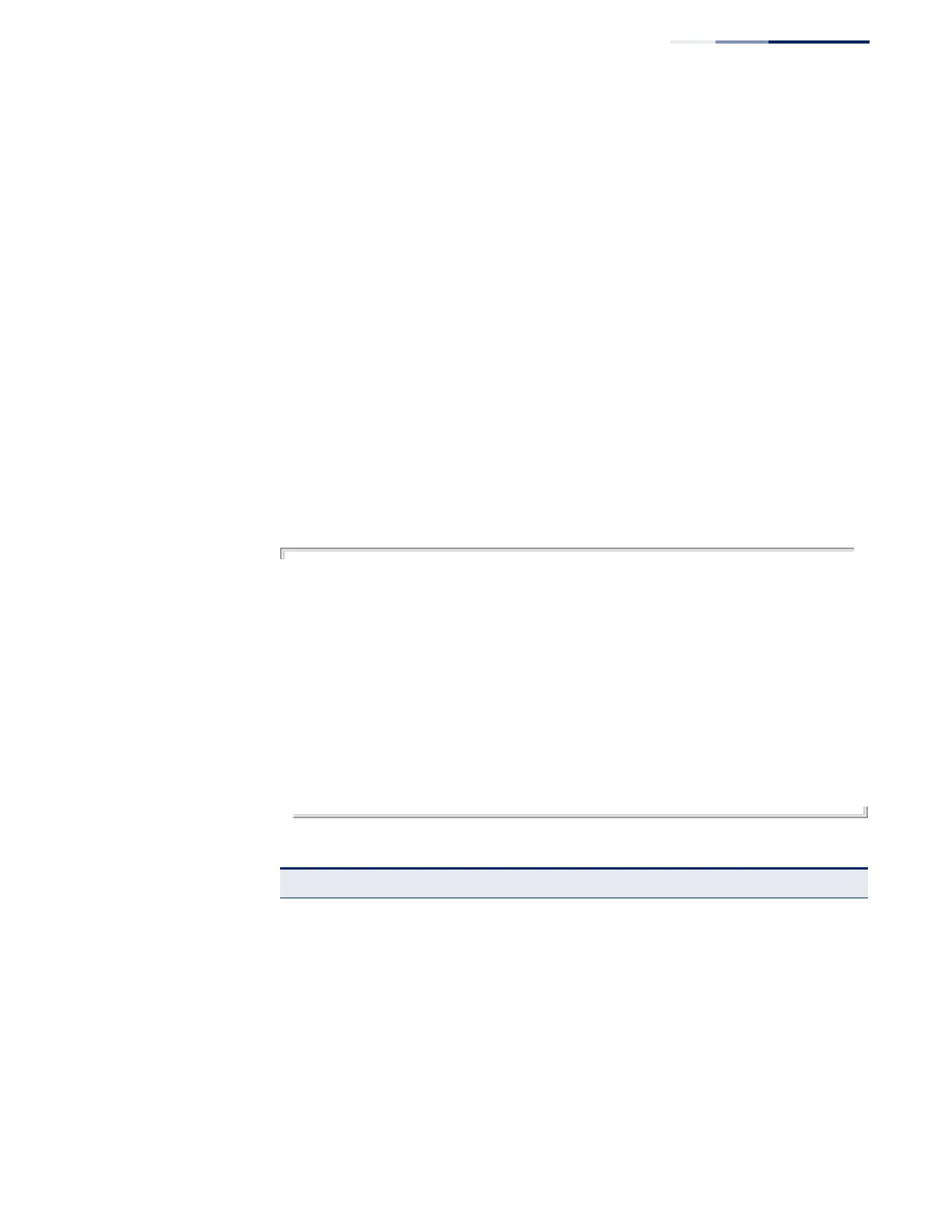Chapter 21
| Data Center Bridging Commands
Congestion Notification Commands
– 569 –
show cn cp Use this command to show functional settings and status for the specified CP.
Syntax
show cn cp interface index index
interface
ethernet unit/port
unit - Unit identifier. (Range: 1)
port - Port number. (Range: 1-32/54)
port-channel channel-id (Range: 1-16/27)
index - Congestion Point index. (Range: 0-1)
Command Mode
Privileged Exec
Example
This example shows information for CP 0 on port 5.
Console#show cn cp ethernet 1/5 index 0
Congestion Notification Per-Port Per-CP Information
Port : Eth 1/5
CP Index : 0
CPID : 0012CF0105000500
Queue : 2
Managed CNPVs : 0
MAC Address : 70-72-CF-8C-2F-EF
Set Point : 26000
Feedback Weight : 2
Minimum Sample Base : 150000 bytes
Discarded Frames : 0
Transmitted Frames : 0
Transmitted CNMs : 0
Console#
Table 113: show cn cp - display description
Field Description
Port Port identifier.
CP Index This index is used to distinguish between unique flows since more than one
Congestion Notification Priority Value (CNPV) can flow through a single CP.
CPID A number that, along with the source address and VLAN identifier of a CNM
PDU, uniquely identifies a CP in a Virtual Bridged Network
Queue The priority queue assigned to this CNPV.
Managed CNPVs The number of CNPVs assigned to this congestion point. (Range: 0-2)
MAC Address MAC address, belonging to the system transmitting the CNM PDU, used as the
source address of Congestion Notification Messages (CNMs) sent from this CP.
