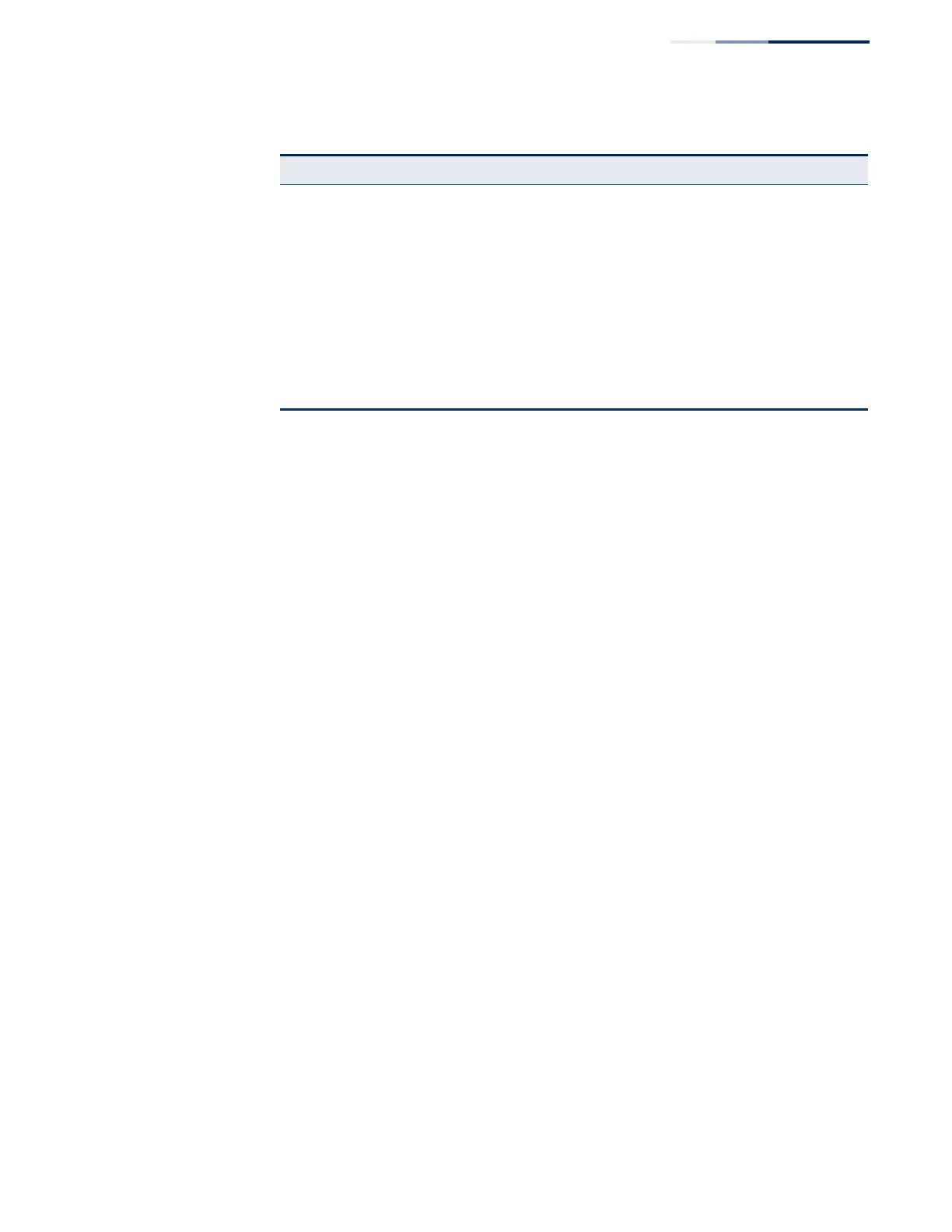Chapter 25
| Domain Name Service Commands
– 731 –
Table 144: show hosts - display description
Field Description
No. The entry number for each resource record.
Flag The field displays “2” for a static entry, or “4” for a dynamic entry stored in the
cache.
Type This field includes “Address” which specifies the primary name for the owner,
and “CNAME” which specifies multiple domain names (or aliases) which are
mapped to the same IP address as an existing entry.
IP Address The IP address associated with this record.
TTL The time to live reported by the name server. This field is always blank for static
entries.
Host The host name associated with this record.
