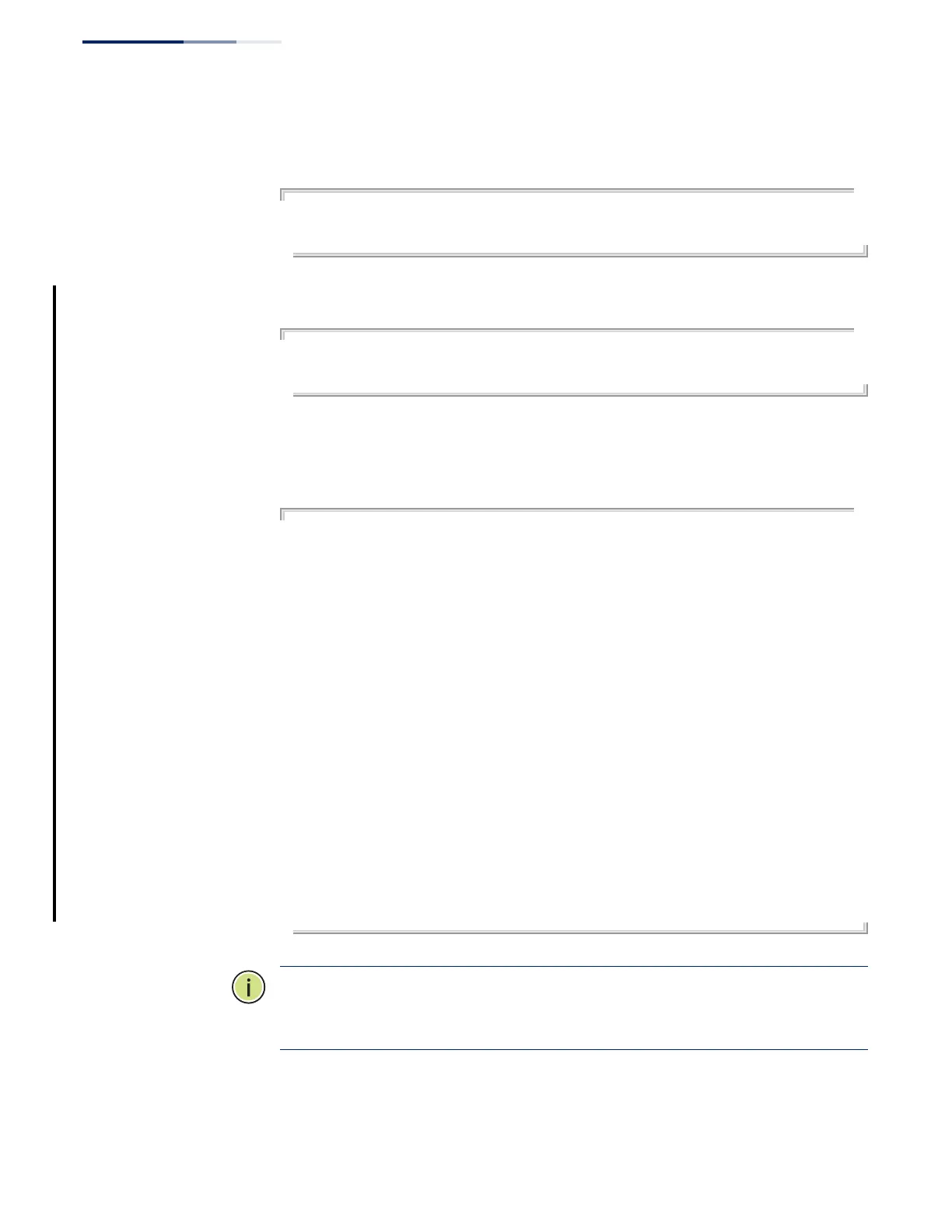Chapter 27
| IP Interface Commands
IPv4 Interface
– 744 –
Example
In the following example, the device is assigned an address in VLAN 1.
Console(config)#interface vlan 1
Console(config-if)#ip address 192.168.1.5 255.255.255.0
Console(config-if)#
This example assigns an IP address to VLAN 2 using a classless network mask.
Console(config)#interface vlan 2
Console(config-if)#ip address 10.2.2.1/24
Console(config-if)#
This example shows that when multiple default gateways are defined for a VLAN
interface, the active default-gateway is selected as the one with the smallest IP
address.
Console#configure
Console(config)#ip default-gateway 192.168.1.250
Console(config)#ip default-gateway 192.168.1.224
Console(config)#ip default-gateway 192.168.1.236
Console(config)#ip default-gateway 192.168.5.250
Console(config)#ip default-gateway 192.168.5.245
Console(config)#ip default-gateway 192.168.10.240
Console(config)#ip default-gateway 192.168.1.246
Console(config)#end
Console#show ip route database
Codes: C - connected, S - static, R - RIP, B - BGP
O - OSPF, IA - OSPF inter area
N1 - OSPF NSSA external type 1, N2 - OSPF NSSA external type 2
E1 - OSPF external type 1, E2 - OSPF external type 2
i - IS-IS, L1 - IS-IS level-1, L2 - IS-IS level-2, ia - IS-IS inter area
> - selected route, * - FIB route, p - stale info
S *> 0.0.0.0/0 [1/0] via 192.168.1.224, VLAN1
> [1/0] via 192.168.1.236, VLAN1
> [1/0] via 192.168.1.246, VLAN1
> [1/0] via 192.168.1.250, VLAN1
> [1/0] via 192.168.5.245 inactive
> [1/0] via 192.168.5.250 inactive
> [1/0] via 192.168.10.240 inactive
C *> 192.168.1.0/24 is directly connected, VLAN1
Console#
Note:
[1/0] in the example above is used to indicate administrative distance in the
first field, and route metric the second field. Note that for static routes, only
distance can be specified, not metric.