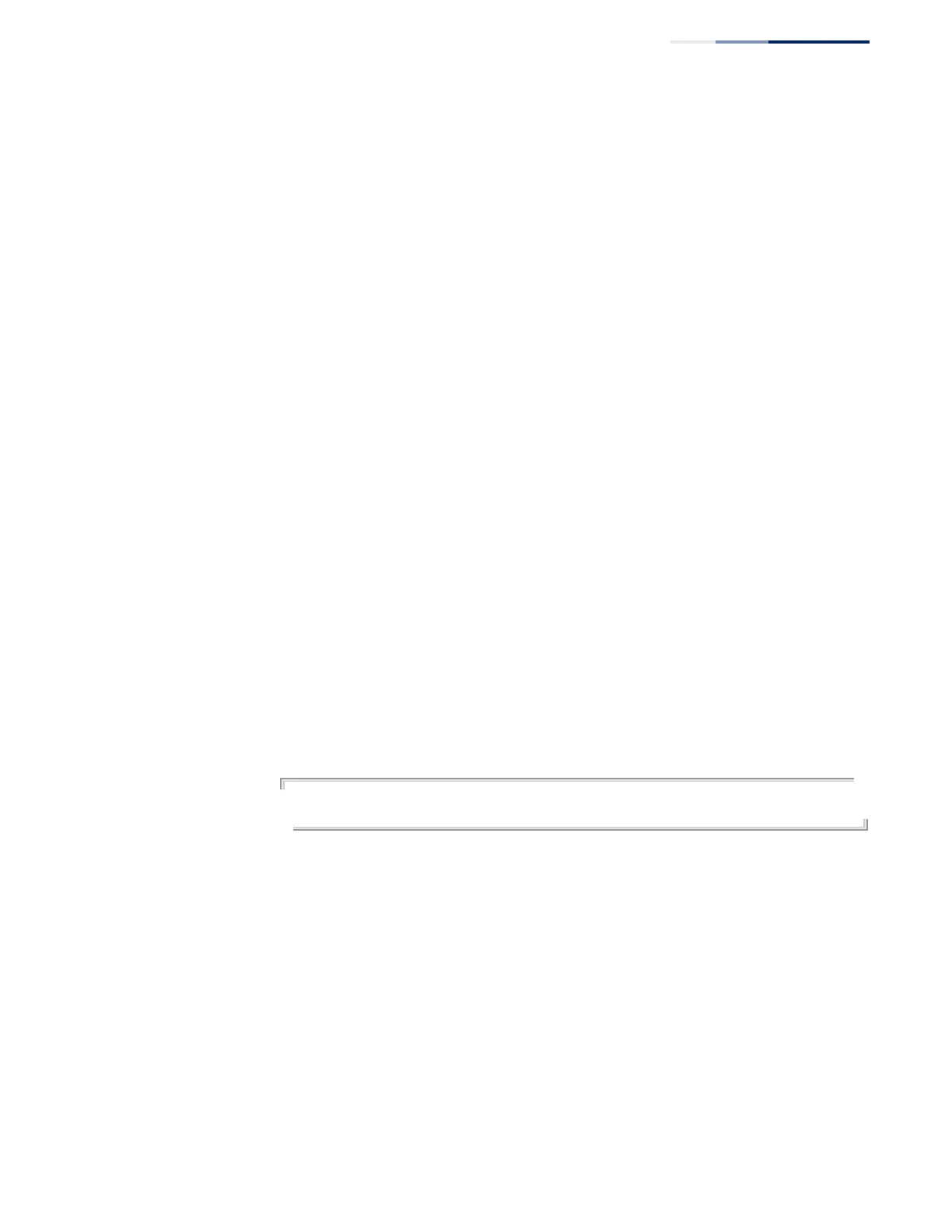Chapter 29
| IP Routing Commands
Border Gateway Protocol (BGPv4)
– 957 –
neighbor ebgp-
multihop
This command allows eBGP neighbors to exist in different segments, and
configures the maximum hop count (TTL). Use the no form to restore the default
setting.
Syntax
neighbor {ip-address | group-name} ebgp-multihop [count]
no neighbor {ip-address | group-name} ebgp-multihop
ip-address – IP address of a neighbor.
group-name – A BGP peer group containing a list of neighboring routers
configured with the neighbor peer-group command.
count – Maximum hop count. (Range: 1-255)
Command Mode
Router Configuration
Default Setting
eBGP neighbors must be located in the same segment.
Command Usage
◆ This command can be used to allow routers in different network segments to
create a BGP neighbor relationship.
◆ If this command is entered without specifying a count, the hop limit is set at
255.
◆ To avoid creating loops through oscillating routes, a multi-hop session will not
be established if the only route to a multi-hop peer is the default route.
Example
Console(config-router)#neighbor 10.1.1.64 ebgp-multihop 2
Console(config-router)#
neighbor enforce-
multihop
This command enforces the requirement for all neighbors to form multi-hop
connections. Use the no form to disable this requirement.
Syntax
[no] neighbor {ip-address | group-name} enforce-multihop
ip-address – IP address of a neighbor.
group-name – A BGP peer group containing a list of neighboring routers
configured with the neighbor peer-group command.
Command Mode
Router Configuration
