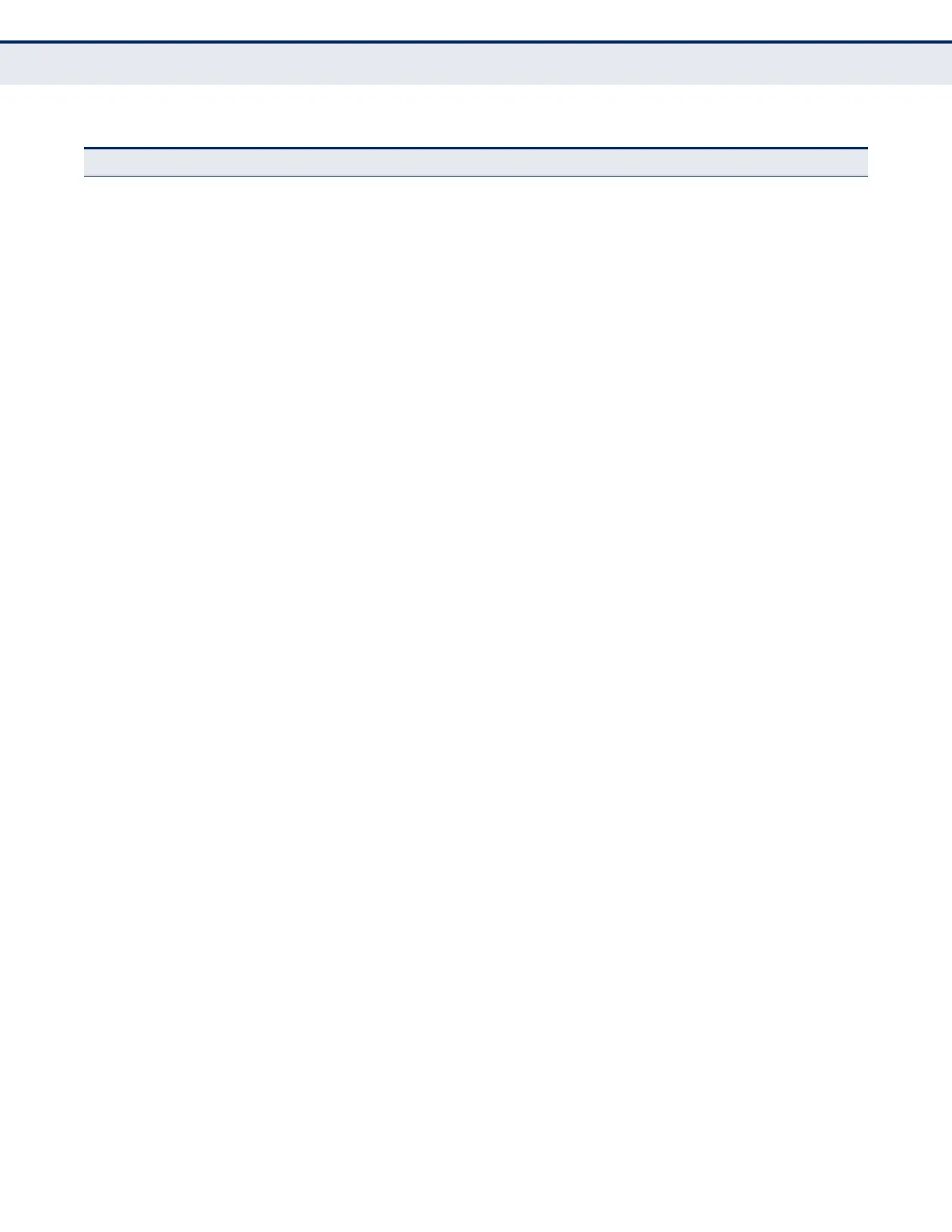C
HAPTER
3
| Using the Web Interface
Navigating the Web Browser Interface
– 87 –
Mirror 132
Add Sets the source and target ports for mirroring 132
Show Shows the configured mirror sessions 132
Statistics Shows Interface, Etherlike, and RMON port statistics 138
Chart Shows Interface, Etherlike, and RMON port statistics 138
Cable Test Performs cable diagnostics for selected port to diagnose any cable
faults (short, open etc.) and report the cable length
142
Trunk
Static 145
Configure Trunk 145
Add Creates a trunk, along with the first port member 145
Show Shows the configured trunk identifiers 145
Add Member Specifies ports to group into static trunks 145
Show Member Shows the port members for the selected trunk 145
Configure General 145
Configure Configures trunk connection settings 145
Show Information Displays trunk connection settings 145
Dynamic 147
Configure Aggregator Configures administration key for specific LACP groups 147
Configure Aggregation Port 145
Configure 145
General Allows ports to dynamically join trunks 147
Actor Configures parameters for link aggregation group members on the
local side
147
Partner Configures parameters for link aggregation group members on the
remote side
147
Show Information 152
Counters Displays statistics for LACP protocol messages 152
Internal Displays configuration settings and operational state for the local
side of a link aggregation
154
Neighbors Displays configuration settings and operational state for the remote
side of a link aggregation
155
Configure Trunk 147
Configure Configures connection settings 147
Show Displays port connection status 147
Show Member Shows the active members in a trunk 147
Statistics Shows Interface, Etherlike, and RMON port statistics 138
Chart Shows Interface, Etherlike, and RMON port statistics 138
Table 6: Switch Main Menu (Continued)
Menu Description Page
