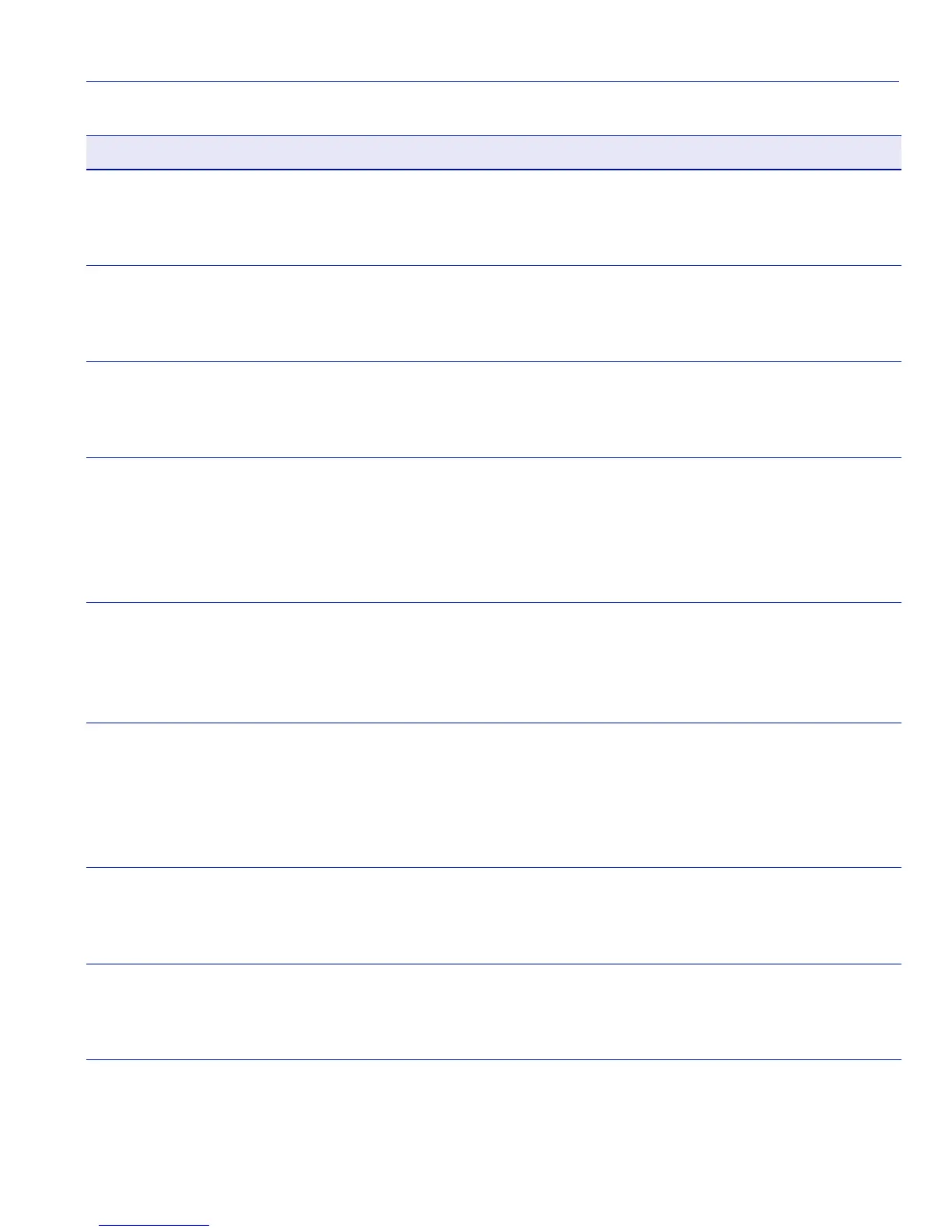Matrix E1 CLI Quick Reference Guide
CLI Tasks, Commands and Syntax
Matrix E1 Series (1G694-13) Configuration Guide A-7
port priority (set)
Sets the transmit queues (port priority queues, 0 through 7) according
to strict 802.1 standards. For details, refer to Section 7.2.1.2.
set port priority port_string priority
port priority (show)
Displays the port priority setting for one or more ports. For details,
refer to Section 7.2.1.1.
show port priority [port_string]
priority queue (set)
Maps 802.1p priorities to transmit queues. For details, refer to
Section 7.2.2.2.
set priority queue priority queue
priority queue (show)
Displays current port priority levels (0 through 7, with 0 as the lowest)
associated with the current transmit port priority queue (0 through 3,
with 0 as the lowest priority) for each priority of the selected port. For
details, refer to Section 7.2.2.1.
show priority queue [priority]
QoS (show port)
Displays the quality of service type of algorithm and weighted queue
settings (in percentage) for each QoS configured port. For details,
refer to Section 7.2.3.1.
show port qos [port_string]
QoS weighted round
robin (set port)
Sets the hybrid function and the percentage of port transmission
capacity according to transmit queues 0 through 3 (with 0 being the
lowest priority transmit queue). For details, refer to Section 7.2.3.2.
set port qos wrr port_string que0_weight que1_weight
que2_weight que3_weight
repeat
Repeats a command listed in the command history buffer. For details,
refer to Section 9.2.2.4.
repeat [cmd_num] [iterations]
reset
Resets the device without losing any user-defined configuration
settings. For details, refer to Section 9.2.1.2.
reset
CLI Task Command Function and Syntax
