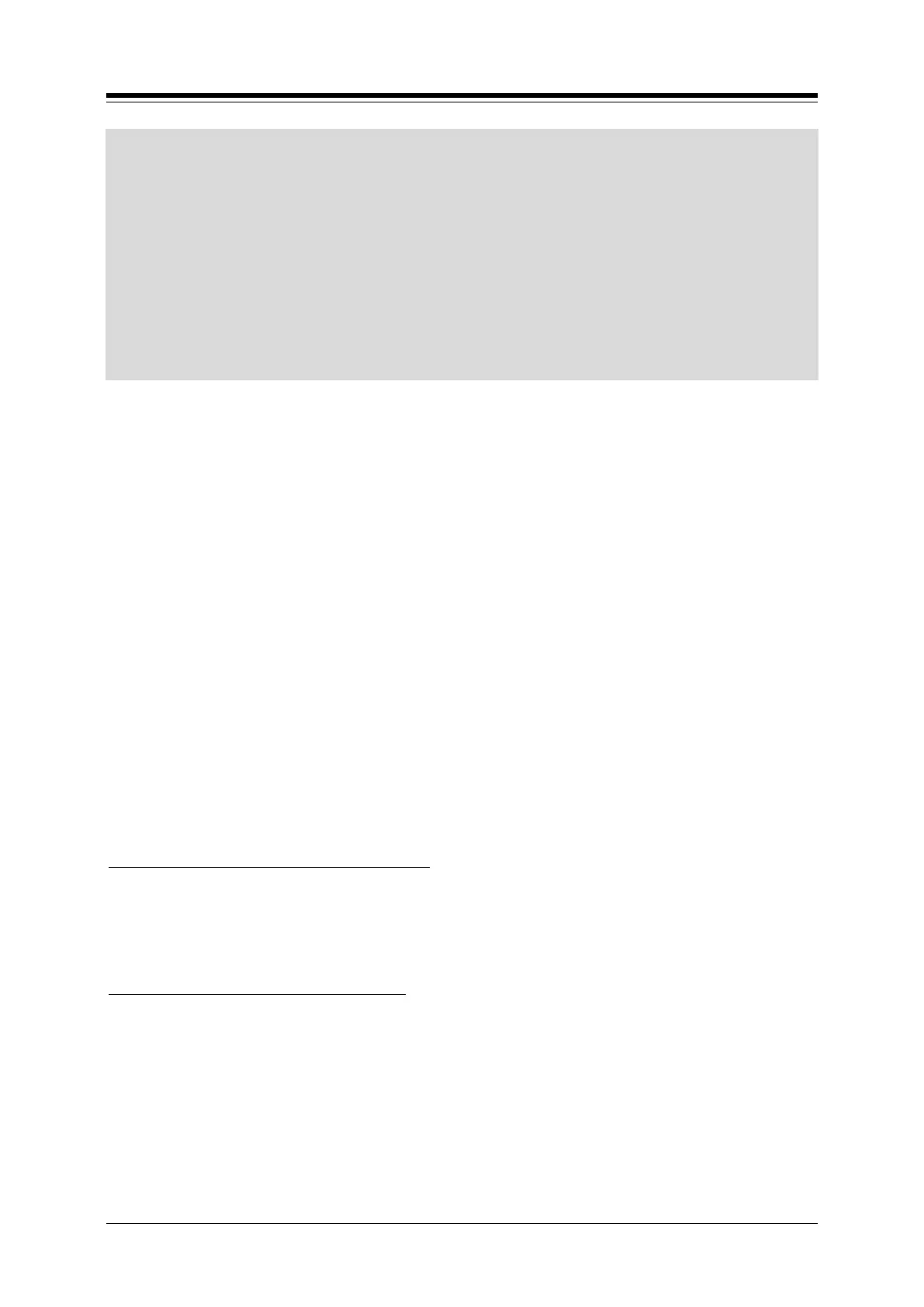iPECS-LIK
Feature Description & Operation Manual
Site Name : abc co
Report Type : CO Group Summary Report- Today Peak
Date : 09/08/02 08:34
====================================================================================
Peak Hour for All CO 11:00
Grp Num Anal Total Total Inc Out Grp % %
No COs Hour Usage Seize Seize Seize Ovl ACB FAO
1 16 10:00 9 6 4 2 0 0 0
20 1 10:00 1 1 0 1 0 0 0
Field Description
Grp No. CO/IP Group number
Anal Hour (Analysis hour) hour during the analysis period with peak usage.
Total Usage Total number of call attempts on CO/IP lines in the Group
Total Seize Total number of times CO/IP lines in the group were used for any call
Inc Seize (Incoming Seizures) Total number of incoming calls answered for CO/IP
lines in the group.
Out Seize (Outgoing Seizures) Total number of outgoing calls attempted on CO/IP
lines in the group.
ACB (All COs Busy) Percentage of the time that all CO/IP lines in the group
were simultaneously busy.
FAO (Failed Attempts Outgoing) Percentage of outgoing calls offered to the
CO/IP lines in the group that were denied due to All Trunks Busy
condition.
Operation
System Attendant
To print the CO/IP Traffic Summary Report
1. Press the [PGM] button.
2. Dial ‘0128’, the CO/IP Traffic Summary report code.
3. Select Analysis Period (‘1’-‘5’).
4. Press the [SAVE] button.
To print the CO/IP Hourly Traffic Report
1. Press the [PGM] button.
2. Dial ‘0128’, the CO/IP Hourly Traffic report code.
3. Select Analysis Period (‘1’-‘5’).
4. Press the [SAVE] button.
Conditions
Programming