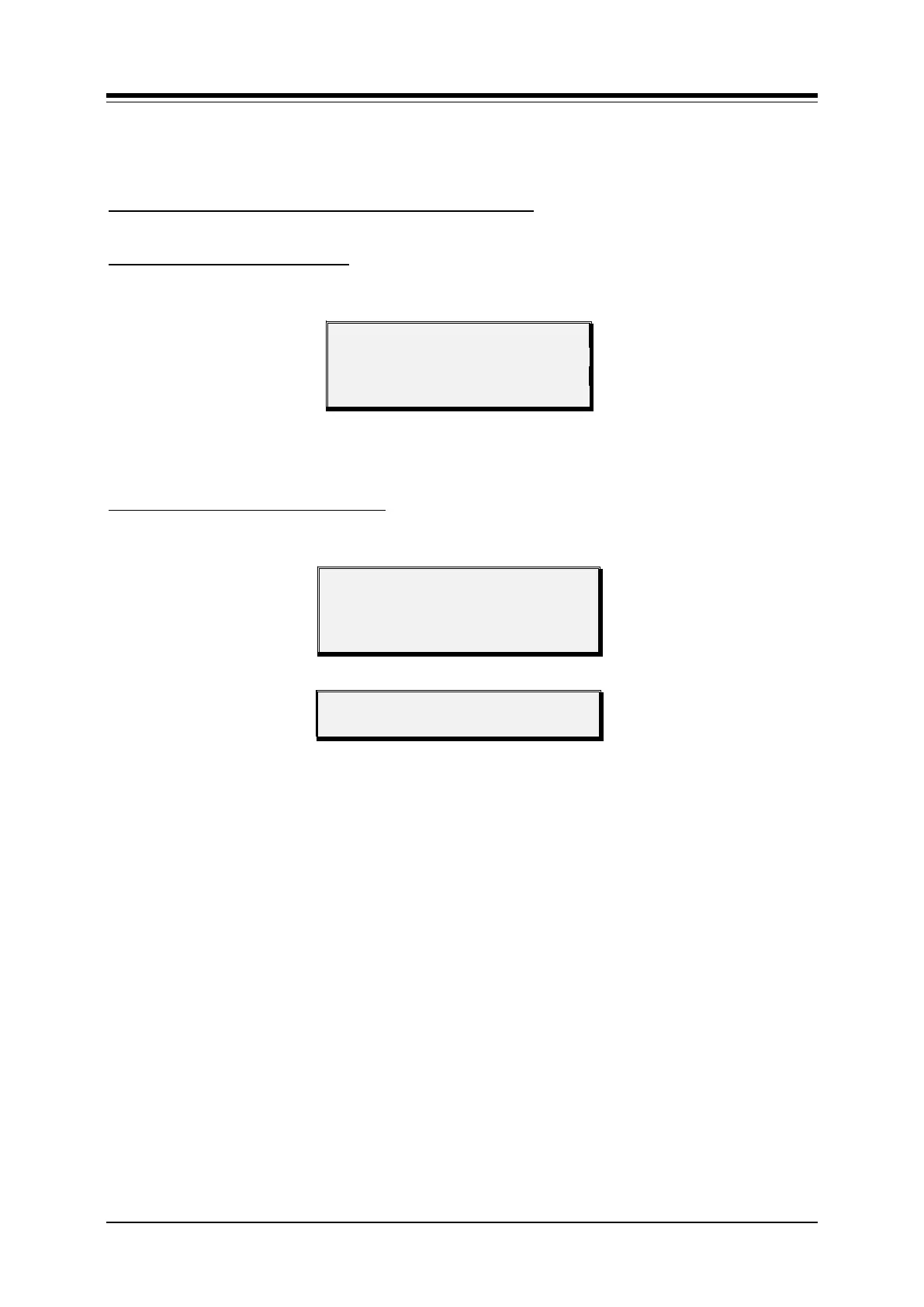iPECS-LIK
Feature Description & Operation Manual
Operation
Supervisor iPECS Phone
To assign a {GROUP STATUS} button at the Supervisor
1. [PGM] + {FLEX} + “576” + “Group Number” + [SAVE]
To output ACD Statistics Report
1. Lift the handset or press the [SPEAKER] button,
2. Press the {GROUP STATUS} button,
1STATUS
2DBASE
3AGENT
#PRINT
3. Dial “#”, ACD Group Statistics Reporting Code,
4. Press the [MUTE] button to initialize the ACD database after printing; this eliminates
overlap of future reports.
To output the Agent Statistics Report
1. Lift the handset or press the [SPEAKER] button,
2. Press the {GROUP STATUS} button,
1STATUS
2DBASE
3AGENT
#PRINT
3. Dial “3”, Agent Code, the LCD menu will update,
1STATUS/2ON/OFF)/#PRINT
4. Dial “#”, Agent Statistics Reporting Code,
5. Press the [MUTE] button to initialize the ACD database after printing; this eliminates
overlap of future reports.
Conditions
1. The ACD status can be printed periodically. The period is assigned in Admin
Programming. The ACD records contain information for both ACD agents and
ACD group.
2. The Supervisor must be assigned as a Supervisor for the ACD Group and be
logged into the group to access the Group Status display information.
Programming
ACD Group Status Code (PGM 107-Btn 7)
ACD Group Supervisor (PGM 191-Btn 18)
Related Features
Station Groups
Hardware