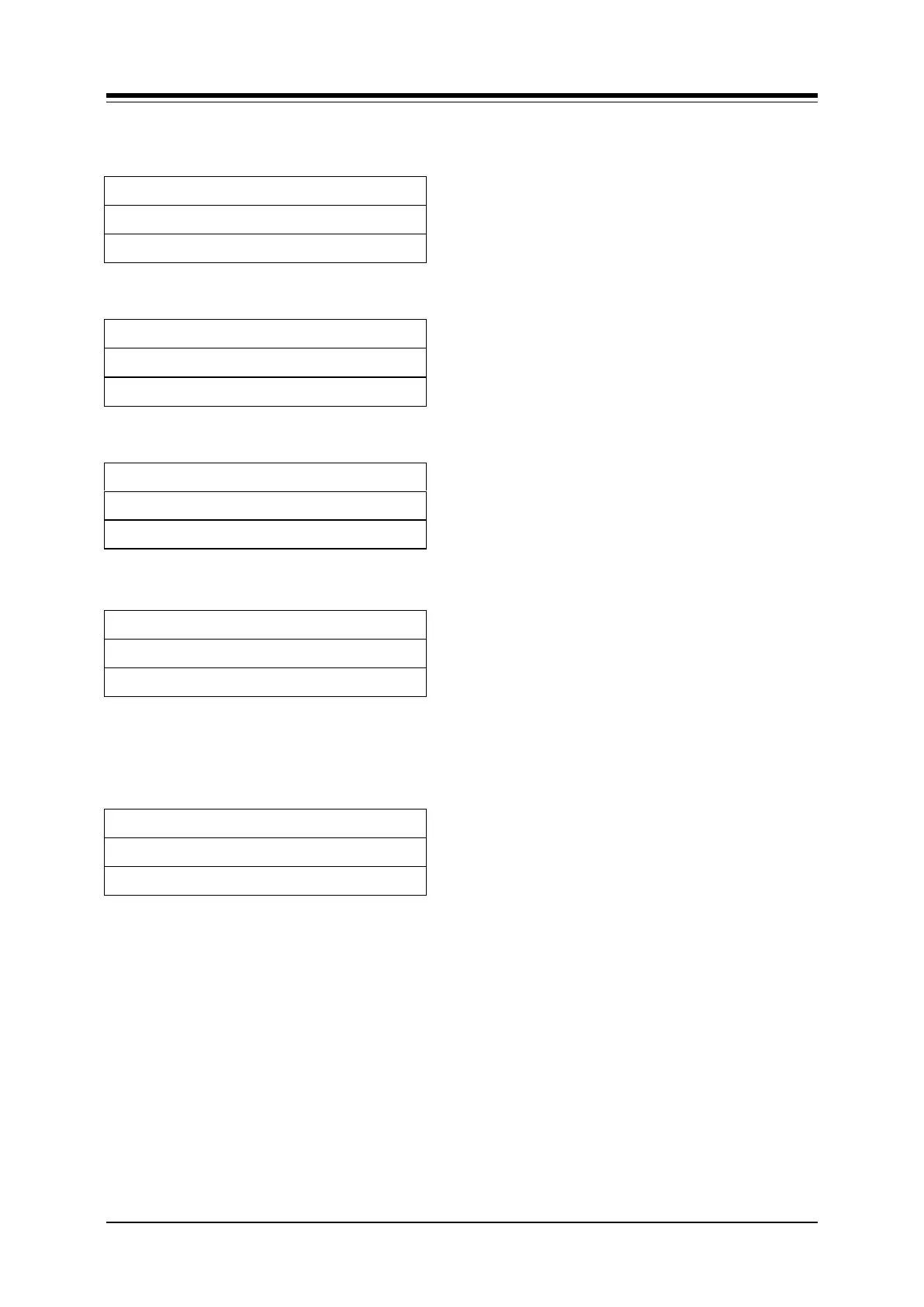iPECS-LIK
Feature Description & Operation Manual
LCD of supervisor in conference.
Press {VIEW} soft button.
Press [VOLUME UP/DONW] to see next member.
Press {DELETE} soft button to remove the current member from conference.
Press {ADD} soft button to add a new member.
Press {BACK} soft button to go back to normal conference state.
Conditions
1. Only supervisor of Multi-Party conference can use this feature.
2. Only keyset with 3 soft button can use this feature.
Programming
Related Features
Multi-Party Voice Conference
Hardware