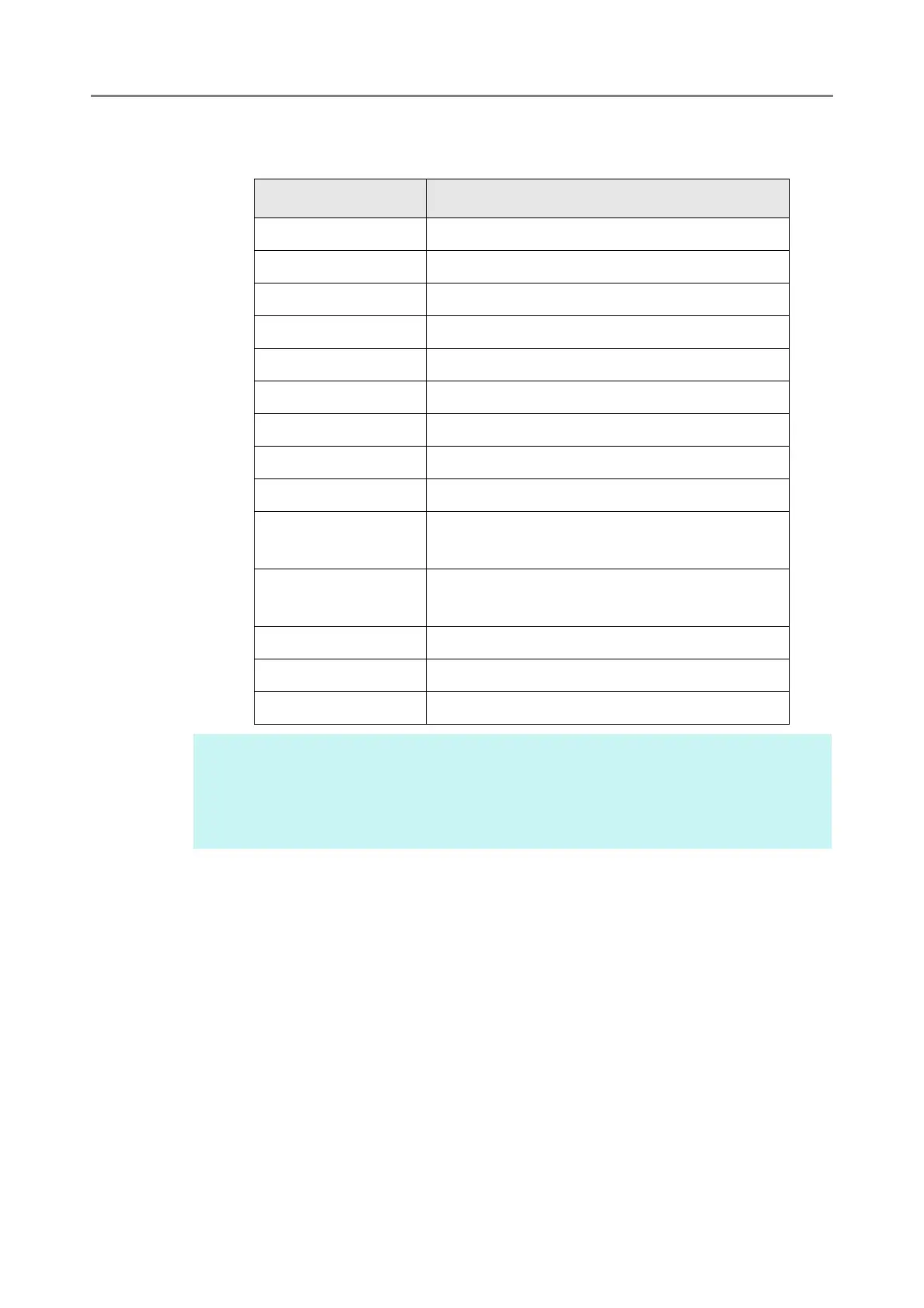4.18 Setting a Job Sequence
197
Process results files use the UTF-8 character set.
Process results files contain the following output:
12. Press the [OK] button.
A job sequence is added to the [Jobs List] window.
Item Value
ResultFileVersion V1.0
ScannerName Scanner name
User User
Date Save completion date
Time Save completion time
Result Save process results
ResultCode Result code
ResultDescription Result details
Pages Number of saved pages
SheetCount_Job Number of sheets to be scanned, set by the
job
SheetCount_User Number of sheets to be scanned, set by the
user
SheetCount_Scan Actual number of scanned sheets
FileName Saved file name(s) (Multiple files)
Path Saved file path name
HINT
Press the [Browse] button to set the network folder from the [Folder List] window.
Press the [Name Format] button to specify a file name from the [File Names (Save)]
window. For details about setting values, refer to "4.13.4 Setting a File Name Format
for When Saving Scanned Data" (page 145).
