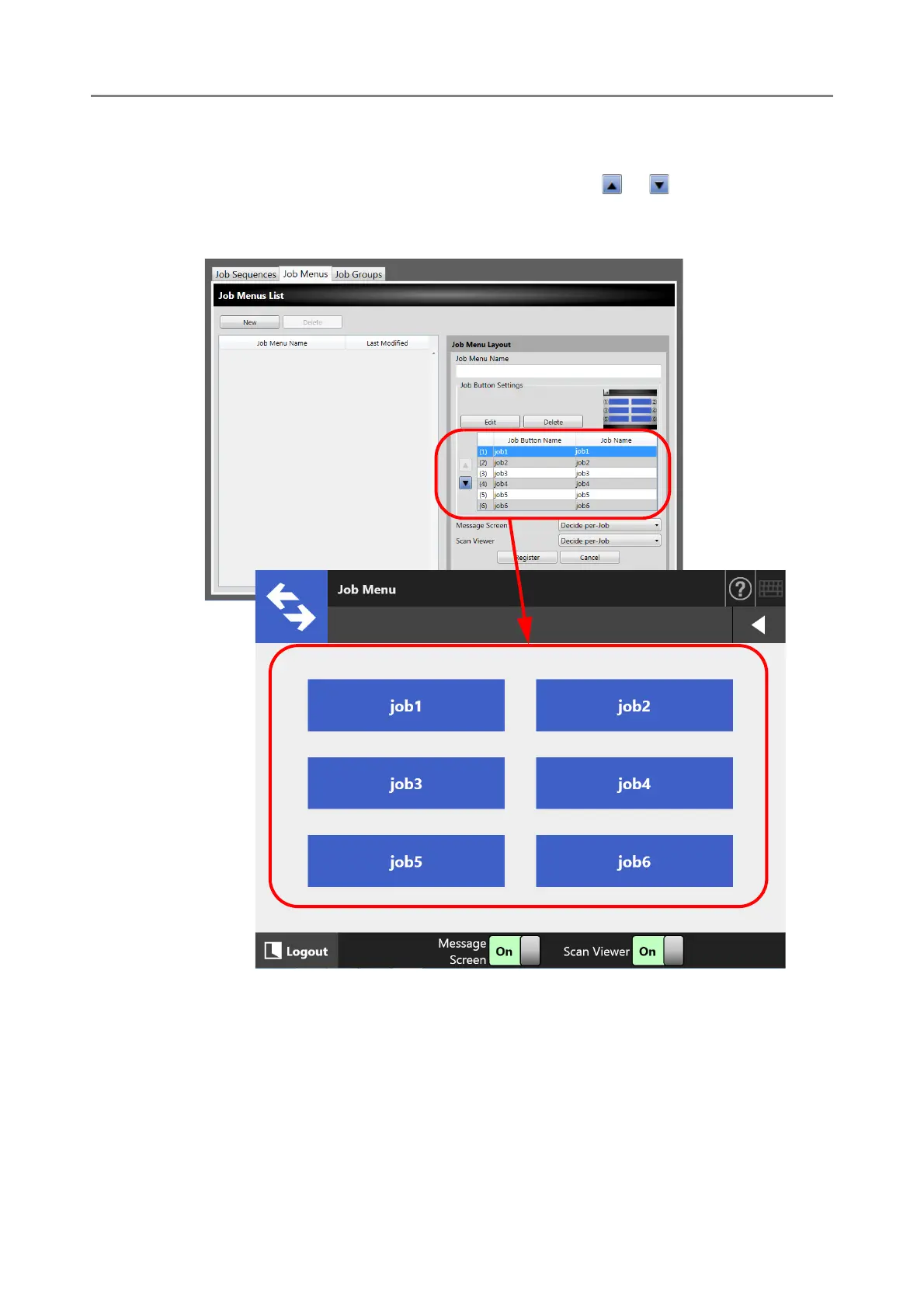4.18 Setting a Job Sequence
204
9. Change the position of the job buttons assigned on the job menu as
necessary.
Select the job button to move, and then select either or to move it.
The relationship between the order of job buttons on the [Job Menu Layout] area
and the arrangement of buttons on the [Job Menu] is shown below.
10. For [Message Screen], set whether to show [Message Screen] on the
[Job Menu] window.
11. For [Scan Viewer], set whether to show [Scan Viewer] on the [Job Menu]
window.
12. Press the [Register] button.
A job menu is added to the [Job Menus List] window.
