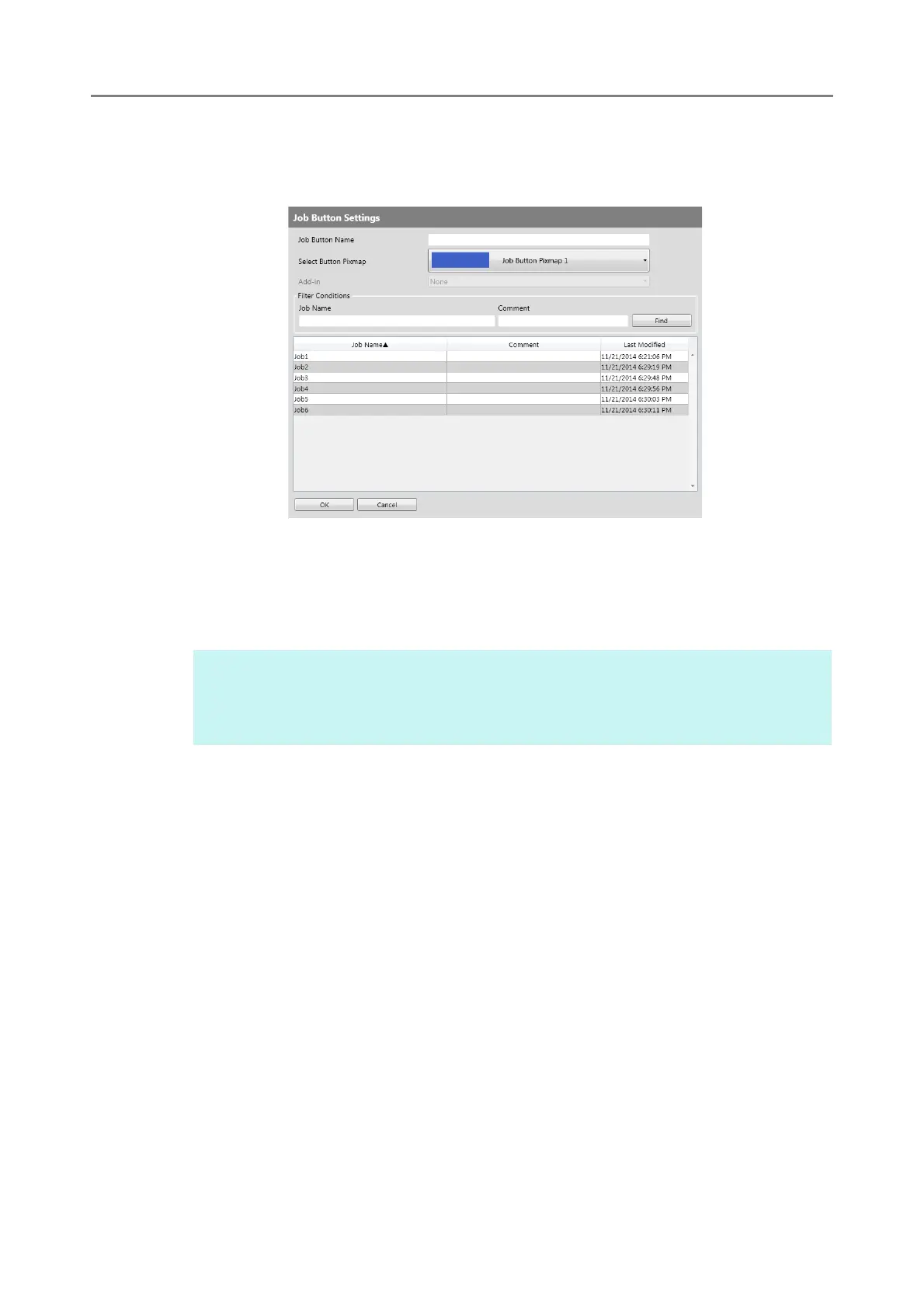4.18 Setting a Job Sequence
203
5. Select the line corresponding to the job button position (1) to (6), and
select the [Edit] button.
The [Job Button Settings] window appears.
6. Specify each item.
7. Press the [OK] button.
A job button is set on the [Job Menu Layout] area.
8. Repeat Step 5 through Step 7 as required for the number of job buttons.
HINT
Up to six job buttons can be set.
To delete a job button, select the job button that you want to delete and press the
[Delete] button.
