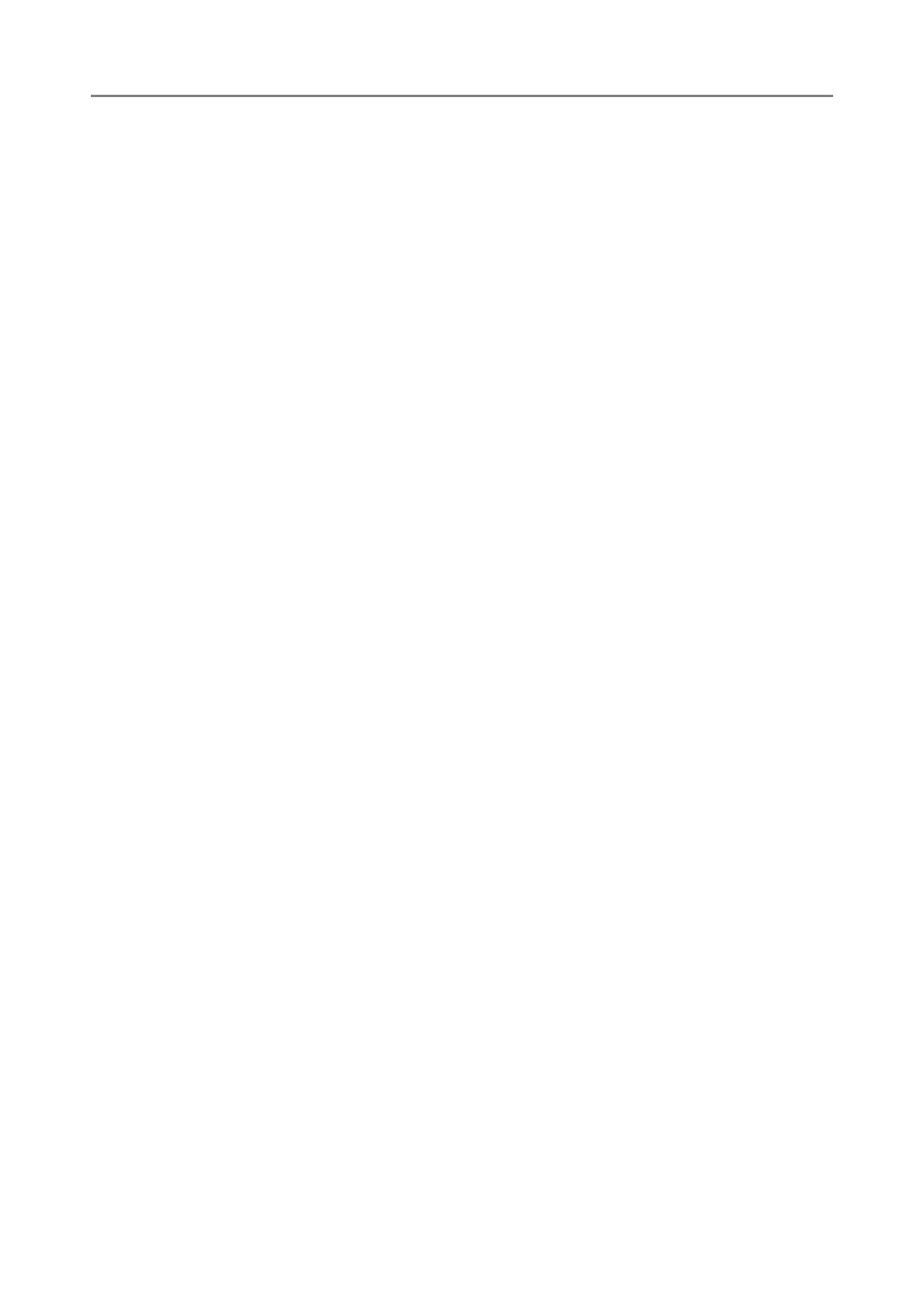Contents
5
4.11.3 Configuring Settings for Sending e-Mail.................................................... 128
4.11.4 Setting a File Name Format for When Attaching Scanned Data
to e-Mail..................................................................................................... 129
4.12 Setting the Fax Server .............................................................. 130
4.13 Setting Folders for Saving Scanned Data .............................. 131
4.13.1 Setting the Network Folders ...................................................................... 131
■ Registering a Network Folder (Network Tree) .......................................... 132
■ Registering a Network Folder (Network Path) .......................................... 134
■ Renaming a Network Folder ..................................................................... 135
■ Removing a Network Folder ..................................................................... 135
■ Viewing the Network Folder Details .......................................................... 136
4.13.2 Setting the FTP Server Folders................................................................. 137
■ Registering an FTP Server Folder ............................................................ 138
■ Changing the FTP Server Folder Settings ................................................ 139
■ Removing an FTP Server Folder .............................................................. 139
■ Viewing the FTP Server Folder Details ..................................................... 140
4.13.3 Setting the SharePoint Folders ................................................................. 141
■ Registering a SharePoint Folder ............................................................... 141
■ Renaming a SharePoint Folder (Display Name) ....................................... 143
■ Removing a SharePoint Folder ................................................................. 144
■ Viewing the SharePoint Folder Details ..................................................... 144
4.13.4 Setting a File Name Format for When Saving Scanned Data ................... 145
4.14 Setting the Network Printers ................................................... 147
■ Checking the Printer Drivers ..................................................................... 150
■ Setting the Printer Properties (via the Print Server) .................................. 151
■ Checking the Printer Name or the IP Address for the Printer (for Direct
Printing) .................................................................................................... 153
■ Checking the Driver Name for the Printer (for Direct Printing) .................. 153
■ Registering a Network Printer (Network Tree) (via the Print Server) ........ 154
■ Registering a Network Printer (Network Path) .......................................... 156
■ Changing the Network Printer Settings ..................................................... 158
■ Removing a Network Printer ..................................................................... 158
■ Viewing the Network Printer Details .......................................................... 159
4.15 Viewing the Scanner Details .................................................... 160
4.15.1 Viewing the System Status........................................................................ 160
4.15.2 Viewing the Usage Status ......................................................................... 161
■ Viewing the Status of Consumable Parts .................................................. 161
■ Resetting the Usage Counter .................................................................... 161
4.15.3 Viewing the Status of Installed Options..................................................... 162
