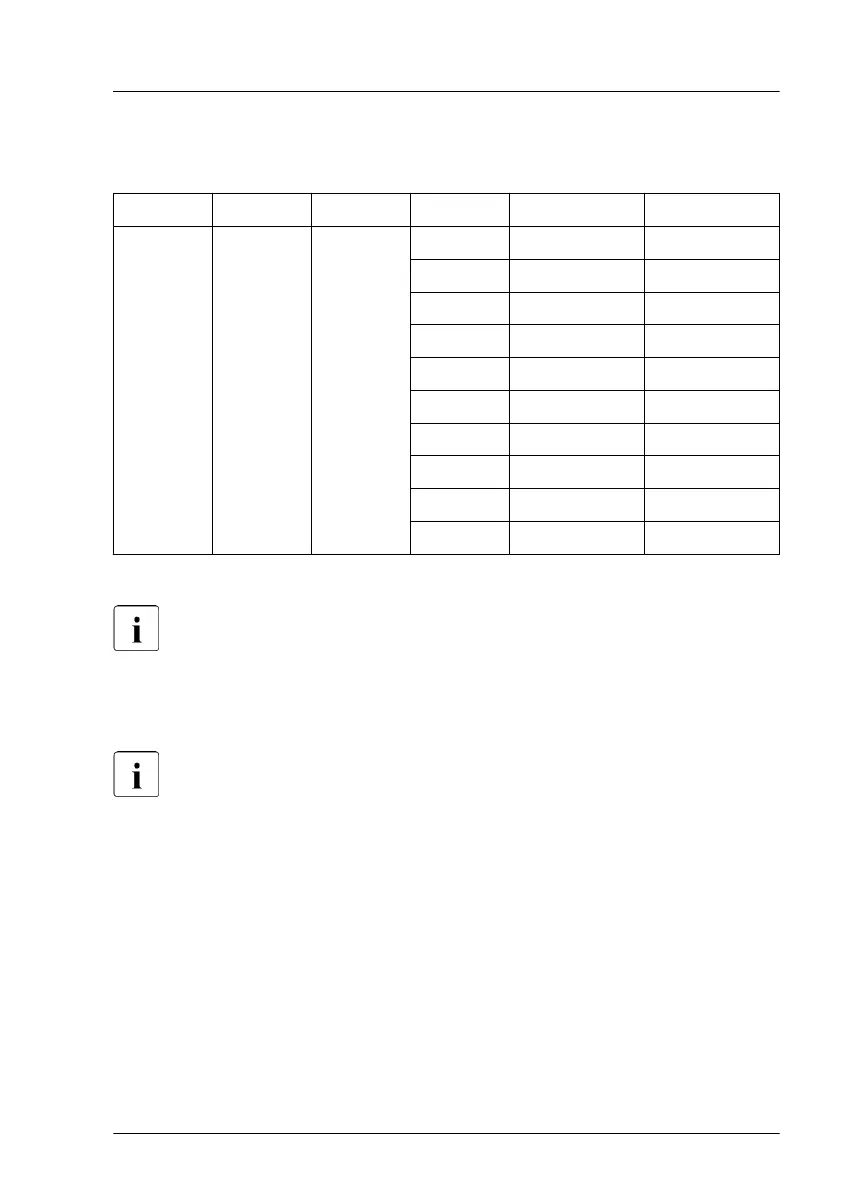Configuration with up to 10 3.5-inch HDD modules
Position Enclosure Slot
HBA/
RAID (0)
Front
HDD
without
Expander
[0] 0
[1] 1
[2] 2
[3] 3
[4] 4
[5] 5
[6] 6
[7] 7
[8] 8
[9] 9
Table 3: iRMC S6 web interface display
Information about HDD/SSD slots can also be displayed using the BIOS,
see "Displaying HDD/SSD slot information" on page
143.
7.5.1.2 Configuration with up to 12 HDD modules
The HDD bays can be equipped with 3.5-inch HDD modules or 2.5-inch
HDD/SSD modules, see "2.5-inch HDD/SSD and 3.5-inch installation
frame" on page
141.
Hard disk drive (HDD) / solid state disk (SSD)
RX2540 M7 Upgrade and Maintenance Manual 147
