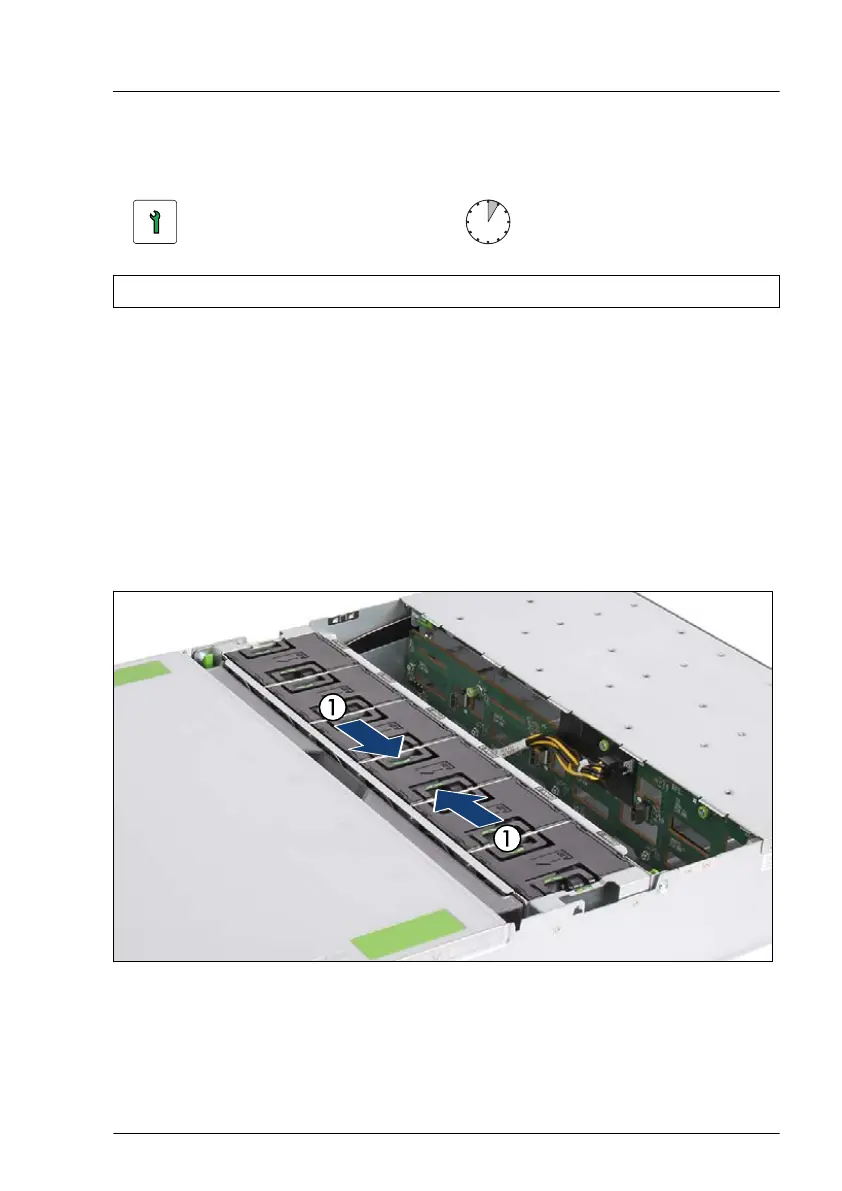8.3 Replacing a fan module
Customer Replaceable
Unit (CRU)
Hardware: 5 minutes
Tools: tool-less
Preliminary steps
▶
"Locating the defective server" on page
47.
▶
If applicable, "Removing the front cover with lock" on page 49.
▶
"Getting access to the component" on page 55.
▶
"Locating the defective component" on page 48.
Removing the fan module
Figure 125: Removing the fan module
▶
T
ake the fan module by the two handles (1).
▶
Lift the fan module out of the fan cage.
Fans
RX2540 M7 Upgrade and Maintenance Manual 243
