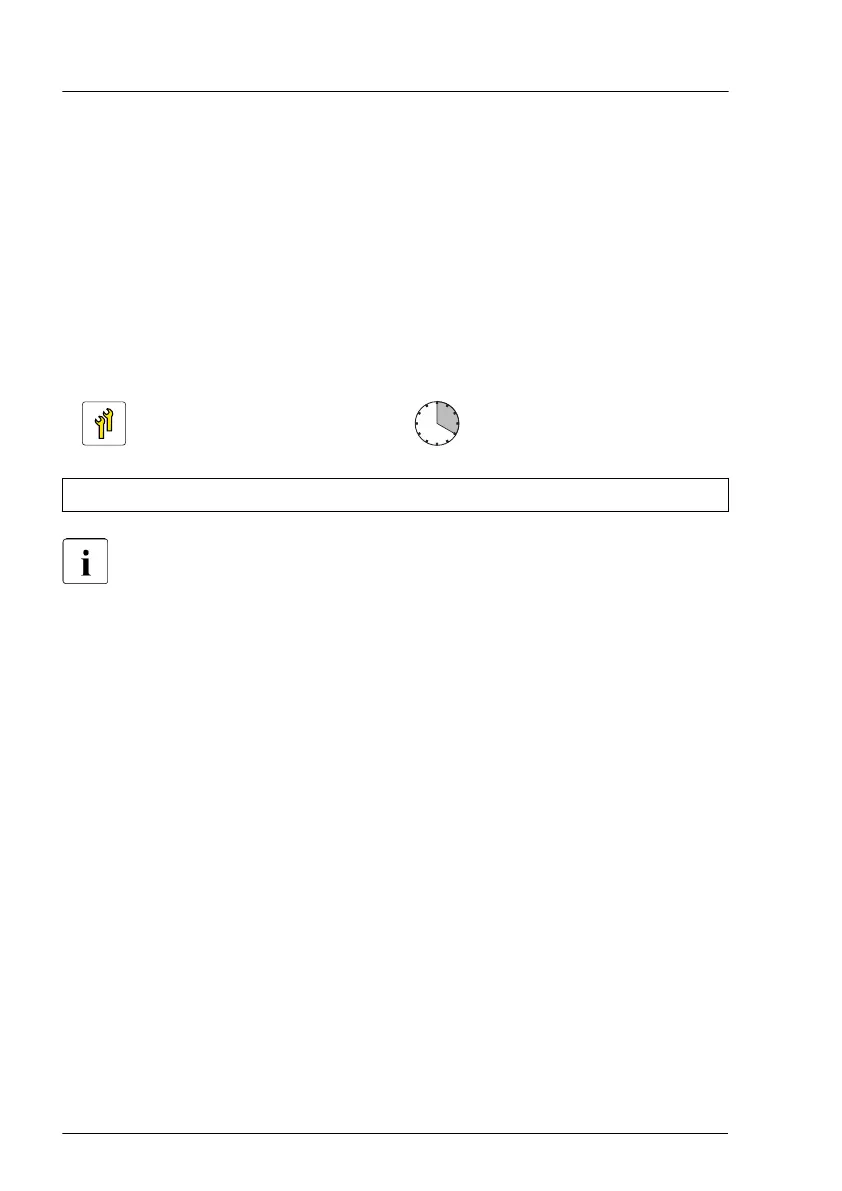Concluding steps
▶
"Reassembling" on page
59.
▶
"Connecting the power cord" on page 65.
▶
"Switching on the server" on page 71.
▶
If applicable, "Installing the front cover with lock" on page 71.
7.8.4 Replacing an M.2 SSD
Upgrade and Repair Unit
(URU)
Hardware: 5 minutes
Software: 15 minutes
Tools: Phillips PH2 / (+) No. 2 screw driver (for cover 2)
Some M.2 SSDs have a write life (limited life component). Ask the
customer to check the write status before replacing the spare part. If the
product has reached the end of its life, ask the customer to purchase it
again.
For Japan, refer to the following:
https://jp.fujitsu.com/platform/server/primergy/support/parts/#parts2
Preliminary steps
▶
"Locating the defective server" on page
47.
▶
If applicable, "Removing the front cover with lock" on page 49.
▶
"Checking boot priority" on page 93.
▶
"Shutting down the server" on page 50.
▶
"Disconnecting the power cord" on page 50.
▶
"Getting access to the component" on page 55.
Hard disk drive (HDD) / solid state disk (SSD)
218 Upgrade and Maintenance Manual RX2540 M7
