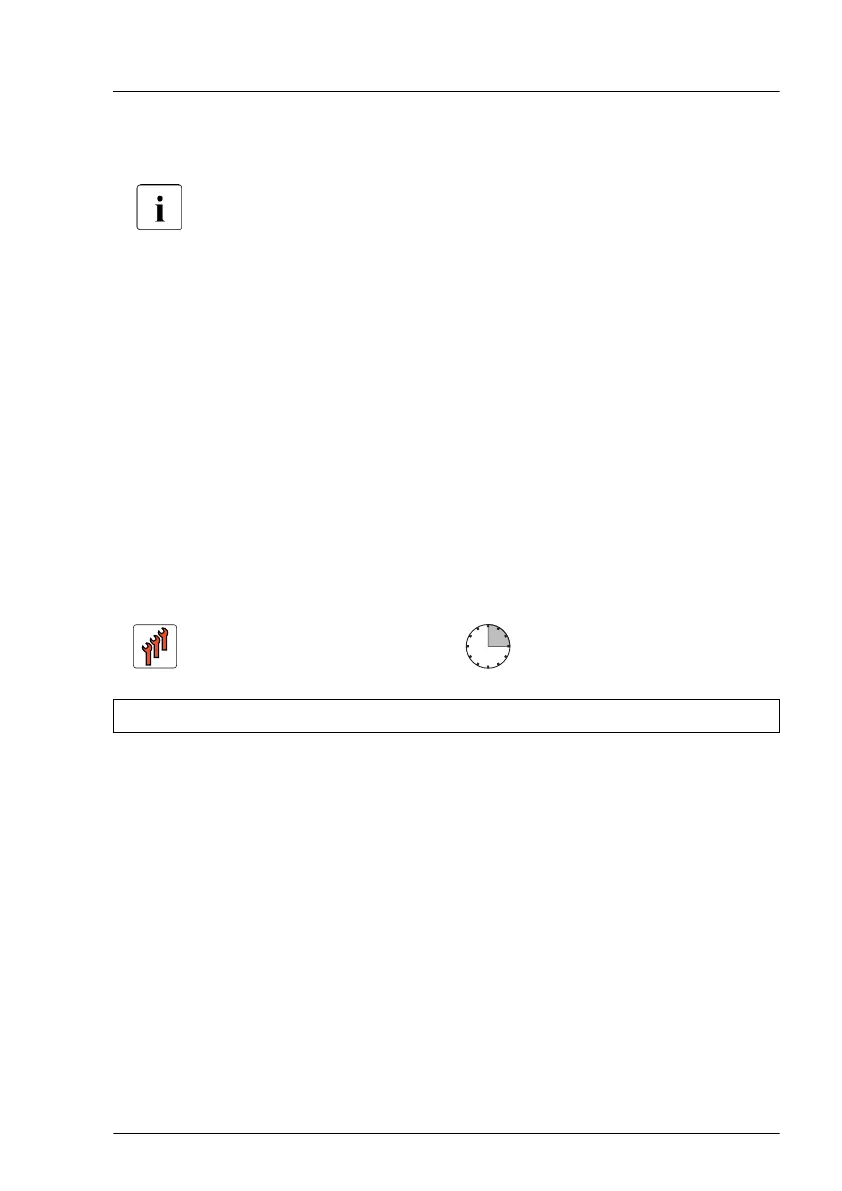▶
Insert all HDD/SSD modules, see "Installing a 3.5-inch HDD module" on
page 152.
Ensure that you install the HDD module in the bay it was located
before the HDD backplane replacement.
▶
Insert all dummy modules, see "Installing a 3.5-inch dummy module" on
page 155.
▶
"Installing the fan cage" on page
77.
▶
"Reassembling" on page 59.
▶
"Connecting the power cord" on page 65.
▶
"Switching on the server" on page 71.
▶
Verify that the iRMC S6 recognizes the installed HDDs/SSDs.
▶
If applicable, "Installing the front cover with lock" on page 71.
7.5.6 Replacing the 12x 3.5-inch HDD backplane
Field Replaceable Unit
(FRU)
Hardware: 15 minutes
Tools: Phillips PH2 / (+) No. 2 screw driver
Preliminary steps
▶
"Locating the defective server" on page
47.
▶
If applicable, "Removing the front cover with lock" on page 49.
▶
"Shutting down the server" on page 50.
▶
"Disconnecting the power cord" on page 50.
▶
"Getting access to the component" on page 55.
▶
"Removing the fan cage" on page 76.
Hard disk drive (HDD) / solid state disk (SSD)
RX2540 M7 Upgrade and Maintenance Manual 161
