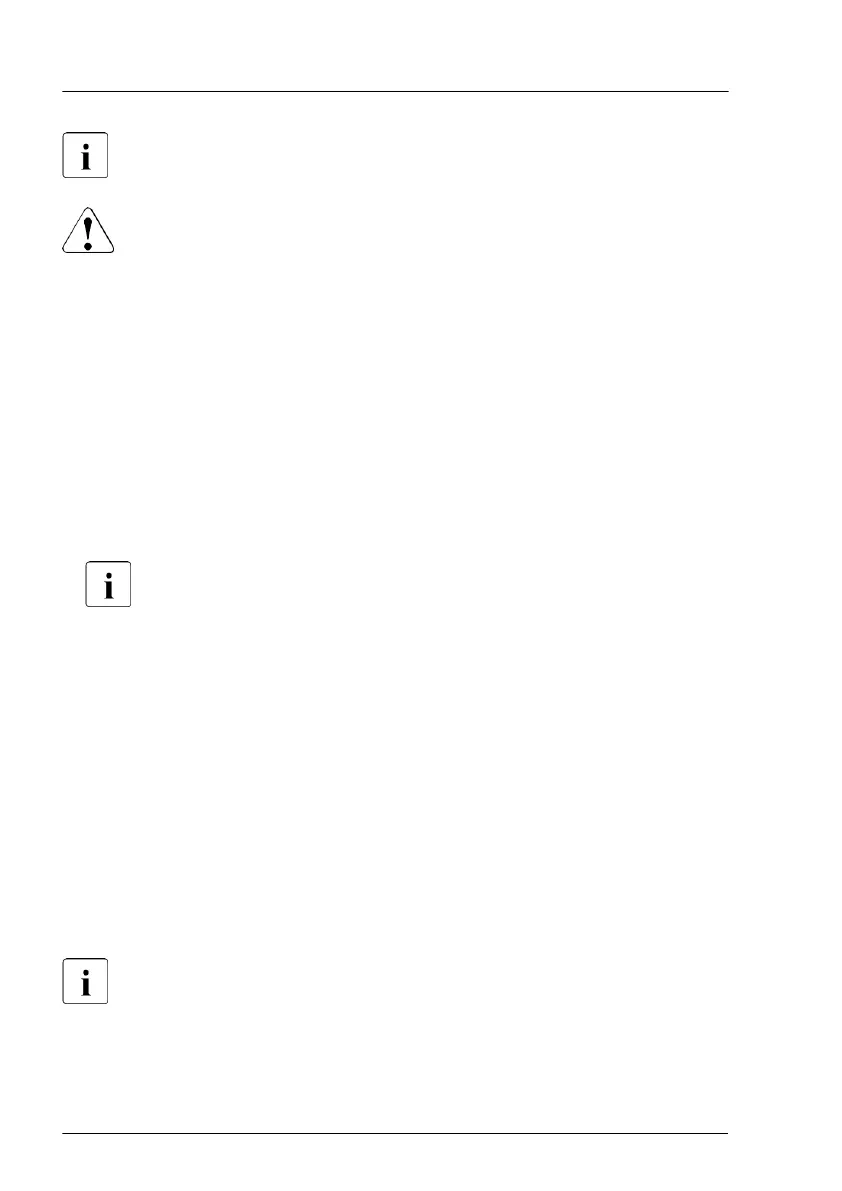The cables are equipped with labels showing the right connector.
For the cable plan, see "Appendix B" on page 559.
CAUTION
Incorrect cabling may cause wrong LED identification of the HDD/SSD.
Misleading LED could lead to swapping out the wrong HDD/SSD, and
that will result in data loss.
▶
Check the correct cabling using the labels on the cables and the
cable plans.
Concluding steps
▶
"Installing the fan cage" on page
77.
▶
"Reassembling" on page 59.
▶
Insert all HDD/SSD modules, see "Installing a 2.5-inch HDD/SSD module"
on page 179.
Ensure that you install the HDD/SSD module in the bay it was located
before the HDD backplane replacement.
▶
Insert all dummy modules, see "Installing a 2.5-inch HDD/SSD dummy
module" on page
182.
▶
"Connecting the power cord" on page 65.
▶
"Switching on the server" on page 71.
▶
Verify that the iRMC S6 recognizes the installed HDDs/SSDs.
▶
If applicable, "Installing the front cover with lock" on page 71.
7.6.9 Replacing a 24x 2.5-inch HDD backplane and a
switch board
The 24x 2.5-inch HDD backplane and the switch board are combined
into one spare part.
Hard disk drive (HDD) / solid state disk (SSD)
198 Upgrade and Maintenance Manual RX2540 M7
