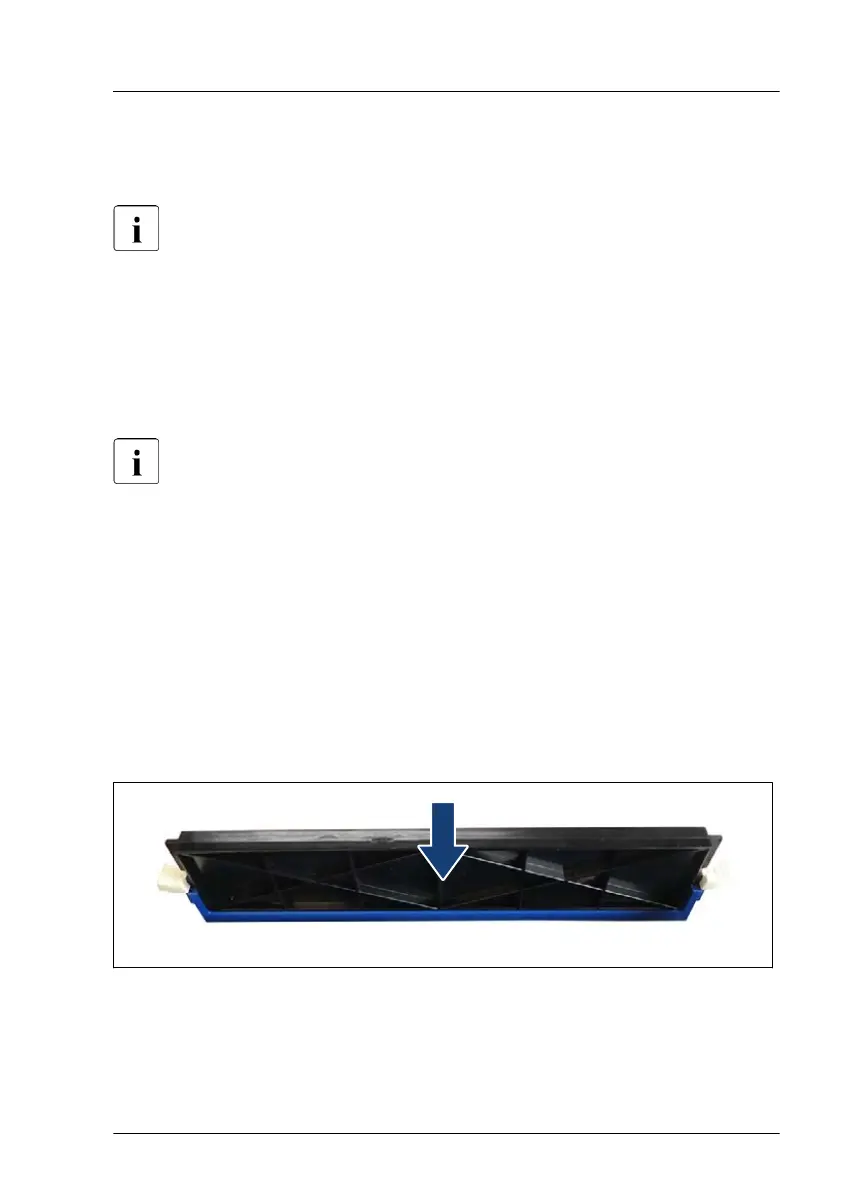▶
If applicable, "Installing the front cover with lock" on page
71.
▶
"Resuming BitLocker functionality" on page 107.
After replacing memory modules, the Memory Status
of them are reset
to Enabled automatically and CSS LED is off.
If CSS LED is blinking after they are replaced, check the Memory
Status in the Configuration menu of the BIOS.
10.6 Handling memory dummy modules
It is required to install dummy modules in free memory slots. There are
dif
ferent dummy modules available. The variants can be mixed.
Removing a memory dummy module
▶
Eject the desired dummy module by pressing out the securing clips at each
end of the memory slot.
▶
Remove the ejected dummy module.
Installing a memory dummy module
▶
Press the securing clips on both sides of the memory slot concerned
outward.
Figure 208: Installing a memory dummy module - variant 1
Main memory
RX2540 M7 Upgrade and Maintenance Manual 347
