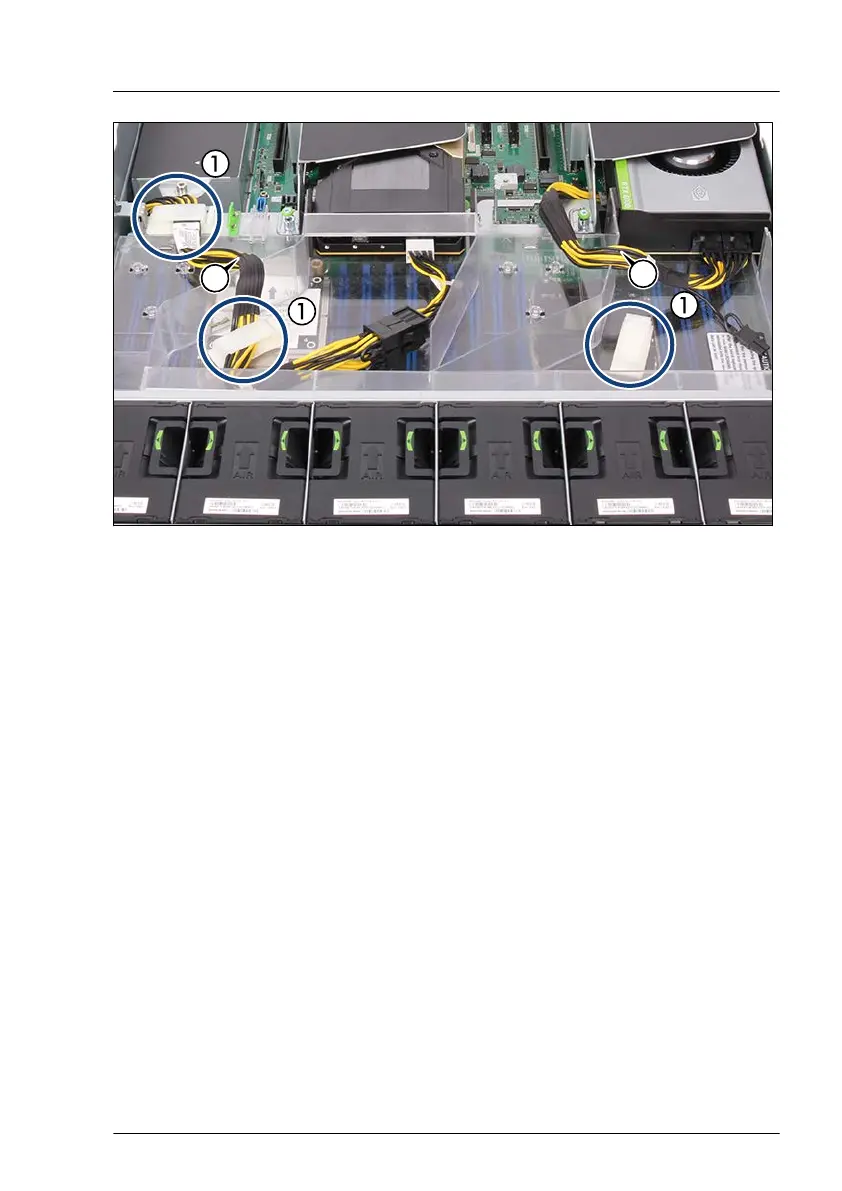Figure 163: Running the GPU cables
▶
Run the GPU cables in the guide slots (A).
▶
Run the GPU cables through the cable clamp (1).
▶
Connect the GPU power cable to the system board connector "PWR 7"
(riser module 2) or "PWR 8" (riser module 1).
▶
Connect the GPU signal cable to the system board.
▶
Install the crossbar
, see "Installing the crossbar" on page 84.
▶
Install the air duct, see "Installing the air duct" on page 79.
▶
Install the corresponding riser module, see "Installing a riser module" on
page 74.
Concluding steps
▶
"Reassembling" on page 59.
▶
"Connecting the power cord" on page 65.
▶
"Switching on the server" on page 71.
▶
If applicable, "Installing the front cover with lock" on page 71.
Expansion cards and backup units
RX2540 M7 Upgrade and Maintenance Manual 289
