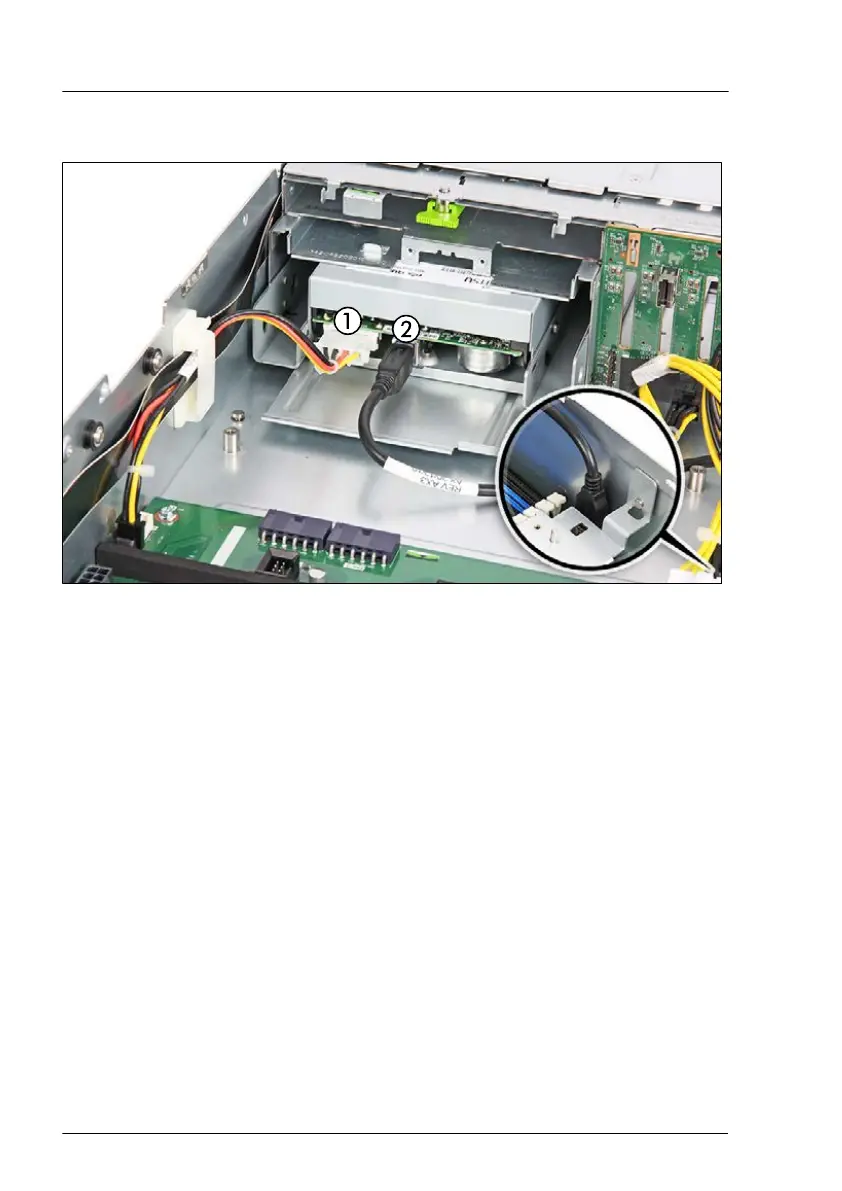Removing the RDX drive
Figure 296: Disconnecting the cables from the RDX drive
▶
Disconnect the power cable from the RDX drive (1).
▶
Disconnect the end of the power cable from connector "PWR6" on the
system board.
▶
Disconnect the USB cable from the RDX drive (2).
▶
Disconnect the end of the USB cable from connector "USB 3.0" (see close-
up) on the system board.
Accessible drives
446 Upgrade and Maintenance Manual RX2540 M7
