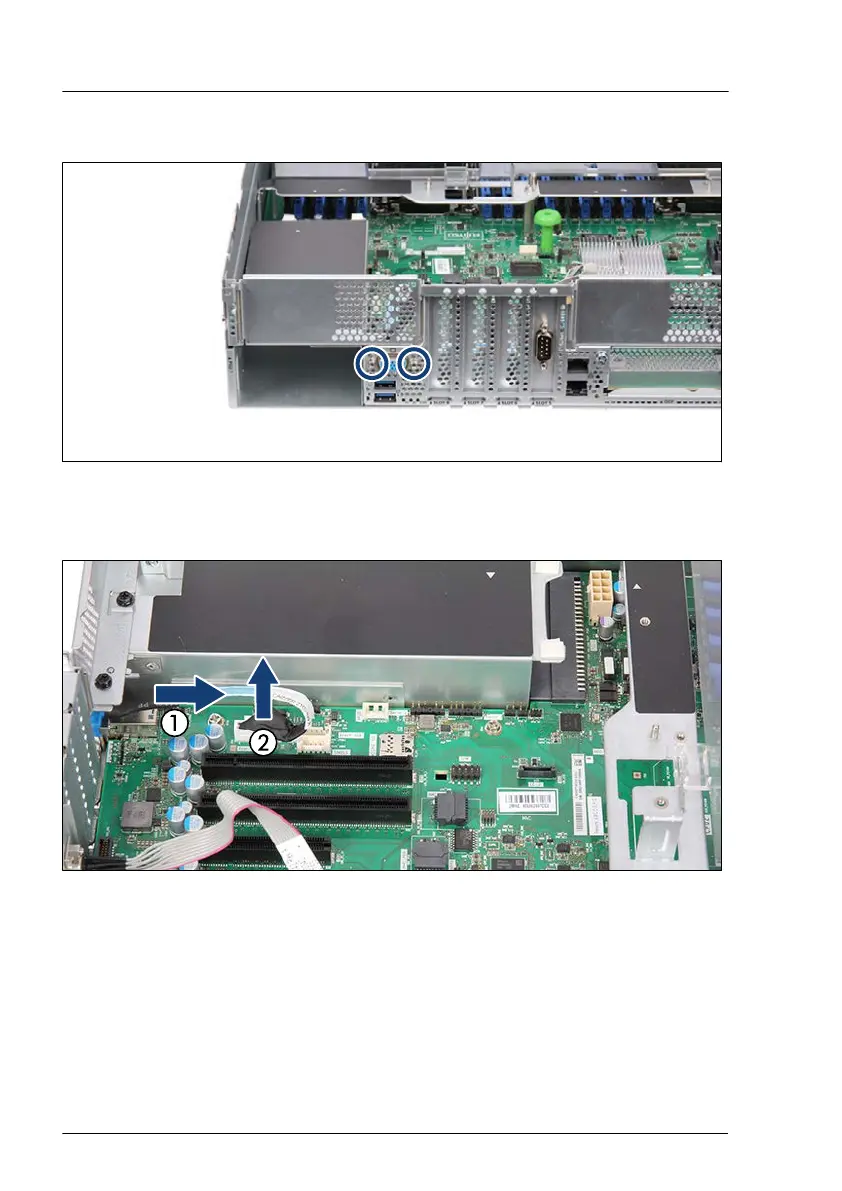Removing the rear VGA
Figure 328: Removing the rear VGA connector (A)
▶
Remove the two hexagon bolts (see circles).
Figure 329: Removing the rear VGA connector (B)
▶
Remove the rear VGA connector (1).
▶
Remove the VGA cable from the system board (2).
Additional interfaces
486 Upgrade and Maintenance Manual RX2540 M7
