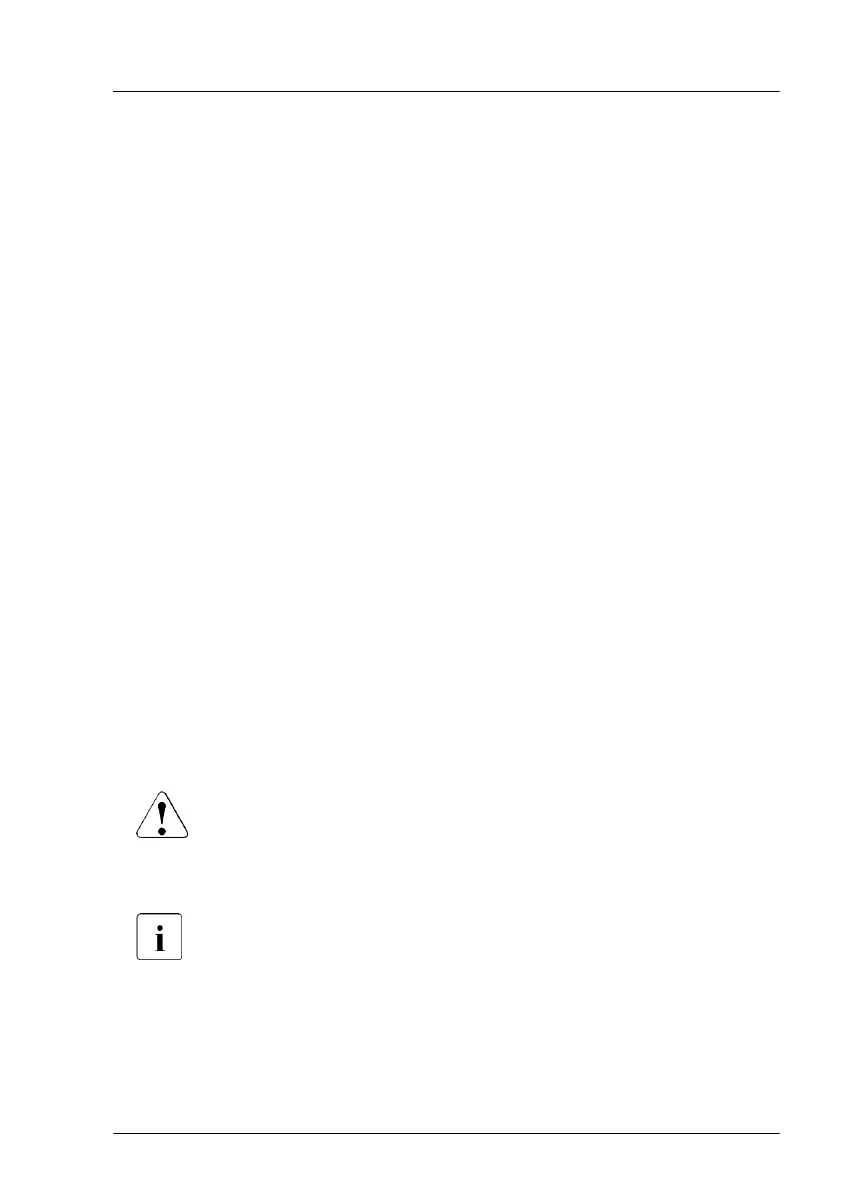BIOS flash procedure
▶
Perform the BIOS flash procedure as described in the "BIOS Setup Utility"
reference manual of your server
.
BIOS recovery procedure
▶
Perform the BIOS recovery procedure as described in the "BIOS Setup
Utility" reference manual of your server.
iRMC flash procedure
▶
Prepare an USB stick including the bootable iRMC firmware update image.
▶
Connect the USB stick containing the iRMC firmware to an USB port.
▶
Restart the server. The system will start the POST process.
▶
During POST, press [F12] and select the connected USB stick as boot
device. The system will detect the USB stick.
▶
Choose one of the following options from the update tool menu to start the
iRMC update process:
Normal:
Choose this option to update an existing system board.
Initial:
Choose this option if the system board has been replaced prior to the iRMC
update procedure. This option will perform all relevant flash procedures in a
row, including the iRMC firmware and bootloader.
CAUTION
If the process is interrupted, the iRMC may be permanently
corrupted.
▶
Do not interrupt the iRMC upgrade process after it has started.
If the iRMC does not work after flashing, disconnect the system from
the mains and reconnect it again.
▶
After completion of the flash process, remove the USB stick and restart the
server
.
Basic software procedures
RX2540 M7 Upgrade and Maintenance Manual 95
