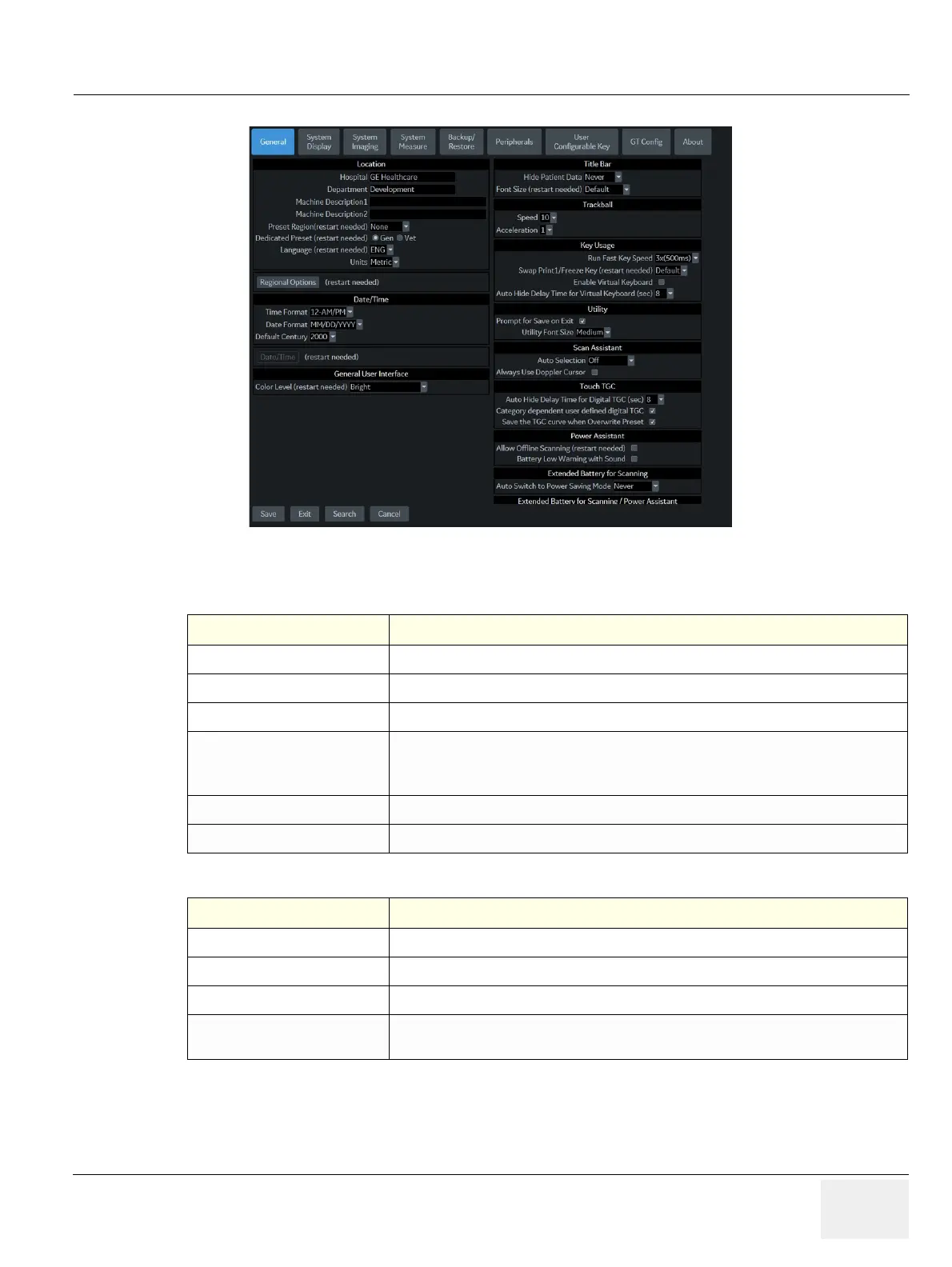GEDRAFT LOGIQ P9/P7
D
IRECTION 5604324, REVISION 11 DRAFT (JANUARY 24, 2019) SERVICE MANUAL
Chapter 3 - Setup Instructions 3-43
Figure 3-32 System/General Preset Menu (R3.x.x)
Table 3-8 Location
Preset Parameter Description
Hospital Type the institution’s name.
Department Type the institution's department name.
Preset Region (restart needed) Select region (None, Americas, Asia, Europe or Japan).
Language (restart needed) Select the appropriate language from the drop-down list.
Note: If you select Japanese (JPN), only the warning and status messages are displayed
in Japanese. You can not type in Japanese.
Units Select metric or US units of measurement.
Regional Options Select to set up the keyboard.
Table 3-9 Date and Time
Preset Parameter Description
Time Format Select the time format: 12 Hr. AM/PM or 24 Hr.
Date Format Select the date format: dd/mm/yyyy, mm/dd/yyyy, or yyyy/mm/dd.
Default Century Select the default century for the system to use.
Date/Time Select to display the Date/Time Properties window, to specify the system date, time, time
zone, and to auto adjust for daylight savings time.
